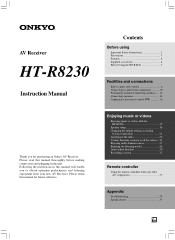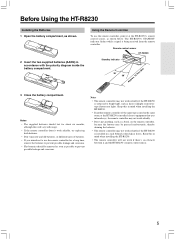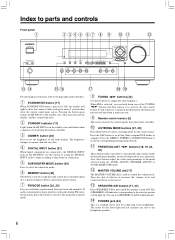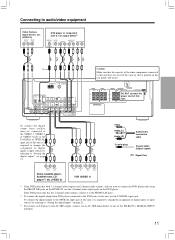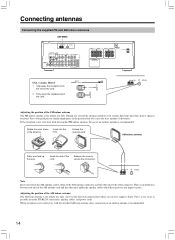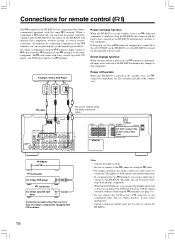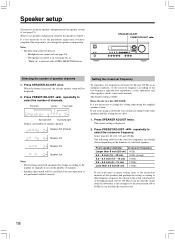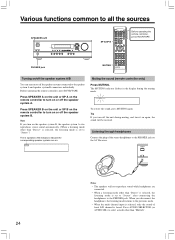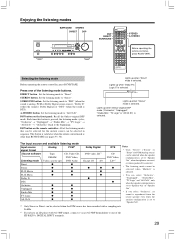Onkyo HT-R8230 Support Question
Find answers below for this question about Onkyo HT-R8230.Need a Onkyo HT-R8230 manual? We have 1 online manual for this item!
Question posted by randyscheuch on September 22nd, 2014
How Do I Hook Up A Turntable To The Onkyo Ht-r8230
The person who posted this question about this Onkyo product did not include a detailed explanation. Please use the "Request More Information" button to the right if more details would help you to answer this question.
Current Answers
Answer #1: Posted by TechSupport101 on September 23rd, 2014 12:31 AM
Hi. See page 8 of the Owner's Manual here
http://www.helpowl.com/manuals/Onkyo/HTR8230/120085
for a walkthrough.
Related Onkyo HT-R8230 Manual Pages
Similar Questions
8230 Will Not Turn On
Plug unit into power supply hit on button and no display.
Plug unit into power supply hit on button and no display.
(Posted by mcdjames52 2 years ago)
My Receiver Will Not Power On It Keeps Saying Standby And Cutting Back Off
(Posted by kimbeth987 3 years ago)
Hc-rc430 & Logitech Z323 Speaker System
are these two items compatible & if so how would I connect them ?
are these two items compatible & if so how would I connect them ?
(Posted by beetlebug 10 years ago)
Can A Record Player Be Hooked Up To The Onkyo Ht-rc330 Receiver?
(Posted by jimc12 12 years ago)