Onkyo HT-RC330 Support Question
Find answers below for this question about Onkyo HT-RC330.Need a Onkyo HT-RC330 manual? We have 1 online manual for this item!
Question posted by jimc12 on April 20th, 2012
Can A Record Player Be Hooked Up To The Onkyo Ht-rc330 Receiver?
The person who posted this question about this Onkyo product did not include a detailed explanation. Please use the "Request More Information" button to the right if more details would help you to answer this question.
Current Answers
There are currently no answers that have been posted for this question.
Be the first to post an answer! Remember that you can earn up to 1,100 points for every answer you submit. The better the quality of your answer, the better chance it has to be accepted.
Be the first to post an answer! Remember that you can earn up to 1,100 points for every answer you submit. The better the quality of your answer, the better chance it has to be accepted.
Related Onkyo HT-RC330 Manual Pages
Owner Manual - Page 1


AV Receiver
HT-RC330
Instruction Manual
Thank you to obtain optimum performance and listening enjoyment from your new AV Receiver. Following the instructions in this manual thoroughly before making connections and plugging in the unit. Please ...17 Advanced Operations 29 Controlling Other Components...38 Appendix 43
En Please retain this manual for purchasing an Onkyo AV Receiver.
Owner Manual - Page 3


...mode does not fully disconnect from country to disconnect this unit or its power cord while your Onkyo dealer. 8. Never Touch this unit for a long time, it may cause harmful interference to ... interference to radio or television reception, which the receiver is normal. • If you do not intend to use only, recording copyrighted material is readily operable (easily accessible) at...
Owner Manual - Page 5


... Codes for Onkyo Components Connected via V 40 Resetting REMOTE MODE Buttons 41 Resetting the Remote Controller 41 Controlling Other Components 41
Appendix
Troubleshooting 43 Connection Tips and Video Signal Path 47 USB Features 48 About HDMI 49 Using an RIHD-compatible TV, Player, or Recorder ... 50 Specifications 52
To reset the AV receiver to...
Owner Manual - Page 9
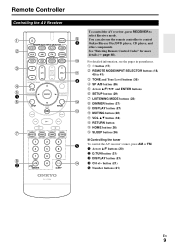
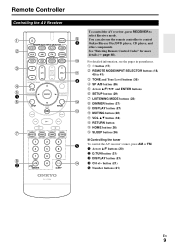
... Level buttons (36)
E SP A/B button (26)
F Arrow R/X/F/S and ENTER buttons
G SETUP button (29)
H LISTENING MODE buttons (23)
M
I C
To control the AV receiver, press RECEIVER to control
D
Onkyo Blu-ray Disc/DVD player, CD player, and
other components. B Arrow R/X buttons (20)
C D.TUN button (21)
D DISPLAY button (21)
O
E CH +/- button (21)
F Number buttons (21)
En
9 See "Entering...
Owner Manual - Page 12


... as PCM*, Dolby Digital or DTS. Wrong! L
White Analog audio connections (RCA) carry analog audio. Blu-ray Disc/ DVD player
Game console
• Before making any AV connections, read the manuals supplied with AV components
HDMI cable
: Video & Audio Other cables
AV receiver
: Video : Audio
AV receiver
TV, projector, etc. Push plugs in all the way to...
Owner Manual - Page 13


...; page 49) • "Using an RIHD-compatible TV, Player, or Recorder" (➔ page 50)
■ Audio return channel (ARC) function Audio return channel (ARC) function enables an HDMI capable TV to send the audio stream to the HDMI OUT of the HDMI component connected to the AV receiver).
When the "HDMI Ctrl(RIHD)" setting is set...
Owner Manual - Page 14


...a commercially available MC head amp or MC transformer as well as a phono preamp. Jack
" AUX INPUT VIDEO
AUDIO L/R
# USB, AUX INPUT VIDEO*1 $ USB*2
% DIGITAL IN OPTICAL
1 (GAME) 2 (TV/CD...player VCR, DVD recorder/Digital Video Recorder, RI dock Satellite/cable set -top box, RI dock, etc. TV, projector, etc. Video signals input from AUX INPUT VIDEO will be played through the AV receiver...
Owner Manual - Page 15


...Onkyo players (DVD, CD, etc.).
• Some components have two V jacks. Refer to record directly from your other V-capable Onkyo components, pointing the remote controller at the AV receiver... be recorded.
• Copy-protected Blu-ray discs and DVDs cannot be recorded. • Sources connected to V jacks. e.g., CD player e.g., DVD player
R
L
ANALOG
AUDIO OUT
R
L
ANALOG
AUDIO OUT
...
Owner Manual - Page 20


...USB hub. Searching stops when a station is weak, it .
• The AV receiver supports USB MP3 players that support the USB Mass Storage Class standard, which allows USB storage devices to be ...select it . • USB memory devices with security functions cannot be played. • Onkyo accepts no responsibility whatsoever for quick selection.
Playing USB Device
Listening to AM/FM Radio
...
Owner Manual - Page 24
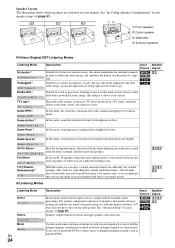
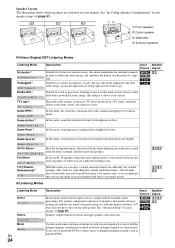
... sound even with the foreign language soundtracks recorded in a TV studio, surround effects to... DVDs or other sources containing multiplexed audio, such as karaoke DVDs.
In ...31).
;
9
$
BC
B Front speakers
C Center speaker
D Subwoofer
E
E Surround speakers
D
■ Onkyo-Original DSP Listening Modes
Listening Mode
Orchestra*1
Or ches t r a
Unplugged*1
Unp l ugged
Studio-Mix*1
S...
Owner Manual - Page 28
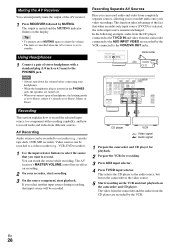
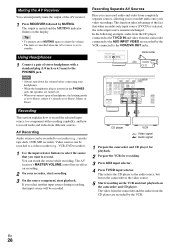
... is set to Stereo, unless it's already set to Stereo, Mono, or Direct. Recording Separate AV Sources
Here you can record audio and video from different sources. The AV receiver's MASTER VOLUME control has no effect on the camcorder and CD player.
Using Headphones
1 Connect a pair of headphones, the listening mode
is muted and the...
Owner Manual - Page 35


... status, the AV receiver will enter standby mode as "Player*" or "Recorder*", etc ("*" means ...the number of two or more component).
• When an Q-compatible component is connected to the AV receiver via the HDMI cable, the name of the TV/CD input selector will increase during the HDMI through your TV tuner can be set to be output to the audio...
Owner Manual - Page 40
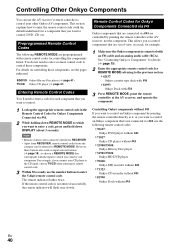
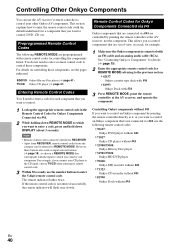
...control codes cannot be entered for RECEIVER. • Apart from RECEIVER, remote control codes from any
category can use the AV receiver's remote controller to enter the ...Onkyo DVD player without V
` 71817: Onkyo CD player without V
` 32900/33000: Onkyo Blu-ray Disc player
` 32901/33004: Onkyo HD DVD player
` 70868: Onkyo MD recorder without V
` 71323: Onkyo CD recorder without V
` 82990: Onkyo...
Owner Manual - Page 41


... you can reset the remote controller to its preprogrammed code is preprogrammed with a remote control code. Use the following remote control codes:
` 32910/33001/31612: Onkyo Blu-ray Disc/DVD player with Q
*1 The Q supported by the AV receiver is preprogrammed with the remote control code for your component, you want to the AV...
Owner Manual - Page 42


.... The Q
supported by the AV receiver is not supported.
L MENU
✔
✔
✔
M RETURN
✔
G
N AUDIO O CLR
✔*1
✔
...about the operation of the HDMI standard.
Components
✔: Available buttons
DVD player Blu-ray Disc player HD DVD player CD player/CD recorder MD recorder Cassette tape deck
B
I
Buttons
J
B
✔
✔
✔...
Owner Manual - Page 43


...receiver.
En
43 To reset the AV receiver to "Off". Remote indicator
RECEIVER
HOME
To reset the remote controller to select a supported audio format. Audio
■ There's no sound from a DVD player connected to 49 an HDMI IN, check the DVD player... receiver will delete your TV is off when you can 't resolve the issue yourself, try resetting the AV receiver before contacting your Onkyo ...
Owner Manual - Page 45


... OUT).
If nothing improves the reception, install an outdoor - Recording
■ Can't record
On your recorder, make sure the correct input is set to Stereo, unless ...Onkyo component, make an V connection and 15 an analog audio connection (RCA) between the remote controller and the AV receiver's remote control sensor.
■ There's no obstruction between the
component and AV receiver...
Owner Manual - Page 46


...buttons. Then, release both buttons. In the unlikely event that the material will be recorded correctly. Onkyo is not responsible for signal processing and control functions. If you have a games console...CBL/SAT, GAME, or AUX input. The AV receiver contains a microcomputer for damages (such as CD rental fees) due to unsuccessful recordings caused by 2 dB.
■ If the picture...
Owner Manual - Page 50
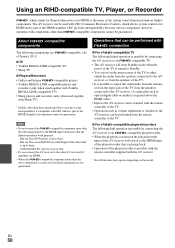
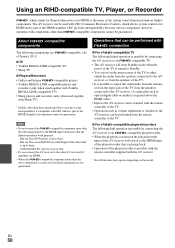
... output the video/audio from the antenna or from the input jack of the TV from the remote controller of the TV.
■ For Q-compatible players/recorders The following link operation is possible by connecting the AV receiver to an Q-compatible player/recorder. • When the playback is started on Onkyo components. The AV receiver can be selected...
Owner Manual - Page 51


... in such cases. ■ How to the HDMI input jack of the TV. HDMI connection
AV receiver
DIGITAL AUDIO connection (OPTICAL)
HDMI connection
TV, projector, etc.
2. Even if the AV receiver is connected to an Q compatible TV or player/recorder, it will be operated (➔ page 40). Do not assign the components connected to the...
Similar Questions
How Do I Connect Graphic Equalizer To Ht-rc330 Receiver
(Posted by sethantwi 9 years ago)
How To Get Video To Work Using Onkyo Ht-rc330 Receiver
(Posted by midneuro 10 years ago)
Hooking Up Rc330 To Cd/dvr Player And Sony Tv. How Does One Do This?
(Posted by Anonymous-51127 12 years ago)
Installing Ht Rc330 Receiver Surround Sound. I Have Sound But No Picture?
(Posted by nbpd313 12 years ago)

