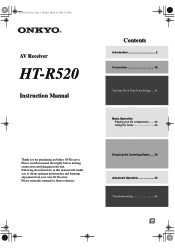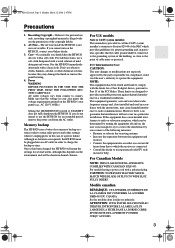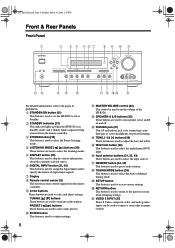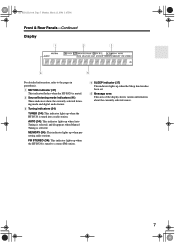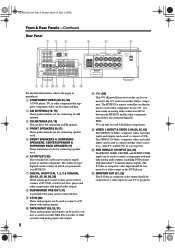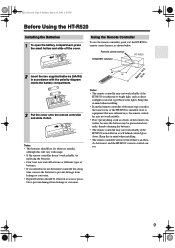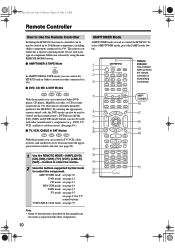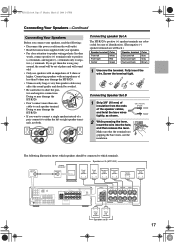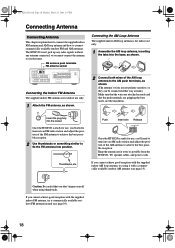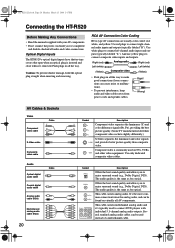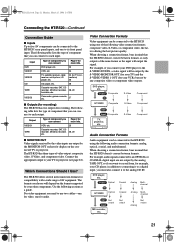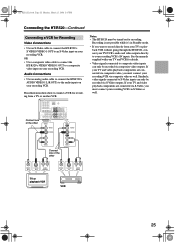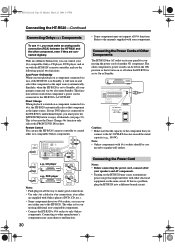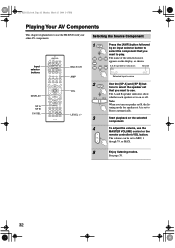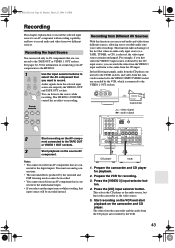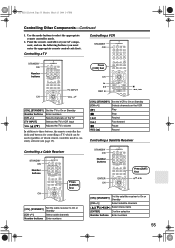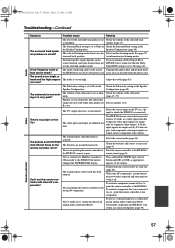Onkyo HT-R520 Support Question
Find answers below for this question about Onkyo HT-R520.Need a Onkyo HT-R520 manual? We have 1 online manual for this item!
Question posted by sjs313 on January 14th, 2017
Replacement Of Onyko Av Tx Sr806r
Can you provide the best model to replace the above referenced Onyko receiver?Is my receiver still available?
Current Answers
Answer #1: Posted by Odin on January 14th, 2017 7:26 PM
You may be confusing us (an independent help site) with Onkyo. Your best bet is to ask Onkyo: use the customer service contact information here--https://www.contacthelp.com/Onkyo/customer-service, or use the corporate contact information here--http://www.corporateofficeowl.com/Onkyo/Corporate%20Office. Good luck!
Hope this is useful. Please don't forget to click the Accept This Answer button if you do accept it. My aim is to provide reliable helpful answers, not just a lot of them. See https://www.helpowl.com/profile/Odin.
Related Onkyo HT-R520 Manual Pages
Similar Questions
Set My Amp Ht-r520 Back To Factory
SET my AMP HT-R520 back to Factory
SET my AMP HT-R520 back to Factory
(Posted by RobertTankPeaRock 2 years ago)
Do You Have A Schmatic Diagram For Onkyo Tx Ds 575 Receiver
(Posted by Anonymous-121849 10 years ago)
Onkyo Ht-r520 Sound Issue
I am having trouble with the sound for my onkyo HT-R520 device
I am having trouble with the sound for my onkyo HT-R520 device
(Posted by bfisher0909 11 years ago)
Onyko Tx-ds 777 Receiver
Hi, I'm in need of a board where the sub woofer plugs in. The part number is NCAF-6628, 25136628. An...
Hi, I'm in need of a board where the sub woofer plugs in. The part number is NCAF-6628, 25136628. An...
(Posted by ggibson1 11 years ago)