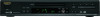Onkyo DV-SP502 Support Question
Find answers below for this question about Onkyo DV-SP502.Need a Onkyo DV-SP502 manual? We have 1 online manual for this item!
Question posted by ilagois968 on December 27th, 2020
Not Reading Cd's
My Onkyo does not read cd's even after replacing Optical pickup.Is there a alignment procedure.?
Current Answers
Answer #1: Posted by INIMITABLE on December 27th, 2020 9:15 AM
I recommend trying a Laser Lens Cleaning Disc.
I hope this is helpful? PLEASE "ACCEPT" and mark it "HELPFUL" to complement my little effort. Hope to bring you more detailed answers
-INIMITABLE
Related Onkyo DV-SP502 Manual Pages
Similar Questions
Dvd Player Not Reading Dvd Disc
Hi I'm trying to watch movies but the DVD player always says bad disc Can you plrase give me advice ...
Hi I'm trying to watch movies but the DVD player always says bad disc Can you plrase give me advice ...
(Posted by ogmaametshi 9 years ago)
No Disc Error W/cd's But No Problem Playing Dvd's. How Can I Fix This?
(Posted by dkhalar 11 years ago)