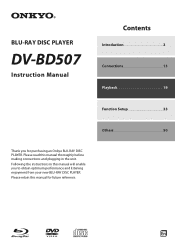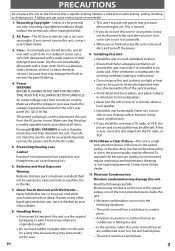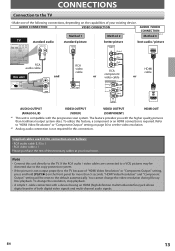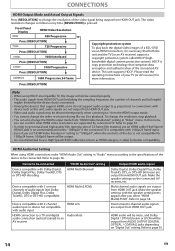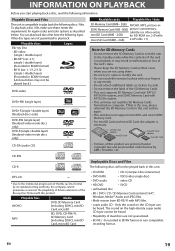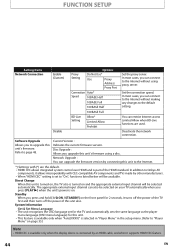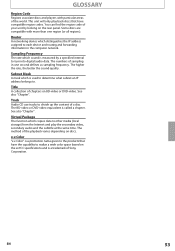Onkyo DV-BD507 Support Question
Find answers below for this question about Onkyo DV-BD507 - Blu-Ray Disc Player.Need a Onkyo DV-BD507 manual? We have 1 online manual for this item!
Question posted by Peter98160 on December 17th, 2020
Dv-bd507 Firmware
Does anyone have a copy of firmware higher than 1.002 available for Onkyo DV-DB507 available
Current Answers
Answer #1: Posted by INIMITABLE on December 17th, 2020 4:47 PM
check this manual page out; https://www.manualslib.com/manual/115302/Onkyo-Dv-Dv-Bd507.html?page=48
I hope this is helpful? PLEASE "ACCEPT" and mark it "HELPFUL" to complement my little effort. Hope to bring you more detailed answers
-INIMITABLE
Related Onkyo DV-BD507 Manual Pages
Similar Questions
Does Anyone Have A Copy Of Firmware Of Onkyo Dv-bd507?
I appreciate if anybody can upload a copy of firmware of Onkyo DV-BD507. Any version of 1.002 or 1.0...
I appreciate if anybody can upload a copy of firmware of Onkyo DV-BD507. Any version of 1.002 or 1.0...
(Posted by kyd1201 1 year ago)
Blu Ray Onkyo Dv-bd507?
Where and how can I get the remote for this product (universal remotes included)?
Where and how can I get the remote for this product (universal remotes included)?
(Posted by tchanque 7 years ago)
Good Day I Have An Onkyo Txnr 5000e Lcd Display Not Working.
Good dayI have an Onkyo TXNR 5000E receiver. After switching between the listening modes, the LCD di...
Good dayI have an Onkyo TXNR 5000E receiver. After switching between the listening modes, the LCD di...
(Posted by brenddunn 7 years ago)
How Can My Blu- Ray Disc Player Model No. Bd-sp308 Be Upgraded To Play 3d Videos
I bought a Blu- Ray Disc player 2 months ago. I havent used the machine, but I came to realise that ...
I bought a Blu- Ray Disc player 2 months ago. I havent used the machine, but I came to realise that ...
(Posted by gistevem 11 years ago)