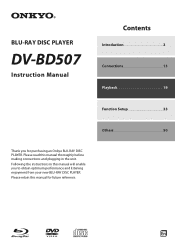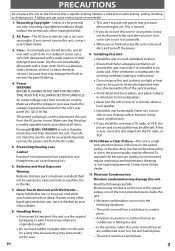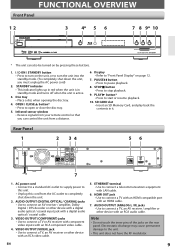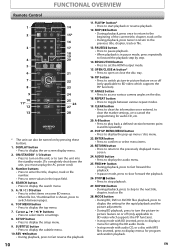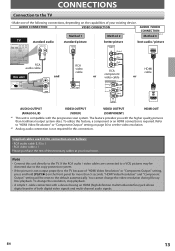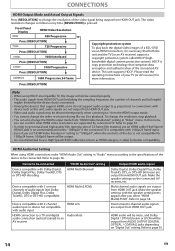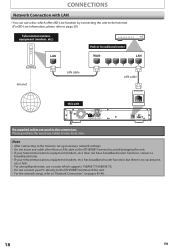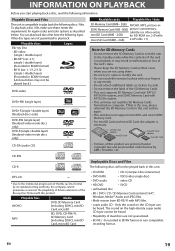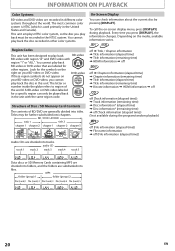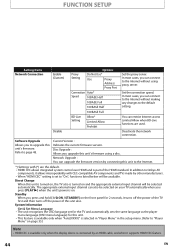Onkyo DV-BD507 Support Question
Find answers below for this question about Onkyo DV-BD507 - Blu-Ray Disc Player.Need a Onkyo DV-BD507 manual? We have 1 online manual for this item!
Question posted by tchanque on May 3rd, 2017
Blu Ray Onkyo Dv-bd507?
Where and how can I get the remote for this product (universal remotes included)?
Current Answers
Answer #1: Posted by Odin on May 3rd, 2017 6:13 PM
You can probably get a replacement from Onkyo [use the contact information here--https://www.contacthelp.com/onkyo/customer-service.] but it will probably be costly. You have a good choice of universal remotes at Amazon, at https://www.amazon.com/s/ref=nb_sb_noss?url=search-alias%3Daps&field-keywords=remote+controls --just make sure before purchase that it will work with your system, by calling the manufacturer. Phillips makes some good inexpensive ones--see https://www.contacthelp.com/philips/customer-service.
Hope this is useful. Please don't forget to click the Accept This Answer button if you do accept it. My aim is to provide reliable helpful answers, not just a lot of them. See https://www.helpowl.com/profile/Odin.
Related Onkyo DV-BD507 Manual Pages
Similar Questions
Does Anyone Have A Copy Of Firmware Of Onkyo Dv-bd507?
I appreciate if anybody can upload a copy of firmware of Onkyo DV-BD507. Any version of 1.002 or 1.0...
I appreciate if anybody can upload a copy of firmware of Onkyo DV-BD507. Any version of 1.002 or 1.0...
(Posted by kyd1201 1 year ago)
Dv-bd507 Firmware
Does anyone have a copy of firmware higher than 1.002 available for Onkyo DV-DB507 available
Does anyone have a copy of firmware higher than 1.002 available for Onkyo DV-DB507 available
(Posted by Peter98160 3 years ago)
Good Day I Have An Onkyo Txnr 5000e Lcd Display Not Working.
Good dayI have an Onkyo TXNR 5000E receiver. After switching between the listening modes, the LCD di...
Good dayI have an Onkyo TXNR 5000E receiver. After switching between the listening modes, the LCD di...
(Posted by brenddunn 7 years ago)
Blu-ray Cd Into Zone 2
I can get FM radio into my Zone 2, but no sound from Blu-Ray. Why
I can get FM radio into my Zone 2, but no sound from Blu-Ray. Why
(Posted by allenking7 9 years ago)
How Can My Blu- Ray Disc Player Model No. Bd-sp308 Be Upgraded To Play 3d Videos
I bought a Blu- Ray Disc player 2 months ago. I havent used the machine, but I came to realise that ...
I bought a Blu- Ray Disc player 2 months ago. I havent used the machine, but I came to realise that ...
(Posted by gistevem 11 years ago)