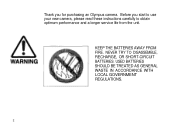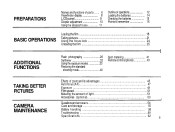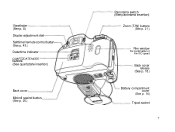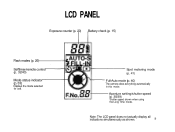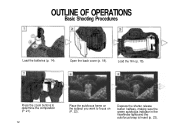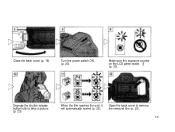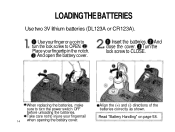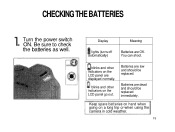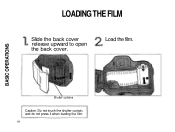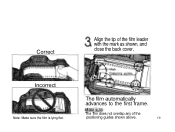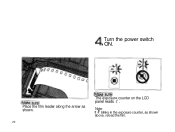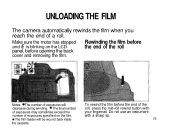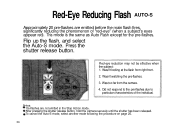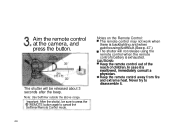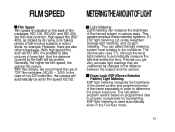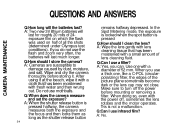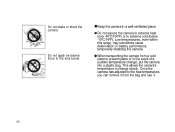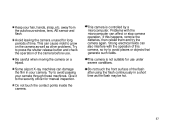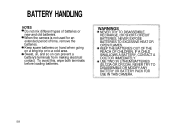Olympus iS-20 Support Question
Find answers below for this question about Olympus iS-20 - QD Date 35mm SLR Camera.Need a Olympus iS-20 manual? We have 1 online manual for this item!
Question posted by Rodneyvaldez70 on December 31st, 2011
My Battery Compartment Cover For My Is-20 Qd Is Broken I Need To Buy Another One
The person who posted this question about this Olympus product did not include a detailed explanation. Please use the "Request More Information" button to the right if more details would help you to answer this question.
Current Answers
Related Olympus iS-20 Manual Pages
Similar Questions
Replacement For Battery Compartment Cover For Ws-110
where can I obtain a replacement for battery compartment cover and how much it cost?
where can I obtain a replacement for battery compartment cover and how much it cost?
(Posted by springrh2003 3 years ago)
Built In Flash And Menu
Hi, this is my first time buying an Olympus camera and I have no clue how to get rid of the flash. I...
Hi, this is my first time buying an Olympus camera and I have no clue how to get rid of the flash. I...
(Posted by outisdethelp 10 years ago)
Spare Part
I am in need of the cover for the upper autofocus window for my AZ 230 super zoom olympus camera Is...
I am in need of the cover for the upper autofocus window for my AZ 230 super zoom olympus camera Is...
(Posted by alexiklimoff 11 years ago)
Broken Cover In Front Of Lens.
Slide to open for lens use has broken off. Where could I send the camera for repair OR address to or...
Slide to open for lens use has broken off. Where could I send the camera for repair OR address to or...
(Posted by michaelsoondar 12 years ago)