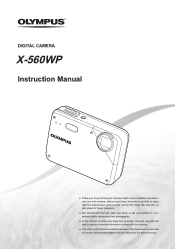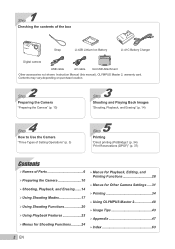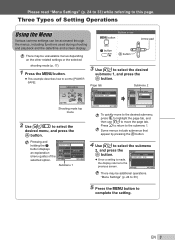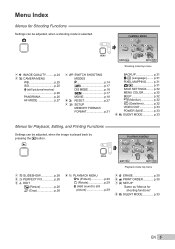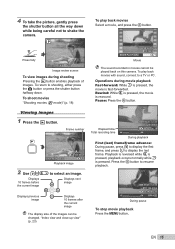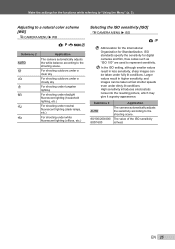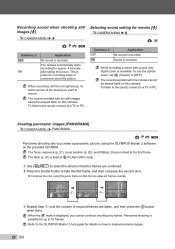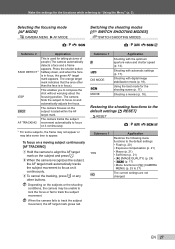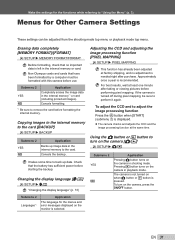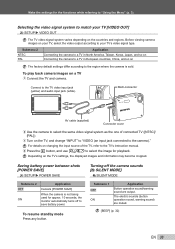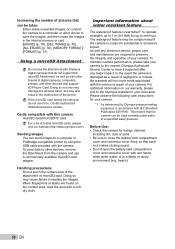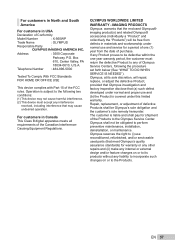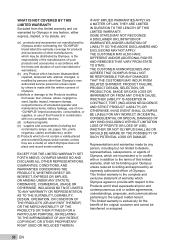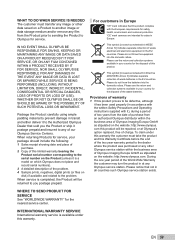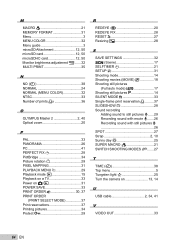Olympus X-560WP Support Question
Find answers below for this question about Olympus X-560WP - Digital Camera - Compact.Need a Olympus X-560WP manual? We have 4 online manuals for this item!
Question posted by sportygrl20814 on August 24th, 2011
Does The Olympus X-560wp Have Sound For Videos?
On The Olympus X-560WP underwater camera. when you record videos underwater and want to watch it again is there sound? if so how to you turn the sound on?
Current Answers
Related Olympus X-560WP Manual Pages
Similar Questions
Camera Digital Olympus F-220
I have a digital camera Olympus F-220 and when I connect the cable to transfer photos to the compute...
I have a digital camera Olympus F-220 and when I connect the cable to transfer photos to the compute...
(Posted by drivacoba 11 years ago)
Olympus X-560wp Waterproof Underwater Camera Won't Turn On
After i came out of the water when i went to the beach, it did'nt turn on. I took the battery and ca...
After i came out of the water when i went to the beach, it did'nt turn on. I took the battery and ca...
(Posted by Cchumby 11 years ago)
Why No Sound When I Playback Recorded Video?
If I upload video to computer will it have sound?
If I upload video to computer will it have sound?
(Posted by ktysprmn 11 years ago)
My Olympus Vg-120 Camera Records Blurry Videos When Sound Is Turned On
I purchased the VG-120 camera about 1 month ago and everything was working great,but lately when i r...
I purchased the VG-120 camera about 1 month ago and everything was working great,but lately when i r...
(Posted by terryoi 12 years ago)
Camera On/off Button
My camera takes a really long time to turn on. And when it is turned on, it takes a long time to tur...
My camera takes a really long time to turn on. And when it is turned on, it takes a long time to tur...
(Posted by yane4000 12 years ago)