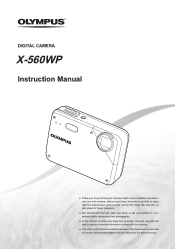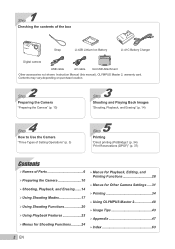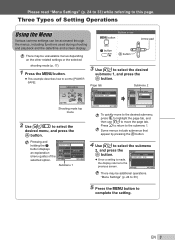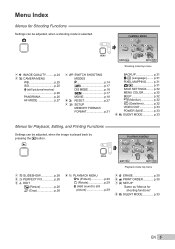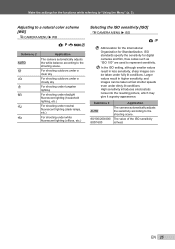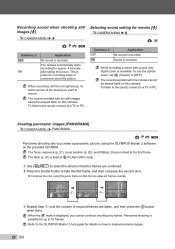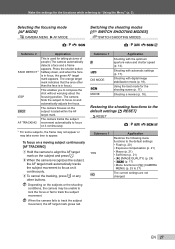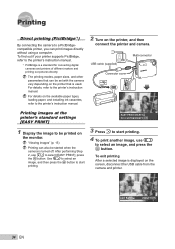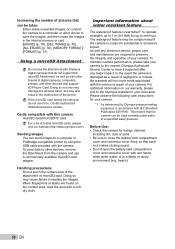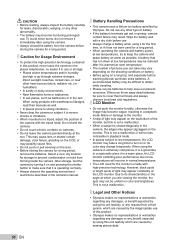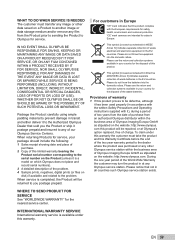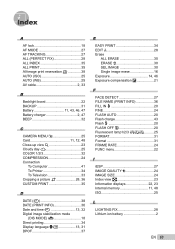Olympus X-560WP Support Question
Find answers below for this question about Olympus X-560WP - Digital Camera - Compact.Need a Olympus X-560WP manual? We have 4 online manuals for this item!
Question posted by yane4000 on June 5th, 2011
Camera On/off Button
My camera takes a really long time to turn on. And when it is turned on, it takes a long time to turn off, also. I think it's a problem with the on/off button.
Current Answers
Related Olympus X-560WP Manual Pages
Similar Questions
Does Not Want To Turn On
When I want to turn it on, my camera only blinks orange and turns off, but when I turn it on with th...
When I want to turn it on, my camera only blinks orange and turns off, but when I turn it on with th...
(Posted by obedcarb 2 years ago)
My Camera Is Locked...will Not Turn Off....
New camera....was working fine not I cannot turn it off now mater what button I push..
New camera....was working fine not I cannot turn it off now mater what button I push..
(Posted by cjrog928 11 years ago)
Olympus X-560wp Waterproof Underwater Camera Won't Turn On
After i came out of the water when i went to the beach, it did'nt turn on. I took the battery and ca...
After i came out of the water when i went to the beach, it did'nt turn on. I took the battery and ca...
(Posted by Cchumby 12 years ago)
Can This Camera Be Used Under Water ??
(Posted by sadams17851 12 years ago)
Why Wont My Camera Turn On?
I have this camera, and have been using it for quite a while without any problems at all. Now, for s...
I have this camera, and have been using it for quite a while without any problems at all. Now, for s...
(Posted by jzlotnic 13 years ago)