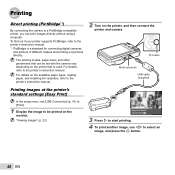Olympus VR-320 Support Question
Find answers below for this question about Olympus VR-320.Need a Olympus VR-320 manual? We have 4 online manuals for this item!
Question posted by princessgabrieldj on April 5th, 2013
My Digi Cam Doesn't Open It Keep Blinking
Current Answers
Answer #1: Posted by tintinb on April 5th, 2013 4:15 PM
- http://www.amazon.com/Includes-Extended-Replacement-Protectors-MicroFiber/dp/B004WLMS5I
- http://www.amazon.com/Olympus-VR-320-Digital-Battery-Charger/dp/B004VTQ726
- http://www.amazon.com/Includes-Replacement-Batteries-Protectors-MicroFiber/dp/B004WLMCRW
If you have more questions, please don't hesitate to ask here at HelpOwl. Experts here are always willing to answer your questions to the best of our knowledge and expertise.
Regards,
Tintin
Related Olympus VR-320 Manual Pages
Similar Questions
I have misplaced the CD for my Olympus FE-310 digital camera. Is there any help
Is there any difference between the SP-810 & SP-815 Olympus Digital Camera?
Could you please advise how to view photos on PC from my Olympus VR340 Digital Camera, I have connec...
Should the battery be fully charged before taking picture