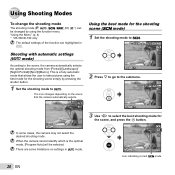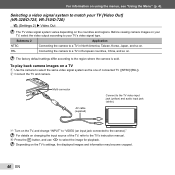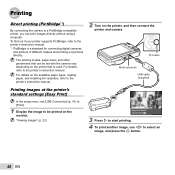Olympus VR-310 Support Question
Find answers below for this question about Olympus VR-310.Need a Olympus VR-310 manual? We have 4 online manuals for this item!
Question posted by lironts on September 4th, 2011
Copying Pictures
hello! my name is Liron, i just bought the camara and i'm trying to copy pictures to my computer but the computer cant recognize the camara. the funny part is that i tried that in an other computer and it did recognize it, any idea why the problem? the disk was installed in both computers. thank you.
Current Answers
Answer #1: Posted by tfarner7 on September 4th, 2011 9:47 AM
The drivers for your camera may not be on your computer. You can go here and get the down-loadable drivers. Just pick your operating system and download. Follow the instructions. Reboot and this should solve your problem.
Related Olympus VR-310 Manual Pages
Similar Questions
Olympus Fe-310 Digital Camera
I have misplaced the CD for my Olympus FE-310 digital camera. Is there any help
I have misplaced the CD for my Olympus FE-310 digital camera. Is there any help
(Posted by laura44 7 years ago)
Olympus Vr-310 Won't Turn On And Flashes Orange.
Hello, I have a Olympus vr-310. It can't turn it on. When I press the on button the orange light fla...
Hello, I have a Olympus vr-310. It can't turn it on. When I press the on button the orange light fla...
(Posted by akisamee 8 years ago)
Olympus Vr-310 Charging Problem?
Hi there i have a charging problem with myolympus vr-310. When i connec it to charger or pc the red ...
Hi there i have a charging problem with myolympus vr-310. When i connec it to charger or pc the red ...
(Posted by kostasbidis 11 years ago)
I Have An Olympus Vr-340 Digital Camera And Cannot View Photos On Pc.
Could you please advise how to view photos on PC from my Olympus VR340 Digital Camera, I have connec...
Could you please advise how to view photos on PC from my Olympus VR340 Digital Camera, I have connec...
(Posted by mel14880 11 years ago)
Unable To Take Picture
I just bought VR 310 and i followed the instructions carefully and tried to register the product. Af...
I just bought VR 310 and i followed the instructions carefully and tried to register the product. Af...
(Posted by subbukv2007 12 years ago)