Olympus VR-310 Support Question
Find answers below for this question about Olympus VR-310.Need a Olympus VR-310 manual? We have 4 online manuals for this item!
Question posted by chiaralocicero on April 11th, 2012
Accendo La Fotocamera E Vedo Uno Schermo Verde E Dopo Poco Nero Come Risolvo?
non mi fa utilizzare completamente l'apparecchio ....
Current Answers
There are currently no answers that have been posted for this question.
Be the first to post an answer! Remember that you can earn up to 1,100 points for every answer you submit. The better the quality of your answer, the better chance it has to be accepted.
Be the first to post an answer! Remember that you can earn up to 1,100 points for every answer you submit. The better the quality of your answer, the better chance it has to be accepted.
Related Olympus VR-310 Manual Pages
VR-330 Instruction Manual (English) - Page 2


1 Step
Checking the contents of the box
or
Digital camera
Strap
LI-42B Lithium Ion Battery
Other accessories not shown: warranty card Contents may vary depending on purchase location.
2 Step
Preparing the Camera
"Preparing the Camera" (p. 12)
F-2AC USB-AC adapter
USB cable
AV cable
OLYMPUS Setup
CD-ROM
3 Step
Shooting and Playing Back Images...
VR-330 Instruction Manual (English) - Page 3
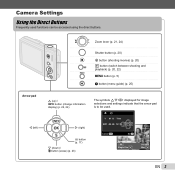
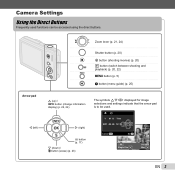
... symbols FGHI displayed for image selections and settings indicate that the arrow pad is to be used functions can be accessed using the direct buttons. Camera Settings
Using the Direct Buttons
Frequently used .
VR-330 Instruction Manual (English) - Page 4


... ISO AUTO
4 14M NORM
Shooting
Function menu Setup menu (p. 5)
To select the shooting mode Use HI to select a menu option. Press the Q button to change camera settings such as the shooting mode. Using the Menu
Use the menu to set the function menu.
4 EN
VR-330 Instruction Manual (English) - Page 5


...Time Exit MENU
Bright On
English
Set OK
5 Press the m button to complete the setting.
3 Use FG to a variety of camera settings, including options not listed in the function menu, display options, and the time and
date.
1 Press the m button.
... a setting is displayed.
1 Reset
2 Image Size
14M
Compression AF Mode
Normal Face/iESP
1 Digital Zoom
Off
2 Image Stabilizer On
AF Illuminat.
VR-330 Instruction Manual (English) - Page 6


... compensation ...p. 31
6 White balance p. 32 7 ISO p. 32 8 Drive p. 33 9 # (Setup) X
p (Shooting menu 1) Reset p. 34
Image Size p. 34
Compression p. 34
AF Mode p. 35
Digital Zoom p. 36
Image Stabilizer...........p. 36
*1 VR-330/D-730 only
AF Illuminat p. 37 q (Shooting menu 2)
Icon Guide p. 37
Date Stamp p. 37 A (Movie menu)
Image Size p. 35
Frame Rate p. 35
IS...
VR-330 Instruction Manual (English) - Page 7


... 38, 39
Erase p. 39
Print Order p. 40 ? (Protect p. 40 y (Rotate p. 40
Exit MENU
Set OK
Menus for Other Camera Settings
1 Format
2 Backup
USB Connection Storage
q Power On
Yes
1 1 Keep K Settings Yes
2 2 Pw On Setup
On
Sound Settings... p. 46
Power Save p. 47 W (Language p. 47 X (Date/time p. 47 World Time p. 47
*1 VR-330/D-730 only *2 VR-320/D-725 and VR-310/D-720 only
EN 7
VR-330 Instruction Manual (English) - Page 10


... menu p. 5 11 Recording with sound
(movies p. 37 12 Date stamp p. 37 13 World time p. 47
14 Image stabilization........ p. 35 22 AF target mark p. 20 23 Camera shake warning 24 Aperture value p. 20 25 Shutter speed p. 20
10 EN p. 36 15 Compression
(still images p. 34 16 Image size
(still images p. 34 17...
VR-330 Instruction Manual (English) - Page 11


... 14 Image size p. 34, 35 15 File number 16 Date and time p. 17 17 Compression (still images p. 34 Frame rate (movies) ..... p. 35 18 Volume p. 42
*1 VR-330/D-730 only
EN 11 Playback mode display
● Normal display
1 2 3 45 67
1
7
D 10
4/30
'11/02/26 12:30 16 Still image
18
00...
VR-330 Instruction Manual (English) - Page 12


...memory card.
1
2
1
Battery/card compartment cover
2
Battery lock knob
Insert the battery with this camera. When using the internal memory even when no SD/SDHC memory card (sold separately)
Always use SD/...of the arrow. Do not insert any other types of the arrow to take pictures using the camera, be sure to the battery exterior (scratches, etc.) may produce heat or an explosion. Slide ...
VR-330 Instruction Manual (English) - Page 13


...9679; A "Setup" dialog will be charged while the camera is connected to charge the battery and use a computer ...camera, computer, or USB cable may not be displayed. Double-click the CD-ROM (OLYMPUS Setup) icon to display the "Setup" dialog.
Windows Vista/Windows 7 ● An Autorun dialog will be functioning as expected.
Windows
1 Insert the supplied CD in until it clicks and comes...
VR-330 Instruction Manual (English) - Page 14


... required for information on using the software.
5 Install the camera manual. ● Click the "Camera Instruction Manual" button and follow the on the camera screen even after connecting the camera to the computer until the battery has charged, then disconnect and reconnect the camera. Leave the camera connected to the computer, the battery may be exhausted...
VR-330 Instruction Manual (English) - Page 15


... the manual for your language to open the folder containing the camera manuals.
You can be selected from the language combo box.
OLYMPUS..."OLYMPUS Viewer 2" button and follow the on using the software, see online help.
3 Copy the camera manual. ● Click the "Camera Instruction Manual" button to the computer. For information on -screen instructions to install the software. Macintosh...
VR-330 Instruction Manual (English) - Page 16


... battery is not fully charged at the time of a computer. (There may not be charged while the camera is connected to the computer. Before use, be cases in red
Multi-connector AC outlet
Multi-connector AC ... "The battery and USB-AC adapter" (p. 60). If the indicator lamp does not light, the camera is for charging and playback only. Flashes in which it takes approx. 10 hours.)
When to charge...
VR-330 Instruction Manual (English) - Page 17


...can also choose the language for the menus and messages displayed in the monitor.
1 Press the n button to turn on the camera. ● The date and time setting screen is displayed when the date and time are saved to select the year for [Y].... that the m button, Q button, or zoom lever should be used.
1 Reset 2 Image Size
Compression AF Mode 1 Digital Zoom 2 Image Stabilizer AF Illuminat.
VR-330 Instruction Manual (English) - Page 19


...other shooting menu functions, such as needed.
1 Press the n button to turn on the camera. [Program Auto] indicator
P
Current shooting mode display
Program Auto
P
0.0
WB AUTO ISO AUTO
4 14M... NORM
Press the n button again to turn off the camera.
2 Hold the camera and compose the shot.
0:34 VGA
4 14M
0.0
WB AUTO ISO AUTO
#
Monitor Horizontal grip
Number...
VR-330 Instruction Manual (English) - Page 20


...focusing again.
During sound recording, only the digital zoom can be recorded. 3 Press the shutter button halfway down while being careful not to shake the camera.
AF target mark
P
Shooting movies
1 Press... shutter button all the way down to focus on the subject. ● When the camera focuses on the subject, the exposure is locked (shutter speed and aperture value are displayed...
VR-330 Instruction Manual (English) - Page 21


VR-330/D-730 VR-320/D-725 VR-310/D-720
0.0 WB AUTO ISO AUTO
#
0:34 VGA 4 14M
0.0 WB AUTO ISO AUTO
#
Optical zoom 12.5 × 12.5 × 10 ×
Digital zoom 4 × 4 × 4 ×
To take larger images [Digital... maximum optical zoom, the camera will automatically resize and crop the image to the selected image size and enter the digital zoom range if [Digital Zoom] is [On].
...
VR-330 Instruction Manual (English) - Page 25


...button in the instruction manual for the 3D-compatible devices carefully.
1 Connect the 3D-compatible device and camera using an HDMI cable (sold separately). To stop the slideshow, press the m or Q button....to play back and then press the Q button.
Playing back 3D images (VR-330/D-730)
3D images shot with this camera using the HDMI cable.
If any files are composed of 3D ...
VR-330 Instruction Manual (English) - Page 36


... a tripod or other stable surface.
The option selected for shooting when the camera is recommended for [Digital Zoom] affects the appearance of the zoom bar.
For information on the subjects or the shooting conditions, the camera may be a noise coming from inside the camera when the shutter button is too severe. To focus on a moving...
VR-330 Instruction Manual (English) - Page 66


....
If a child accidentally swallows a battery, seek medical attention immediately. Do not use the USB-AC adapter if it immediately after using the camera. • Always unload the battery from coming into your eyes, flush your eyes immediately with any other way during prolonged use a battery if it is covered (such as...
Similar Questions
Vn-701pc Grabadora No Graba Porque La Memoria Esta Llena
Vn-701pc deseo Eliminar Todo Lo Que Esta Grabado Y Tener El Mismo Espacio Para Grabar Que Tenia En E...
Vn-701pc deseo Eliminar Todo Lo Que Esta Grabado Y Tener El Mismo Espacio Para Grabar Que Tenia En E...
(Posted by ehernandez517 9 years ago)
No Puedo Subir Las Fotos A La Computadora
cuando conecto el cable entre la cámara y la pc, en la pantalla de la cámara sale lo q...
cuando conecto el cable entre la cámara y la pc, en la pantalla de la cámara sale lo q...
(Posted by anjordan09 10 years ago)
Hola!
tengo un problema con micamara s700, me tira error de zoom, no cierra la tapita. el tema es que esto...
tengo un problema con micamara s700, me tira error de zoom, no cierra la tapita. el tema es que esto...
(Posted by andregil 12 years ago)

