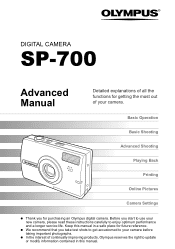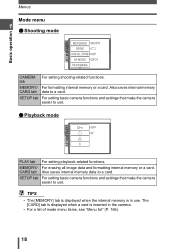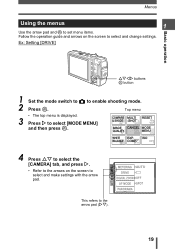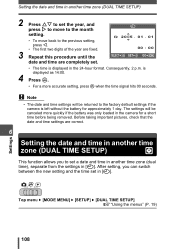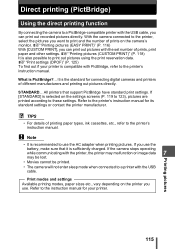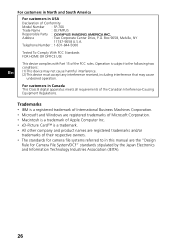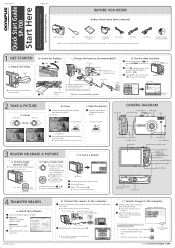Olympus SP 700 Support Question
Find answers below for this question about Olympus SP 700 - 6 Megapixel Digital Camera.Need a Olympus SP 700 manual? We have 5 online manuals for this item!
Question posted by andregil on March 9th, 2012
Hola!
tengo un problema con micamara s700, me tira error de zoom, no cierra la tapita. el tema es que estoy vacacionando en otro pais y el precio del arreglo me desfavorece, habra alguna manera de arreglarlo por mi cuenta? y por ultimo, estoy en brasil, mas especificamente camboriu, hay alguna casa oficial aca? muchas gracias! espero me puedan ayudar
Current Answers
Related Olympus SP 700 Manual Pages
Similar Questions
My Sp320 Say Battery Empty
my sp320 say battery empty when new batteris installed ?
my sp320 say battery empty when new batteris installed ?
(Posted by hus1 1 year ago)
How Do I Get Rid Of Zoom Error
I Have The Above Message On My Olmpus Sp 700 Camera. It Wont Take Any Pictures. How Do I Fix It
I Have The Above Message On My Olmpus Sp 700 Camera. It Wont Take Any Pictures. How Do I Fix It
(Posted by iprentice19 9 years ago)
Why My Camera Sp-600uz Will Not Start If My Batteries Are New?
(Posted by khhantke 11 years ago)
I Need Memory Card Of 2 Gb For My Camera Olympus Sp 700 6.0 Megapixel
I NEED MEMORY CARD OF 2 GB FOR MY CAMERA OLYMPUS SP 700 6.0 MEGAPIXEL
I NEED MEMORY CARD OF 2 GB FOR MY CAMERA OLYMPUS SP 700 6.0 MEGAPIXEL
(Posted by dentistmj1110 11 years ago)
How Do I Turn Volume On Taking Video Clips On Olympus Digital Camera Sp-550uz
(Posted by karentulloch 12 years ago)