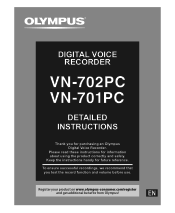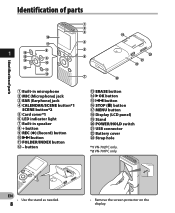Olympus VN-701PC Support and Manuals
Get Help and Manuals for this Olympus item

View All Support Options Below
Free Olympus VN-701PC manuals!
Problems with Olympus VN-701PC?
Ask a Question
Free Olympus VN-701PC manuals!
Problems with Olympus VN-701PC?
Ask a Question
Most Recent Olympus VN-701PC Questions
Re:vn-701pc Is There An Instructional Video For This Device?
The manual is difficult to read and at times to0 technical. Is there something more simple and direc...
The manual is difficult to read and at times to0 technical. Is there something more simple and direc...
(Posted by KRohan 9 years ago)
My Vn-701pc Has The Recording Scene Turned Off. How Can I Turn It Back On? >
My Olympus digital recorder VN-701PC has the recording scene turned off. I can't get it turn on. Wha...
My Olympus digital recorder VN-701PC has the recording scene turned off. I can't get it turn on. Wha...
(Posted by rsantigian 9 years ago)
Vn-701pc Grabadora No Graba Porque La Memoria Esta Llena
Vn-701pc deseo Eliminar Todo Lo Que Esta Grabado Y Tener El Mismo Espacio Para Grabar Que Tenia En E...
Vn-701pc deseo Eliminar Todo Lo Que Esta Grabado Y Tener El Mismo Espacio Para Grabar Que Tenia En E...
(Posted by ehernandez517 9 years ago)
Olympus Vn-701pc Manual
On The Box It Lists That It Has Voice Activation Recording. I Want To Know If It Would Stop Recordin...
On The Box It Lists That It Has Voice Activation Recording. I Want To Know If It Would Stop Recordin...
(Posted by peteygirl25 10 years ago)
Olympus VN-701PC Videos
Popular Olympus VN-701PC Manual Pages
Olympus VN-701PC Reviews
We have not received any reviews for Olympus yet.