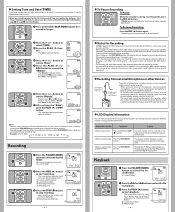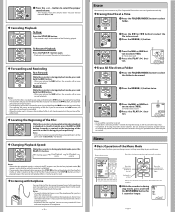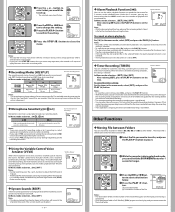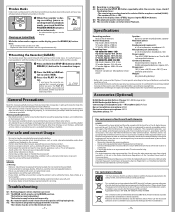Olympus VN-6000 Support Question
Find answers below for this question about Olympus VN-6000.Need a Olympus VN-6000 manual? We have 1 online manual for this item!
Question posted by wcl247 on February 22nd, 2013
Vn-6000 Will Not Record.
it has not been used for months. I replaced the batteries and reset the date and time. the display shows
HQ full battery
HI (Mic) Flolder A
01
Current Answers
Related Olympus VN-6000 Manual Pages
Similar Questions
The Recorder Does Not Turn On. I Have Not Used It For At Least 6 Months. New Bat
The recorder does not turn on even with new batteries and the hold button in the correct position. I...
The recorder does not turn on even with new batteries and the hold button in the correct position. I...
(Posted by gfloresb 1 year ago)
Ws710m
how to un-freeze (unlock) the olympus digital recorder ws710m
how to un-freeze (unlock) the olympus digital recorder ws710m
(Posted by robertmukes 7 years ago)
How Do You Copy Olympus Digital Voice Recorder Vn-7200 Recording
(Posted by dnmjmond 10 years ago)
Trying To Find File On Vn-701pc Recorder
I recorded an interview and did not put it in a folder. Where can I find it now for playback?
I recorded an interview and did not put it in a folder. Where can I find it now for playback?
(Posted by lucy90844 10 years ago)