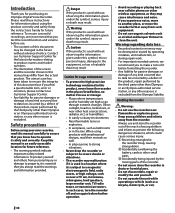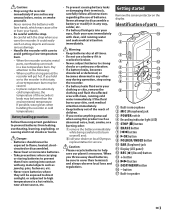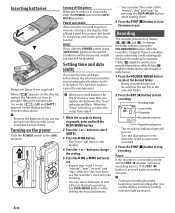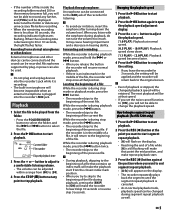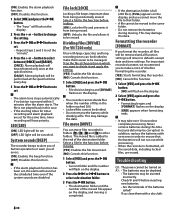Olympus VN-7200 Support Question
Find answers below for this question about Olympus VN-7200.Need a Olympus VN-7200 manual? We have 4 online manuals for this item!
Question posted by manAZI on October 4th, 2013
How Can I Save Vn-7200 Recordings To A Computer
The person who posted this question about this Olympus product did not include a detailed explanation. Please use the "Request More Information" button to the right if more details would help you to answer this question.
Current Answers
Related Olympus VN-7200 Manual Pages
Similar Questions
How To Transfer Recordings To Pc From Olympus Digital Voice Recorder Vn-7200
(Posted by SUseado 9 years ago)
How To Rewinder Olympus Vn-7200 Digital Voice Recorder
(Posted by drkitj 10 years ago)
How To Take Speed Off Of The Olympus Digital Voice Recorder Vn 7200 Manual
(Posted by x0Ryanj 10 years ago)
Olympus Vn-7200 Undo Deleted File
How to recover deleted file on Olympus vn-7200
How to recover deleted file on Olympus vn-7200
(Posted by aaronfisher420 10 years ago)
How Do You Copy Olympus Digital Voice Recorder Vn-7200 Recording
(Posted by dnmjmond 10 years ago)