Olympus VG-160 Support Question
Find answers below for this question about Olympus VG-160.Need a Olympus VG-160 manual? We have 4 online manuals for this item!
Question posted by eyberg on June 30th, 2012
Language Settings
How do I chance from Chinese to english on Olympus VG-160?
Current Answers
There are currently no answers that have been posted for this question.
Be the first to post an answer! Remember that you can earn up to 1,100 points for every answer you submit. The better the quality of your answer, the better chance it has to be accepted.
Be the first to post an answer! Remember that you can earn up to 1,100 points for every answer you submit. The better the quality of your answer, the better chance it has to be accepted.
Related Olympus VG-160 Manual Pages
VG-160 Instruction Manual (English) - Page 1


DIGITAL CAMERA
VG-160
Instruction Manual
● Thank you start to use your camera before taking important photographs. ● In the interest of continually improving our products, Olympus reserves the right to enjoy optimum performance and a longer service life. Keep this manual in this manual. ● The screen and camera illustrations shown in a safe place for purchasing an...
VG-160 Instruction Manual (English) - Page 2


1 Step
Checking the contents of the box
or
Digital camera
Strap
LI-70B Lithium Ion Battery
Other accessories not shown: warranty card Contents may vary depending on purchase location.
2 Step
Preparing the Camera
"Preparing the Camera" (p. 12)
F-2AC USB-AC adapter
USB cable
AV cable
OLYMPUS Setup
CD-ROM
3 Step
Shooting and Playing Back Images
"Shooting...
VG-160 Instruction Manual (English) - Page 3
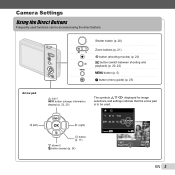
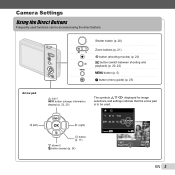
...M D Time
2011. 02 . 26 12 : 30 Y/M/D 4/30
Cancel MENU
Set OK Single Print
NORM 14M FILE 100 0004 '11/02/26 12:30
Print ... (right)
Q button (p. 17) G (down) / D button (erase) (p. 24)
The symbols FGHI displayed for image selections and settings indicate that the arrow pad is to be accessed using the direct buttons. Camera Settings
Using the Direct Buttons
Frequently used functions can be used.
VG-160 Instruction Manual (English) - Page 4


...menu Use FG to select a menu and use HI to frequently used shooting settings. Function menu
Press H during shooting to set the function menu.
4 EN
Press the Q button to display the function menu... select the shooting mode Use HI to change camera settings such as the shooting mode. There may be menus that are unavailable depending on other related settings or the s mode (p. 26).
Using the...
VG-160 Instruction Manual (English) - Page 5


... and press I.
There may be additional operations. Use FG to a variety of camera settings, including options not listed in the function menu, display options, and the time ...
Off English
Set OK
4 Use FG to select the desired submenu 2 and then press the Q button. ● Once a setting is displayed.
1 Reset 2 Image Size
Compression AF Mode 1 Digital Zoom 2 AF Illuminat. "Menu Settings" (p....
VG-160 Instruction Manual (English) - Page 6


...Image Size
Compression AF Mode 1 Digital Zoom 2 AF Illuminat. Icon Guide
Exit MENU
14M Normal Face/iESP
Off On On
Set OK
1 Image Size 2 Frame Rate
1 2
Exit MENU
VGA 30fps
On
Set OK
1 Shooting mode P ...(Setup) X
p (Shooting menu 1)
Reset p. 34
Image Size p. 34
Compression p. 34
AF Mode p. 35
Digital Zoom p. 36
AF Illuminat p. 36
Icon Guide p. 37 q (Shooting menu 2)
Date Stamp p. 37 A (...
VG-160 Instruction Manual (English) - Page 7


...
Power Save p. 45 W (Language p. 45 X (Date/time p. 45 World Time p. 46
EN 7 Menus for Playback, Editing, and Printing Functions
1 Slideshow
2 Edit
Erase
1
Print Order
1? 2y
1 q (Playback menu) Slideshow p. 38
Edit p. 38, 39
Erase p. 39
Print Order p. 40 ? (Protect p. 40 y (Rotate p. 40
Exit MENU
Set OK
Menus for Other Camera Settings
1 Format
2 Backup
USB Connection...
VG-160 Instruction Manual (English) - Page 13


...Charging takes up using the supplied CD
Connect the camera to the computer to charge the battery without using a computer. Double-click the CD-ROM (OLYMPUS Setup) icon to display the "Setup" dialog. ... setting up to a computer. ● The indicator lamp lights during charging and turns
off when charging is available on Windows computers only.
Click "OLYMPUS Setup" to open the "OLYMPUS ...
VG-160 Instruction Manual (English) - Page 14


... computer, the battery may be exhausted. Connecting the camera
Multi-connector
OLYMPUS Viewer 2
Operating System
Windows XP (Service Pack 2 or later) / Windows Vista / Windows 7
Processor Pentium 4 1.3 GHz or better
RAM
1 GB or more (2 GB or more recommended)
Free Hard Drive Space
1 GB or more
Monitor Settings
1024 × 768 pixels or more Minimum...
VG-160 Instruction Manual (English) - Page 15


... Hard Drive Space
1 GB or more
Monitor Settings
1024 × 768 pixels or more Minimum 32,000 colors (16,770,000 colors recommended)
* Other languages can be selected from the language combo box. Macintosh
1 Insert the supplied CD in a CD-ROM drive. ● Double-click the CD (OLYMPUS Setup) icon on the desktop. ●...
VG-160 Instruction Manual (English) - Page 17


... language
The date and time set .
You can also choose the language for [Y]. X
Y M D Time
2011 Y/M/D
Cancel MENU
EN 17 X
Y M D Time
Y/M/D
Cancel MENU Date and time setting screen
2 Use FG to select the year for the menus and messages displayed in the monitor.
1 Press the n button to turn on the camera. ● The date and time setting...
VG-160 Instruction Manual (English) - Page 20


... the shutter button all the way down to focus on the subject. ● When the camera focuses on the subject, the exposure is locked (shutter speed and aperture value are displayed), and...20 EN To record a movie with optical zoom, set [R] (Movie sound recording) (p. 36) to end recording. Try focusing again. During sound recording, only the digital zoom can be recorded. P
Press fully
1/400 ...
VG-160 Instruction Manual (English) - Page 32
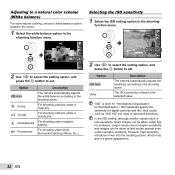
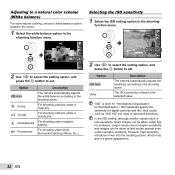
... 200 400
1/400 F2.8
2 Use HI to select the setting option, and press the Q button to set . For shooting outdoors under tungsten lighting.
"ISO" is fixed to set . For shooting under a clear sky. The ISO sensitivity is short for "International Organization for digital cameras and film, thus codes such as "ISO 100" are...
VG-160 Instruction Manual (English) - Page 45


... on the monitor is selected.
1 Use FGHI to save battery power.
Changing the display language [W]
s (Settings 2) X W
Setting the date and time [X]
s (Settings 2) X X
To select the date display order
1 Press I after setting Minute, and use FG to complete the operation.
When the camera is not being used for the menus and error messages displayed on using the...
VG-160 Instruction Manual (English) - Page 47


...By connecting the camera to a PictBridge-compatible printer, you can be set [USB Connection...] (p. 41) to [Print].
1 Display the image to be printed on the monitor.
To find out if your printer supports PictBridge, refer to select an
image, and press the Q button. The printing modes, paper sizes, and other parameters that is a standard for connecting digital cameras...
VG-160 Instruction Manual (English) - Page 51


..., the number of prints and date imprint option are saved in the image on the card without a computer or a camera. *1 DPOF is a standard for storing automatic printout
information from digital cameras.
DPOF reservations set only for up to 999 images per card. Making new DPOF reservations with recorded images before making print reservations.
Insert...
VG-160 Instruction Manual (English) - Page 54


...when the shutter button is displayed". "Vertical lines appear on . "Date, time, time zone, and language" (p. 17)
Monitor
"Difficult to the surrounding temperature and dry out before taking a picture....due to the default setting". ● If the batteries are unsure of the camera for a while. The lines do , refer to the information below to restore the camera from a cold location...
VG-160 Instruction Manual (English) - Page 66


... using this unit lawfully, or any other non-OLYMPUS accessories.
• Do not touch electric contacts on cameras. • Do not leave the camera pointed directly at low temperatures, try to low ... and brightness. An LCD monitor exhibiting poor performance due to keep the camera and spare battery as warm as near a TV set, microwave, video game, loud speakers, large monitor unit, TV/radio ...
VG-160 Instruction Manual (English) - Page 67


... set forth below (See "WHAT TO DO WHEN SERVICE IS NEEDED"). OLYMPUS WORLDWIDE LIMITED WARRANTY -
Olympus assumes... Class B digital device, pursuant to this camera. Warning
Unauthorized photographing or use only the genuine Olympus dedicated rechargeable ...recording or the use of Conformity
Model Number: VG-160
Trade Name:
OLYMPUS
Responsible Party:
Address:
3500 Corporate Parkway, P.O....
VG-160 Instruction Manual (English) - Page 73


of effective pixels Image pickup device
: 14,000,000 pixels : 1/2.3" CCD (primary color filter)
Lens Photometric system
: Olympus lens 4.7 to 23.5 mm, f2.8 to 6.5 (equivalent to 26 to 130 mm on a 35 mm camera)
: Digital ESP metering system
Shutter speed Shooting range
: 4 to 1/2000 sec.
: 0.6 m (2.0 ft.) to (W), 1.0 m (3.3 ft.) to (T) (normal) 0.2 m (0.7 ft.) to (W), 0.6 m (2.0 ft...
Similar Questions
Vg-160 Camera..it Wouldn't Close.
What do I do to close the lens of vg-160 camera....it wouldn't close.
What do I do to close the lens of vg-160 camera....it wouldn't close.
(Posted by salarainima 11 years ago)
I Cant Remove The Battery From My Olympus Vg 160 Camera
(Posted by Anonymous-86887 11 years ago)
Problem With Vg 160 Digital Camera
when you turn the camera on it has a heart shaped image in bottom right hand corner of the screen an...
when you turn the camera on it has a heart shaped image in bottom right hand corner of the screen an...
(Posted by janet35587 11 years ago)
Language Settings
I purchased aN Olympus D720(VR310) and although I believe I've set it up correctly the menu is in Ch...
I purchased aN Olympus D720(VR310) and although I believe I've set it up correctly the menu is in Ch...
(Posted by careddroberts 12 years ago)
Wrong Language Setting
please can you let me know how to set the above camera back to English format thankyou.
please can you let me know how to set the above camera back to English format thankyou.
(Posted by gking643 12 years ago)

