Olympus TG-610 Support Question
Find answers below for this question about Olympus TG-610.Need a Olympus TG-610 manual? We have 3 online manuals for this item!
Question posted by gking643 on June 21st, 2011
Wrong Language Setting
please can you let me know how to set the above camera back to English format thankyou.
Current Answers
There are currently no answers that have been posted for this question.
Be the first to post an answer! Remember that you can earn up to 1,100 points for every answer you submit. The better the quality of your answer, the better chance it has to be accepted.
Be the first to post an answer! Remember that you can earn up to 1,100 points for every answer you submit. The better the quality of your answer, the better chance it has to be accepted.
Related Olympus TG-610 Manual Pages
TG-610 Instruction Manual (English) - Page 1
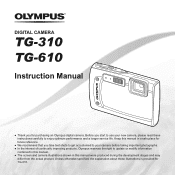
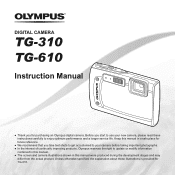
DIGITAL CAMERA
TG-310 TG-610
Instruction Manual
● Thank you for future reference.
● We recommend that you start to use your camera before taking important photographs. ● In the interest of continually improving products, Olympus reserves the right to update or modify information
contained in this manual. ● The screen and camera illustrations shown in this...
TG-610 Instruction Manual (English) - Page 2
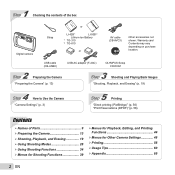
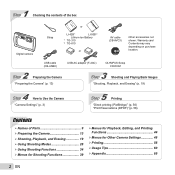
... Back Images
"Shooting, Playback, and Erasing" (p. 19)
4 Step
How to Use the Camera
"Camera Settings" (p. 3)
5 Step
Printing
"Direct printing (PictBridge)" (p. 56) "Print Reservations (DPOF)" (p. 58)
Contents
¾ Names of the box
Digital camera
Strap
or
LI-42B*1
LI-50B*2
Lithium Ion Battery
*1 TG-310
*2 TG-610
or
AV cable (CB-AVC3)
Other accessories not shown: Warranty card...
TG-610 Instruction Manual (English) - Page 3


TG-310
TG-310 TG-610 Shutter button (p. 20, 60)
Zoom buttons (p. 21, 24)
TG-610
Movie record button (p. 20)
q button (switching between shooting and playback) (p. 20, 22, 49)
m button (p. 6)
E button (camera guide/ menu guide) (p. 26)
EN 3
Camera Settings Using the Direct Buttons
Frequently used functions can be accessed using the direct buttons.
TG-610 Instruction Manual (English) - Page 4


...I (right)
A button
G (down) / D button (erase) (p. 24)
TG-610: Joystick F (up) / INFO (changing information display) (p. 22, 25)
Set OK
Operation guide
OK
Erase/Cancel MENU
H (left)
I (right)
G (down)...2011. 02 . 26 00 : 00 Y/M/D
Cancel MENU
Set OK
Single Print
NORM 14M FILE 100 0004 '11/02...The symbols FGHI displayed for image selections and settings indicate that the m button, A button...
TG-610 Instruction Manual (English) - Page 7
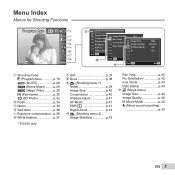
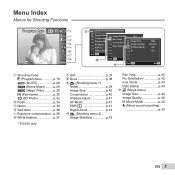
... p. 32
2 Flash p. 34 3 Macro p. 34 4 Self-timer p. 36 5 Exposure compensation ...p. 36 6 White balance p. 37
* TG-610 only
7 ISO p. 37 8 Drive p. 38 9 p (Shooting menu 1)
Reset p. 39
Image Size p. 40
Compression p. 40
Shadow Adjust p. 41
AF Mode p. 41 ESP/n p. 41
Digital Zoom p. 42 0 q (Shooting menu 2)
Image Stabilizer p. 42
Rec View p. 42 Pic Orientation p. 42 Icon...
TG-610 Instruction Manual (English) - Page 8


... p. 49 Pw On Setup p. 49
2 s (Settings 2) Sound Settings p. 50 File Name p. 50
* TG-610 only
Pixel Mapping p. 51 s (Monitor p. 51
TV Out p. 51
Power Save p. 53 l (Language p. 53 3 t (Settings 3) X (Date/time p. 53 World Time p. 54
Data Repair p. 54
Tap Control p. 54
LED Illuminator p. 55
Operating the camera by tapping the body (p. 54)
(TG-610 only)
You can operate the...
TG-610 Instruction Manual (English) - Page 13
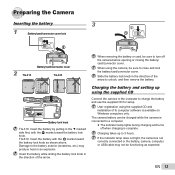
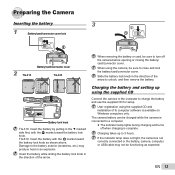
... the camera to the computer to unlock, and then remove the battery. User registration using the supplied CD and installation of the arrow to charge the battery and use the supplied CD for setup.
TG-610: Insert the battery with the C marks toward the battery lock knob as expected. Charging the battery and setting...
TG-610 Instruction Manual (English) - Page 16
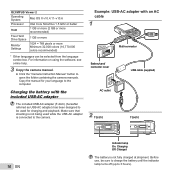
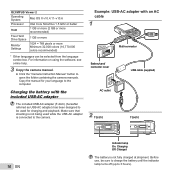
... language to the camera. Copy the manual for charging and playback. Before use, be sure to charge the battery until the indicator lamp turns off (up to be selected from the language combo box. Charging the battery with an AC cable
1
Multi-connector
Battery/card/ connector cover
USB cable (supplied)
AC outlet
2 TG-310
TG-610...
TG-610 Instruction Manual (English) - Page 20
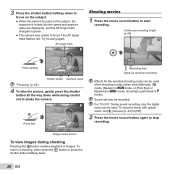
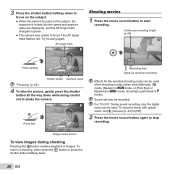
...not to stop recording. For TG-310: During sound recording, only the digital zoom can be used .... To view images during shooting
Pressing the q button enables playback of images.
Sound will also be used when shooting movies (when set [R] (movies) (p. 43) to [Off].
2 Press the movie record button again to shake the camera. To record a movie with optical zoom, set...
TG-610 Instruction Manual (English) - Page 21
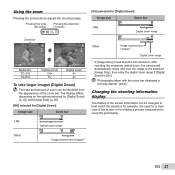
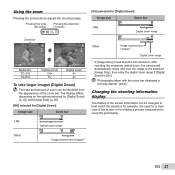
... the selected [Image Size], then enter the digital zoom range if [Digital Zoom] is [On]. Other
Image zoomed and cropped.*1
EN 21 TG-310 TG-610
0.0 WB AUTO ISO AUTO
00:34 4 ...Digital Zoom]:
Image size
Zoom bar
14M
Digital zoom range
Other
Image zoomed and cropped.*1
Digital zoom range
*1 If [Image Size] is less than the full resolution, after reaching the maximum optical zoom, the camera...
TG-610 Instruction Manual (English) - Page 29
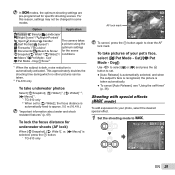
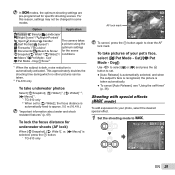
..., press the A button.
* TG-610 only
AF lock mark
AF LOCK
0.0
00:34
4 14M
To cancel, press the A button again to approx. 5.0 m (16.4 ft.). Option
Application
B Portrait/V Beauty/F Landscape/
G Night Scene*1/M Night+Portrait/
C Sport/N Indoor/W Candle/
The camera takes
R Self Portrait/S Sunset*1/
a picture using the
X Fireworks*1/V Cuisine/
optimum settings
d Documents/q Beach & Snow...
TG-610 Instruction Manual (English) - Page 35
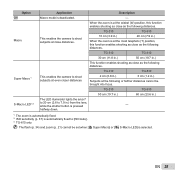
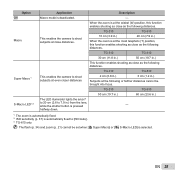
... LED*2, 3
Application
Description
Macro mode is deactivated.
―
When the zoom is selected.
TG-310
TG-610
This enables the camera to shoot subjects at even closer distances.
2 cm (0.8 in.)
3 cm (1.2 in.)
Subjects at the following or farther distances cannot be set when [a Super Macro] or [N S-Macro LED] is at the most telephoto (T) position, this...
TG-610 Instruction Manual (English) - Page 37
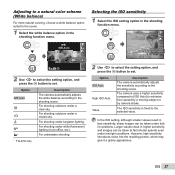
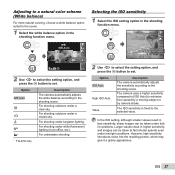
... to minimize blur caused by a moving subject or by camera shake.
The camera uses a higher sensitivity compared to [ISO Auto] to set .
For shooting outdoors under tungsten lighting. For shooting outdoors under white fluorescent lighting (in an office, etc.)
For underwater shooting.
* TG-610 only
Selecting the ISO sensitivity
1 Select the ISO...
TG-610 Instruction Manual (English) - Page 42
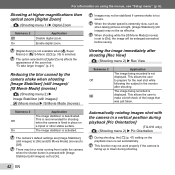
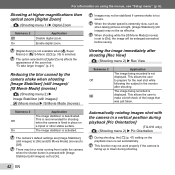
... stabilized if camera shake is recommended for [Digital Zoom] affects the appearance of the image that was just taken. Shooting at night, [Image Stabilizer] (still images) may not work properly if the camera is facing up or down during playback [Pic Orientation]
(TG-610 only) J (Shooting menu 2) X Pic Orientation
During shooting, the [y] (p. 47) setting on the...
TG-610 Instruction Manual (English) - Page 43
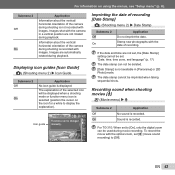
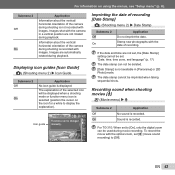
... guide
Program Auto 3D P
Functions can be set to [On], only the digital zoom
can not be used during playback. "Date, time, time zone, and language" (p. 17)
The date stamp can be...the date of the camera during shooting is recorded with images.
Sound is displayed.
For information on the icon for a while to display the explanation).
For TG-310: When set . Images shot with...
TG-610 Instruction Manual (English) - Page 51


... on the countries and regions.
s
Back MENU
Set OK
Playing back images on a TV [TV Out]
s (Settings 2) X TV Out
The TV video signal system varies depending on using the menus, see "Setup menu" (p. 6).
Set the playback format.
For best results, wait at the same time.
Before viewing camera images on your TV, select the video...
TG-610 Instruction Manual (English) - Page 56


...at the printer's standard settings [Easy Print]
In the setup menu, set [USB Connection] to [Print]. [USB Connection] (p. 49)
1 Display the image to be set with the camera vary depending on the .... The printing modes, paper sizes, and other parameters that is a standard for connecting digital cameras
and printers of different makers and printing out pictures directly. "Viewing images" (p. 22)...
TG-610 Instruction Manual (English) - Page 58
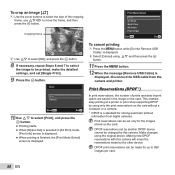
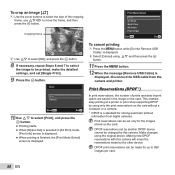
... select the image to select [Print], and press the A button. ● Printing starts. ● When [Option Set] is selected in the image on the card without a computer or a camera. *1 DPOF is
displayed, disconnect the USB cable from digital cameras.
This enables easy printing at a printer or print shop supporting DPOF by the other device.
TG-610 Instruction Manual (English) - Page 63
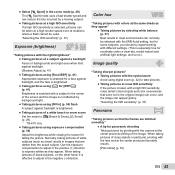
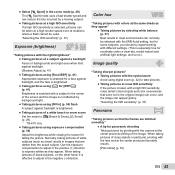
... [q Beach & Snow], [a Snow]* (p. 29). * TG-610 only ● Taking pictures using [Face/iESP] (p. 41... a white beach or snow scene Set the mode to adjust in the ... setting, but for some subjects, you should try experimenting with different settings. ... natural and artificial light settings, and so on the other hand... by pivoting with the camera at the center prevents shifting of black...
TG-610 Instruction Manual (English) - Page 80
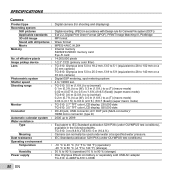
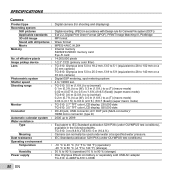
... 2.2, Digital Print Order Format (DPOF), PRINT Image Matching III, PictBridge MP format Wave format MPEG-4AVC./H.264 Internal memory SD/SDHC/SDXC memory card Eye-Fi card 14,000,000 pixels 1/2.3" CCD (primary color filter) TG-310: Olympus lens 5.0 to 18.2 mm, f3.5 to 5.1 (equivalent to 28 to 102 mm on a 35 mm camera) TG-610: Olympus...
Similar Questions
How Do I Change The Language On Olympus Tough Cameras
(Posted by Nursgise 10 years ago)
How Do I Change The Language Setting To English?
I have charged and switched on my new Olympus VR-310, set the time and date and chose London as my l...
I have charged and switched on my new Olympus VR-310, set the time and date and chose London as my l...
(Posted by ashdavies 12 years ago)
Wrong Language Chosen During Set-up
During set-up I seem to have gotten instructions in Arabic! Help!
During set-up I seem to have gotten instructions in Arabic! Help!
(Posted by sedonawarner 13 years ago)
The Joystick On My Recently Purchased Tg-610 Is Not Responding For Some Reason.
Have tested it in the pool a couple of times, but not actually given it a thorough wash out. Users h...
Have tested it in the pool a couple of times, but not actually given it a thorough wash out. Users h...
(Posted by danielamanaki 13 years ago)

