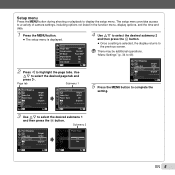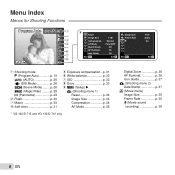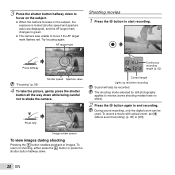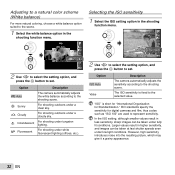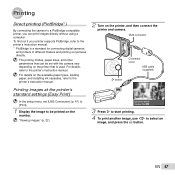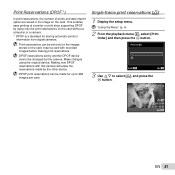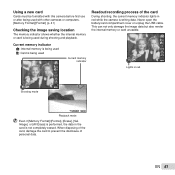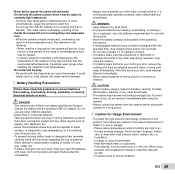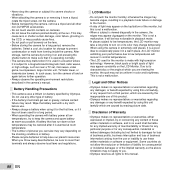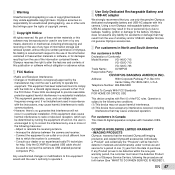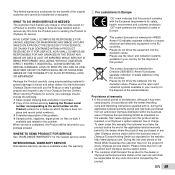Olympus VG-130 Support Question
Find answers below for this question about Olympus VG-130.Need a Olympus VG-130 manual? We have 3 online manuals for this item!
Question posted by zvvdubai on August 10th, 2015
Vg 130 Broken?
my vg130 has its indicator light flashing and the lens goes in and out of the carcass while trying to turn on.. please help
Current Answers
Related Olympus VG-130 Manual Pages
Similar Questions
New Olympus Sp-810 & Sp-815 Uz Digital Camera
Is there any difference between the SP-810 & SP-815 Olympus Digital Camera?
Is there any difference between the SP-810 & SP-815 Olympus Digital Camera?
(Posted by ritagara68 11 years ago)
I Have An Olympus Vr-340 Digital Camera And Cannot View Photos On Pc.
Could you please advise how to view photos on PC from my Olympus VR340 Digital Camera, I have connec...
Could you please advise how to view photos on PC from my Olympus VR340 Digital Camera, I have connec...
(Posted by mel14880 11 years ago)
Can't View Pictures On My Pc, Which Are In The Memory Card Of My Vg-130 Camera.
Hi. Please guide me with this, i have Olympus VG-130 with 4GB of memory card. Problem what i am faci...
Hi. Please guide me with this, i have Olympus VG-130 with 4GB of memory card. Problem what i am faci...
(Posted by faisal652 11 years ago)
What Is The Max Capacity Of Memory Card That Can Be Used In Vg 130 Olympus Camer
(Posted by sanjaybawa60 11 years ago)