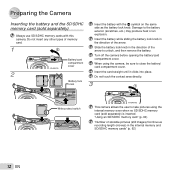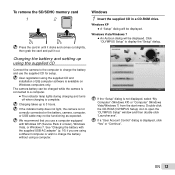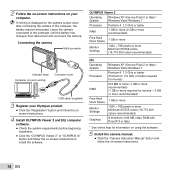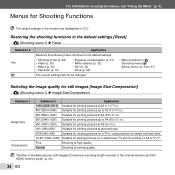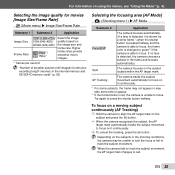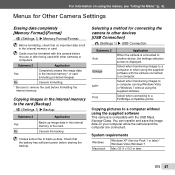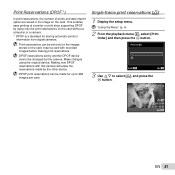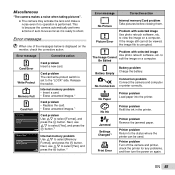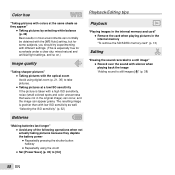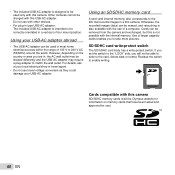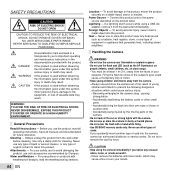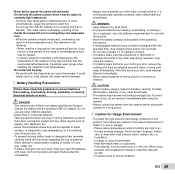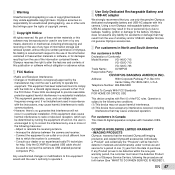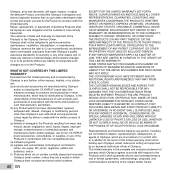Olympus VG-130 Support Question
Find answers below for this question about Olympus VG-130.Need a Olympus VG-130 manual? We have 3 online manuals for this item!
Question posted by sanjaybawa60 on June 2nd, 2012
What Is The Max Capacity Of Memory Card That Can Be Used In Vg 130 Olympus Camer
The person who posted this question about this Olympus product did not include a detailed explanation. Please use the "Request More Information" button to the right if more details would help you to answer this question.
Current Answers
Related Olympus VG-130 Manual Pages
Similar Questions
Deleting Pics From Memory Card
How do I delete pictures from my memory card?
How do I delete pictures from my memory card?
(Posted by klassen1 11 years ago)
Can't View Pictures On My Pc, Which Are In The Memory Card Of My Vg-130 Camera.
Hi. Please guide me with this, i have Olympus VG-130 with 4GB of memory card. Problem what i am faci...
Hi. Please guide me with this, i have Olympus VG-130 with 4GB of memory card. Problem what i am faci...
(Posted by faisal652 11 years ago)
I Need Memory Card Of 2 Gb For My Camera Olympus Sp 700 6.0 Megapixel
I NEED MEMORY CARD OF 2 GB FOR MY CAMERA OLYMPUS SP 700 6.0 MEGAPIXEL
I NEED MEMORY CARD OF 2 GB FOR MY CAMERA OLYMPUS SP 700 6.0 MEGAPIXEL
(Posted by dentistmj1110 11 years ago)
My Olympus Vg 130 User's Manual Is In Chinese.
How to shoot in movie mood and how to edit / delete it?
How to shoot in movie mood and how to edit / delete it?
(Posted by cravsr50 11 years ago)