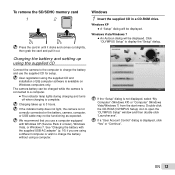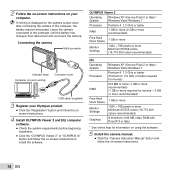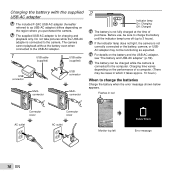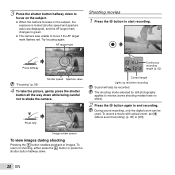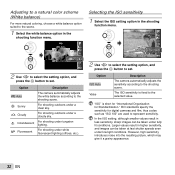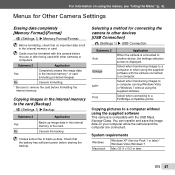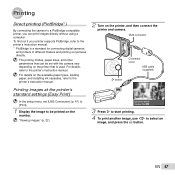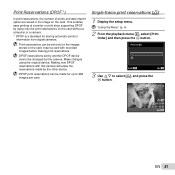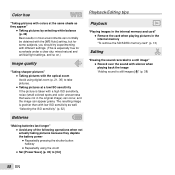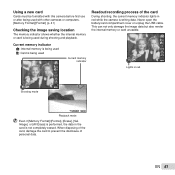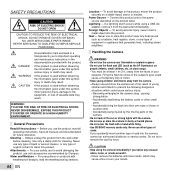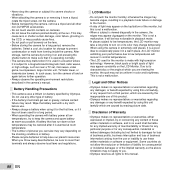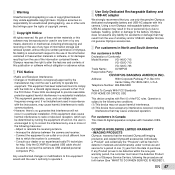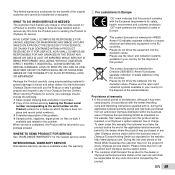Olympus VG-130 Support Question
Find answers below for this question about Olympus VG-130.Need a Olympus VG-130 manual? We have 3 online manuals for this item!
Question posted by gramsay01 on July 14th, 2015
My Battery Has Gone Flat I Have Plugged The Charger In To The Mains But No Light
The person who posted this question about this Olympus product did not include a detailed explanation. Please use the "Request More Information" button to the right if more details would help you to answer this question.
Current Answers
Related Olympus VG-130 Manual Pages
Similar Questions
Vg 130 Broken?
my vg130 has its indicator light flashing and the lens goes in and out of the carcass while trying t...
my vg130 has its indicator light flashing and the lens goes in and out of the carcass while trying t...
(Posted by zvvdubai 8 years ago)
Where Can I Find Sp-550uz Olympus Memory Cards For My Digital Camera.
(Posted by hermab12 11 years ago)
New Olympus Sp-810 & Sp-815 Uz Digital Camera
Is there any difference between the SP-810 & SP-815 Olympus Digital Camera?
Is there any difference between the SP-810 & SP-815 Olympus Digital Camera?
(Posted by ritagara68 11 years ago)
I Have An Olympus Vr-340 Digital Camera And Cannot View Photos On Pc.
Could you please advise how to view photos on PC from my Olympus VR340 Digital Camera, I have connec...
Could you please advise how to view photos on PC from my Olympus VR340 Digital Camera, I have connec...
(Posted by mel14880 11 years ago)
I Have An Olympus Sp-350 Digital Camera Attached To The Microscope With The Appr
I have an Olympus SP-350 digital camera attached to the microscope with the appropriate program card...
I have an Olympus SP-350 digital camera attached to the microscope with the appropriate program card...
(Posted by petrescustioan 11 years ago)