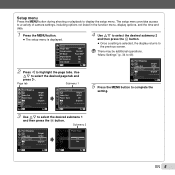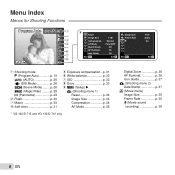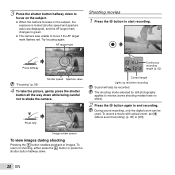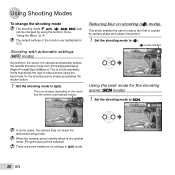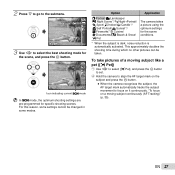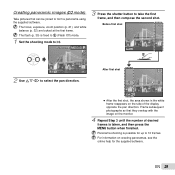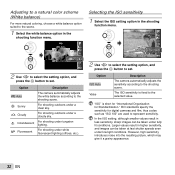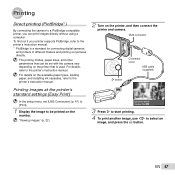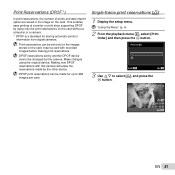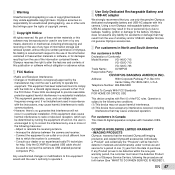Olympus VG-120 Support Question
Find answers below for this question about Olympus VG-120.Need a Olympus VG-120 manual? We have 3 online manuals for this item!
Question posted by sachinjoseph01 on July 27th, 2013
Panoramic Mode
how to take a panoramic photo with olympus D-715 camera
Current Answers
Answer #1: Posted by TommyKervz on July 27th, 2013 5:41 AM
Greetings - Download and refer to page 29 of the Instructions Manual on the web page linked to below
http://www.helpowl.com/manuals/Olympus/VG120/85659
http://www.helpowl.com/manuals/Olympus/VG120/85659
Related Olympus VG-120 Manual Pages
Similar Questions
New Olympus Sp-810 & Sp-815 Uz Digital Camera
Is there any difference between the SP-810 & SP-815 Olympus Digital Camera?
Is there any difference between the SP-810 & SP-815 Olympus Digital Camera?
(Posted by ritagara68 11 years ago)
I Have An Olympus Vr-340 Digital Camera And Cannot View Photos On Pc.
Could you please advise how to view photos on PC from my Olympus VR340 Digital Camera, I have connec...
Could you please advise how to view photos on PC from my Olympus VR340 Digital Camera, I have connec...
(Posted by mel14880 11 years ago)
Is It Possible To Record Video Onto An Olympus Vg-120 From A Video Camera Via T
Is it poosible to record video from an old sony hi8 video camera onto an olympus vg-120 via the usb ...
Is it poosible to record video from an old sony hi8 video camera onto an olympus vg-120 via the usb ...
(Posted by mcconnell99 11 years ago)
How Do I Take Panoramic Pictures With My New Vg-120 Camera
(Posted by rnauseda 12 years ago)
My Olympus Vg-120 Camera Records Blurry Videos When Sound Is Turned On
I purchased the VG-120 camera about 1 month ago and everything was working great,but lately when i r...
I purchased the VG-120 camera about 1 month ago and everything was working great,but lately when i r...
(Posted by terryoi 12 years ago)