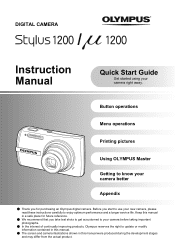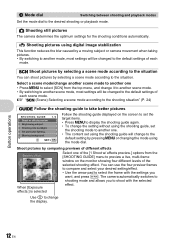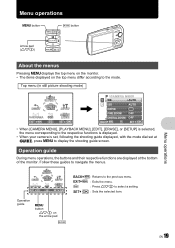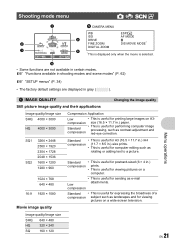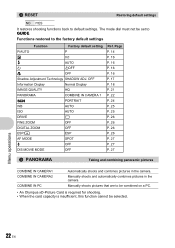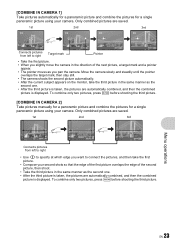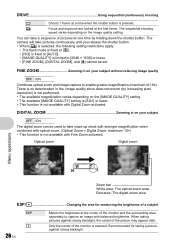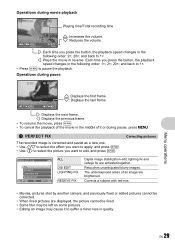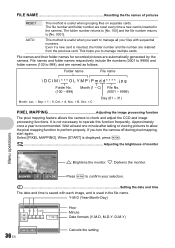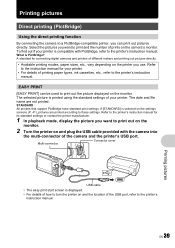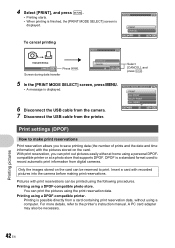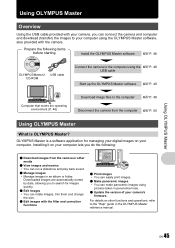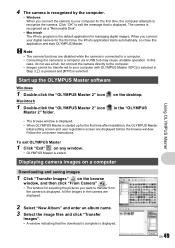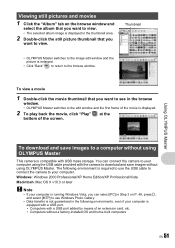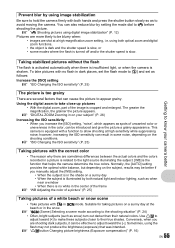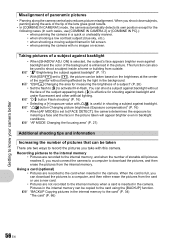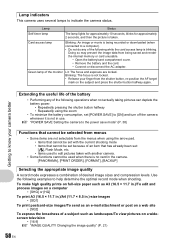Olympus Stylus 1200 Black Support Question
Find answers below for this question about Olympus Stylus 1200 Black - Stylus 1200 12MP Digital Camera.Need a Olympus Stylus 1200 Black manual? We have 2 online manuals for this item!
Question posted by todel on June 23rd, 2013
How Do I Etrive Pictures Downloaded
The person who posted this question about this Olympus product did not include a detailed explanation. Please use the "Request More Information" button to the right if more details would help you to answer this question.
Current Answers
Related Olympus Stylus 1200 Black Manual Pages
Similar Questions
Can I View Pictures Not Originally Taken By The Camera?
i mean i imported pictures from other devices but i could not view them
i mean i imported pictures from other devices but i could not view them
(Posted by allankhenapus 11 years ago)
How Do I Download Free Software For Digital Imaging Viewer To See My Pics?
I never got the CD when I got my camera, and I am trying to find the software download so I can put ...
I never got the CD when I got my camera, and I am trying to find the software download so I can put ...
(Posted by birdluver 11 years ago)
Download Images To Pc
I cannot download images form myr vr350 camera to my pc (running windows xp ) I am advised by your ...
I cannot download images form myr vr350 camera to my pc (running windows xp ) I am advised by your ...
(Posted by donns47404 11 years ago)
How Do I Download Photos From Fe-25 Camera To Laptop Using Windows 7.i Also Am I
of a user guide for the fe-25I am in need
of a user guide for the fe-25I am in need
(Posted by dharding3151 12 years ago)
How Do I Take Panoramic Pictures With My New Vg-120 Camera
(Posted by rnauseda 12 years ago)