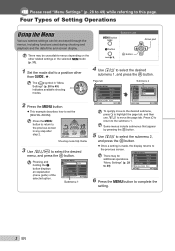Olympus Stylus 1050 SW Support Question
Find answers below for this question about Olympus Stylus 1050 SW - Digital Camera - Compact.Need a Olympus Stylus 1050 SW manual? We have 4 online manuals for this item!
Question posted by Anonymous-66748 on July 15th, 2012
Won't Take Picture When Press Button
The person who posted this question about this Olympus product did not include a detailed explanation. Please use the "Request More Information" button to the right if more details would help you to answer this question.
Current Answers
Related Olympus Stylus 1050 SW Manual Pages
Similar Questions
How Do I Delete Pictures From Memory Card?
(Posted by fijirose 10 years ago)
Lens Is Stuck In Zoom Out Position And On Clicking The Zoom Button The Camera
Lens is stuck in Zoom out position and on clicking the zoom button the camera turns off..It is a Oly...
Lens is stuck in Zoom out position and on clicking the zoom button the camera turns off..It is a Oly...
(Posted by manjaligurav 11 years ago)
My Camera Doesn't Turn On After Charging
(Posted by cwasser 11 years ago)
How Do I Insert The Memory Card In The Camera
(Posted by princemensah249 11 years ago)
I Took Pictures With My Parents Camera On Monday After School And Tuesday There
I took pictures with my parents camera on Monday after school and tuesday there is a strange look in...
I took pictures with my parents camera on Monday after school and tuesday there is a strange look in...
(Posted by emailus 12 years ago)