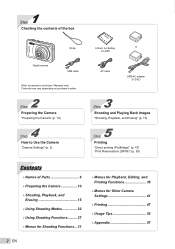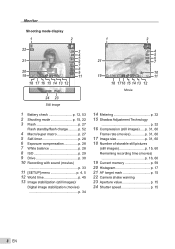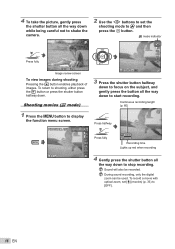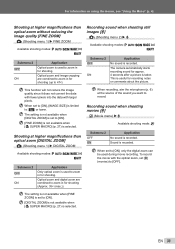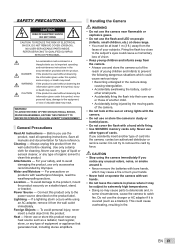Olympus STYLUS-7030 Support Question
Find answers below for this question about Olympus STYLUS-7030.Need a Olympus STYLUS-7030 manual? We have 5 online manuals for this item!
Question posted by emailus on April 18th, 2012
I Took Pictures With My Parents Camera On Monday After School And Tuesday There
I took pictures with my parents camera on Monday after school and tuesday there is a strange look in the viewer when i try to take a picture. I can look at the old photos in the memory on the viewer and they are fine.
Current Answers
Related Olympus STYLUS-7030 Manual Pages
Similar Questions
I Have An Olympus Vr 350 That Will Only Save Pictures In The Internal Memory Not
(Posted by rshoema326 10 years ago)
How Do I Save Pictures From Camera Internal Memory To Memory Card
I took some pictures without the memory card inserted. Now I want to save the pictures to the memory...
I took some pictures without the memory card inserted. Now I want to save the pictures to the memory...
(Posted by joefosho78 12 years ago)
How To Transfer Image From A Camera To A Laptop
how am i going to transfer images from my olympus t 100 camera to my laptop? please help me
how am i going to transfer images from my olympus t 100 camera to my laptop? please help me
(Posted by jeanecaridad 12 years ago)
Transfer Of Photos From Camera Olympus Stylus 7030 To A Hp Lap Top Computer
I need to empty the card of my camera to my computer
I need to empty the card of my camera to my computer
(Posted by gordonandree 12 years ago)