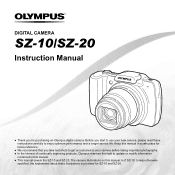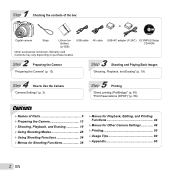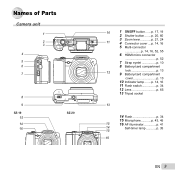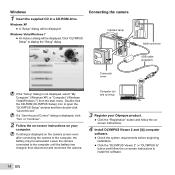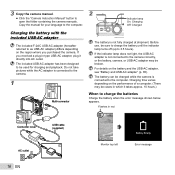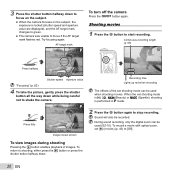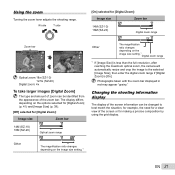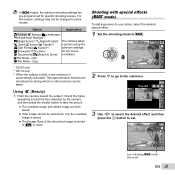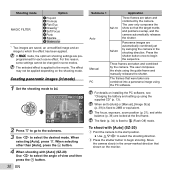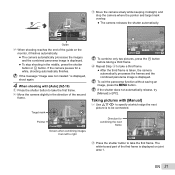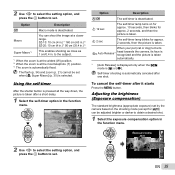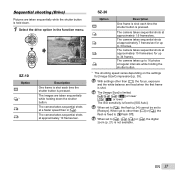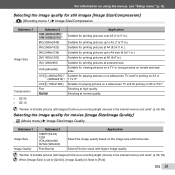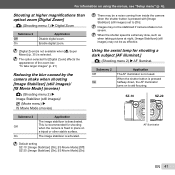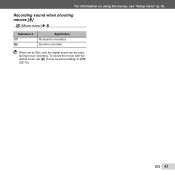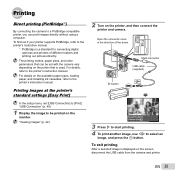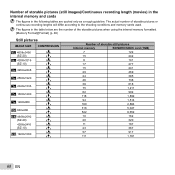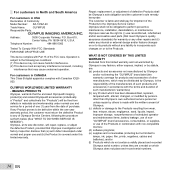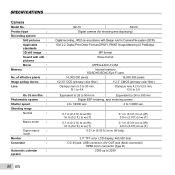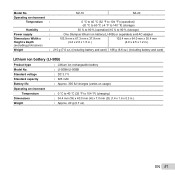Olympus SZ-10 Support Question
Find answers below for this question about Olympus SZ-10.Need a Olympus SZ-10 manual? We have 2 online manuals for this item!
Question posted by yossisucho on March 10th, 2012
Olympus\ib\ib.exe - Open For A Second Then Close (sz-10)
The person who posted this question about this Olympus product did not include a detailed explanation. Please use the "Request More Information" button to the right if more details would help you to answer this question.
Current Answers
Related Olympus SZ-10 Manual Pages
Similar Questions
Olympus Fe-310 Digital Camera
I have misplaced the CD for my Olympus FE-310 digital camera. Is there any help
I have misplaced the CD for my Olympus FE-310 digital camera. Is there any help
(Posted by laura44 7 years ago)
Problems Charging Sz-10 With Usb
Hello, I have been very lucky and found an OLYMPUS SZ-10 in the street. I have bought a USB charger ...
Hello, I have been very lucky and found an OLYMPUS SZ-10 in the street. I have bought a USB charger ...
(Posted by roholt 10 years ago)
Lens Cover Won't Open On My Olympus Sz-10
Hi, the lens cover won't open on my Olympus SZ-10. I can open it with my fingers but it won't open a...
Hi, the lens cover won't open on my Olympus SZ-10. I can open it with my fingers but it won't open a...
(Posted by adroitcarpentry 10 years ago)
Olympus Sz-10 Camera, Help
I have Olympus SZ-10 Camera, when I switch it on the word Olympus comes on the screen, the lens exte...
I have Olympus SZ-10 Camera, when I switch it on the word Olympus comes on the screen, the lens exte...
(Posted by littleredstar1972 10 years ago)
New Olympus Sp-810 & Sp-815 Uz Digital Camera
Is there any difference between the SP-810 & SP-815 Olympus Digital Camera?
Is there any difference between the SP-810 & SP-815 Olympus Digital Camera?
(Posted by ritagara68 11 years ago)