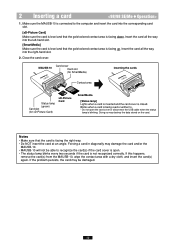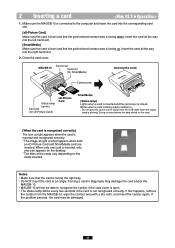Olympus MAUSB-10 Support Question
Find answers below for this question about Olympus MAUSB-10.Need a Olympus MAUSB-10 manual? We have 1 online manual for this item!
Question posted by smarceau123 on November 5th, 2012
Driver For Win7
where can i get the drivers to operate this device on win7?
Current Answers
Related Olympus MAUSB-10 Manual Pages
Similar Questions
Olympus Camera Fe-340 Are Memory Cards Still Available To Buy
I am unable to buy memory card for Olympus camera FE-340 asadvised no longer available, please can y...
I am unable to buy memory card for Olympus camera FE-340 asadvised no longer available, please can y...
(Posted by wjholmes 9 years ago)
Deleting Pics From Memory Card
How do I delete pictures from my memory card?
How do I delete pictures from my memory card?
(Posted by klassen1 11 years ago)
Memory Card Full
My new Olypmus sz-12 was great until new memory card was put in it. It always says Memory Full no ma...
My new Olypmus sz-12 was great until new memory card was put in it. It always says Memory Full no ma...
(Posted by Redrockhiker 11 years ago)
Can't View Pictures On My Pc, Which Are In The Memory Card Of My Vg-130 Camera.
Hi. Please guide me with this, i have Olympus VG-130 with 4GB of memory card. Problem what i am faci...
Hi. Please guide me with this, i have Olympus VG-130 with 4GB of memory card. Problem what i am faci...
(Posted by faisal652 11 years ago)
Missing Driver On Memory Card
I recently purchas an Olympus DM-1 from a charity shop. However the box did not contain any informat...
I recently purchas an Olympus DM-1 from a charity shop. However the box did not contain any informat...
(Posted by charleswalker2 11 years ago)