Olympus Li-50B Support Question
Find answers below for this question about Olympus Li-50B - Stylus 1030 SW 10.1MP Digital Camera.Need a Olympus Li-50B manual? We have 4 online manuals for this item!
Question posted by smiller63 on June 18th, 2012
Battery Types
HiPlease can you tell me if there is a difference between the LI-50B and the LI50-BB as I dont want to order the wrong battery.ThanksSTeve
Current Answers
There are currently no answers that have been posted for this question.
Be the first to post an answer! Remember that you can earn up to 1,100 points for every answer you submit. The better the quality of your answer, the better chance it has to be accepted.
Be the first to post an answer! Remember that you can earn up to 1,100 points for every answer you submit. The better the quality of your answer, the better chance it has to be accepted.
Related Olympus Li-50B Manual Pages
Stylus 1030 SW Instruction Manual (English) - Page 3
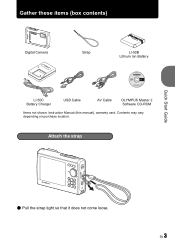
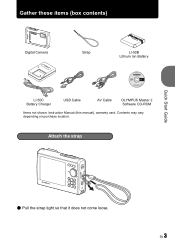
Quick Start Guide
Gather these items (box contents)
Digital Camera
Strap
LI-50B Lithium Ion Battery
LI-50C Battery Charger
USB Cable
AV Cable
OLYMPUS Master 2 Software CD-ROM
Items not shown: Instruction Manual (this manual), warranty card. Attach the strap
Quick Start Guide
( ...
Stylus 1030 SW Instruction Manual (English) - Page 4
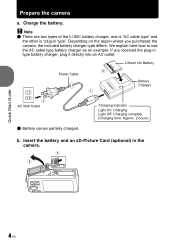
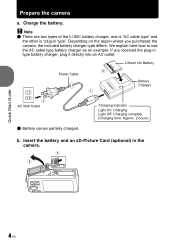
... time: Approx. 2 hours)
( Battery comes partially charged. b. Charge the battery. Note ( There are two types of the LI-50C battery charger, one is "AC cable type" and
the other is "plug-in the camera.
1
2
Quick Start Guide
4 EN Insert the battery and an xD-Picture Card (optional) in type". If you purchased the camera, the included battery charger type differs.
We explain here...
Stylus 1030 SW Instruction Manual (English) - Page 38
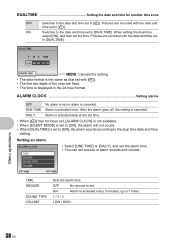
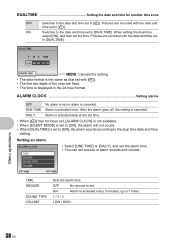
....
• The date format is the same as that set with [X].
• The first two digits of the year are recorded with the date and time set . ALARM CLOCK Setting alarms
OFF
No alarm...the dual time date and time
setting.
ON
Alarm is canceled. EXIT MENU
SET OK
TIME SNOOZE
SOUND TYPE VOLUME
Sets the alarm time. DAILY
Alarm is activated daily at the set time.
• When ...
Stylus 1030 SW Instruction Manual (English) - Page 41
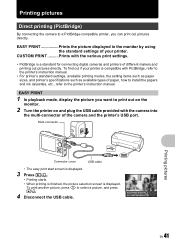
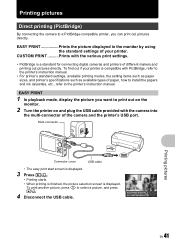
...digital cameras and printers of different makers and printing out pictures directly.
EASY PRINT Prints the picture displayed in the monitor by using the standard settings of the camera and the printer's USB port.
Printing pictures
Direct printing (PictBridge)
By connecting the camera to a PictBridge-compatible printer, you want...'s specifications such as available types of paper, how to ...
Stylus 1030 SW Instruction Manual (English) - Page 55


...movie is being saved and render the internal memory or card unusable. • Open the battery/card compartment cover. • Remove the battery and card.
Getting to know your camera better
IMAGE SIZE
COMPRESSION
L
K 1280 × 960
M
L
C 640 × 480....
8 sec.
16 sec.
16 sec. Using a 1 GB card
With sound Without
*1
sound *2
10 sec.
10 sec.
18 min. 37 sec.
18 min. 47 sec.
Stylus 1030 SW Instruction Manual (English) - Page 62


... one Olympus lithium ion battery (LI-50B). It might cause explosion, leaking, overheating or fire. ( For plug-in type battery charger: This power unit is intended to the periphery of time. • The camera is connected to a computer or printer. ( Using an exhausted battery may form on usage). ( The supplied LI-50C battery charger is well ventilated.
• Periodically...
Stylus 1030 SW Instruction Manual (English) - Page 64


... containing fresh
water for up to 10 m (32.8 feet) for about 10 minutes (with the service or repair of 100 V to a computer or when running a slideshow for a long period of your camera. The waterproof feature may be shaped differently and the charger may be sure to close the battery/card compartment cover and connector cover...
Stylus 1030 SW Instruction Manual (English) - Page 69


...type of the camera with a dry cloth before use or storage: • Places where temperatures and/or humidity are viewing the monitor, the spot may change
temporarily. When using it for the first time, or if it has not been used for the monitor is made with battery... the position of battery. Battery Handling Precautions
• This camera uses a lithium ion battery specified by turning ...
Stylus 1030 SW Instruction Manual (English) - Page 70


... and recording or the use of any type of information storage and retrieval system, without... is connected. - Increase the distance between the camera and receiver. - Only the OLYMPUS-supplied USB
...experienced radio/TV technician for a Class B digital device, pursuant to Part 15 of copyrighted material... the equipment off and on a circuit different from that infringe upon the rights of liability...
Stylus 1030 SW Instruction Manual (English) - Page 71


...OFFICE USE
This device complies with this camera. Operation is the responsibility of the... battery and/or battery charger may be distributed by Olympus, is subject to the Products. Use Only Dedicated Rechargeable Battery and Battery Charger... Canada
This Class B digital apparatus meets all requirements of Conformity
Model Number : Stylus 1030 SW/µ 1030 SW
Trade Name
: OLYMPUS
...
Stylus 1030 SW Instruction Manual (English) - Page 74


...
(Camera
Product type Recording system
Still pictures
Applicable standards
Sound with Design rule for Camera File system (DCF))
: Exif 2.2, Digital Print Order Format (DPOF), PRINT Image Matching III, PictBridge
: Wave format
: AVI Motion JPEG : Internal memory
xD-Picture Card 16 MB to 2 GB (TypeH/M, Standard) : Approx. 260
(based on CIPA battery life measurement standards) : 10,100...
Stylus 1030 SW Instruction Manual (English) - Page 75


... ion battery (LI-50B)
Product type Model No. Standard voltage Standard capacity Battery life Operating environment
Temperature
Dimensions Weight
: Lithium ion rechargeable battery : LI-50BA/LI-50BB ...9: Operation confirmed
Olympus lithium ion battery
LI-50B
• The number of the optional Olympus xD-Picture Card and lithium ion battery are guaranteed to -10°C (14°F). Design and...
Stylus 1030 SW Instruction Manual (English) - Page 76
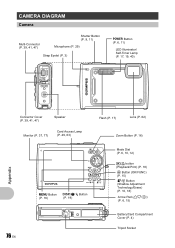
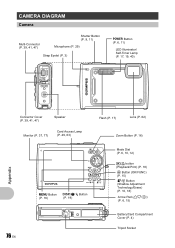
CAMERA DIAGRAM
Camera
Multi-Connector (P. 39, 41, 47)
Shutter Button (P. 9, 11)
Microphone (P. 29)
Strap ... 16)
Appendix
m Button (P. 16)
g/E/Y Button (P. 19)
Mode Dial (P. 6, 10, 12)
q/< button (Playback/Print) (P. 18)
o Button (OK/FUNC) (P. 15) f/S Button (Shadow Adjustment Technology/Erase) (P. 10, 18)
Arrow Pad (1243) (P. 6, 15)
76 EN
Battery/Card Compartment Cover (P. 4)
Tripod Socket
Stylus 1030 SW Instruction Manual (English) - Page 77


... $
3 Silent mode
U
4 Macro mode
&
Super macro mode
%
S-macro LED mode
O
5 Shadow Adjustment Technology f
6 AF lock mark
^
7 Battery check
Z = full power, [ = low power
8 Flash standby
# (Lit)
Camera movement warning/ # (Blinks) flash charge
9 AF target mark
g
10 Pressure, altitude/depth 11 Sound record 12 Dualtime 13 Alarm 14 Number of storable still
pictures Remaining recording...
Stylus 1030 SW Instruction Manual (English) - Page 79


...3, 39
B
BACKUP 35 Battery 4, 62 Battery charger 3, 4, 62, 64 Battery check 77 BEEP 36 BGM 30 Black & White 32
C
CALENDAR 32 CALENDAR (SLIDESHOW 30 Calendar display 16 CAMERA MENU 23, 27 Card ...stabilization mode h........6, 12 DIGITAL ZOOM 28 Direct printing 41 Display language W 35 DPOF 44 DRIVE 28 DUALTIME l 38
E
EASY PRINT 41 EDIT 31 ERASE 34 Erase 10, 18 Error message 58...
Stylus 1030 SW Basic Manual (English, Français, Español, Deutsch, Pi9;CCKh8;h9;) - Page 4
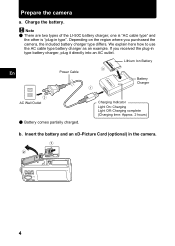
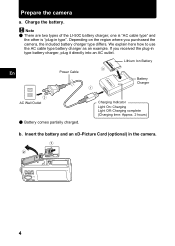
... purchased the camera, the included battery charger type differs.
Charge the battery. Note ( There are two types of the LI-50C battery charger, one is "AC cable type" and
the other is "plug-in the camera.
1 2
4 We explain here how to use the AC cable type battery charger as an example. Depending on the region where you received the plug-in type battery charger...
Stylus 1030 SW Basic Manual (English, Français, Español, Deutsch, Pi9;CCKh8;h9;) - Page 21
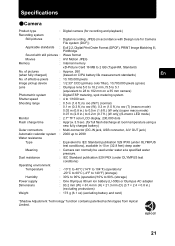
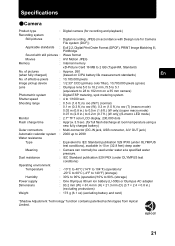
... time
: Approx. 3.5 sec. (for Camera File system (DCF))
Applicable standards : Exif 2.2, Digital Print Order Format (DPOF), PRINT Image Matching III, PictBridge
Sound with still pictures : Wave format
Movies
: AVI Motion JPEG
Memory
: Internal memory
xD-Picture Card 16 MB to 90% (storage)
Power supply
: One Olympus lithium ion battery (LI-50B) or Olympus AC adapter
Dimensions...
Stylus 1030 SW Basic Manual (English, Français, Español, Deutsch, Pi9;CCKh8;h9;) - Page 22
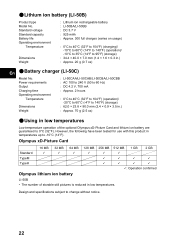
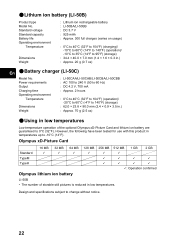
...; 1.6 × 0.3 in temperatures up to change without notice.
22 However, the following have been tested for use with this product in .) : Approx. 20 g (0.7 oz)
En (Battery charger (LI-50C)
Model No.
(Lithium ion battery (LI-50B)
Product type Model No. Design and specifications subject to -10°C (14°F).
Stylus 1030 SW Basic Manual (English, Français, Español, Deutsch, Pi9;CCKh8;h9;) - Page 23
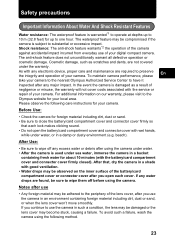
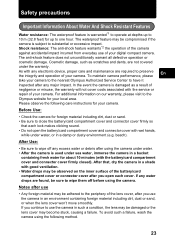
... cover, after using the camera. As with any major impact.
To avoid such a failure, wash the camera using the following care instructions for about 10 minutes (with the service ... The anti-shock feature warrants*2 the operation of your digital compact camera. If any excess water or debris after you open the battery/card compartment cover and connector cover with good ventilation. ...
Stylus 1030 SW Basic Manual (English, Français, Español, Deutsch, Pi9;CCKh8;h9;) - Page 29


... temperature and humidity, near insect repellents such as the case, strap, lens cap and batteries.
5. Some states do not allow
the exclusion or limitation of purchase
are all
countries ... occurs due to fire, earthquake, flood damage, thunderbolt, other sections of purchase and product type) is not
mentioned in transporting the product.
3. The customer shall transport the product to ...
Similar Questions
How To Get A Locked Photo Off An Olympus Stylus 850 Sw?
(Posted by keltie88 9 years ago)
Olympus Stylus 850 Sw How To Remove Memory Card
(Posted by BR549gaun 9 years ago)
My Camera Doesn't Turn On After Charging
(Posted by cwasser 11 years ago)
Silicone Skin
ey i was wondering if you knew where i could buy a silicone skin for the olympus stylus 850 sw? thn...
ey i was wondering if you knew where i could buy a silicone skin for the olympus stylus 850 sw? thn...
(Posted by kwat2155 11 years ago)
Olympus 830 8 Mp Stylus - How To Get Photos From Camera To A Disc To Take To Wal
(Posted by sgardner1964 12 years ago)

