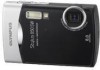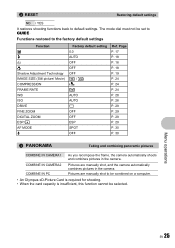Olympus 850 SW Support Question
Find answers below for this question about Olympus 850 SW - Stylus Digital Camera.Need a Olympus 850 SW manual? We have 2 online manuals for this item!
Question posted by BR549gaun on July 24th, 2014
Olympus Stylus 850 Sw How To Remove Memory Card
The person who posted this question about this Olympus product did not include a detailed explanation. Please use the "Request More Information" button to the right if more details would help you to answer this question.
Current Answers
Related Olympus 850 SW Manual Pages
Similar Questions
How To Get A Locked Photo Off An Olympus Stylus 850 Sw?
(Posted by keltie88 9 years ago)
How Do I Insert The Memory Card In The Camera
(Posted by princemensah249 11 years ago)
Silicone Skin
ey i was wondering if you knew where i could buy a silicone skin for the olympus stylus 850 sw? thn...
ey i was wondering if you knew where i could buy a silicone skin for the olympus stylus 850 sw? thn...
(Posted by kwat2155 11 years ago)
What If I Accidently Formatted My Memory Card Before Initializing Camera W/compt
i have an olympus stylus 5010
i have an olympus stylus 5010
(Posted by czs4 12 years ago)
Olympus Stylus 850
My camera keeps asking me to set date and time, then tells me to check battery and usb port for fori...
My camera keeps asking me to set date and time, then tells me to check battery and usb port for fori...
(Posted by mendoza4015 12 years ago)