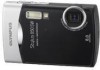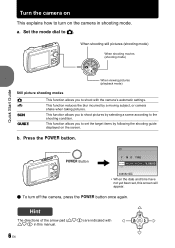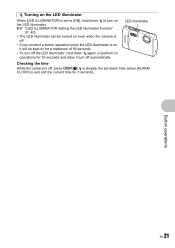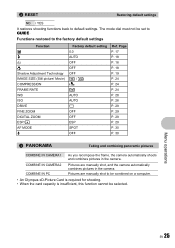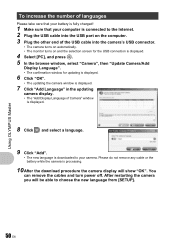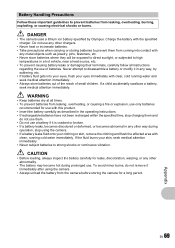Olympus 850 SW Support Question
Find answers below for this question about Olympus 850 SW - Stylus Digital Camera.Need a Olympus 850 SW manual? We have 2 online manuals for this item!
Question posted by mendoza4015 on July 30th, 2011
Olympus Stylus 850
My camera keeps asking me to set date and time, then tells me to check battery and usb port for forien objects but theres nothing there...help
Current Answers
Related Olympus 850 SW Manual Pages
Similar Questions
How To Get A Locked Photo Off An Olympus Stylus 850 Sw?
(Posted by keltie88 9 years ago)
Olympus Stylus 850 Sw How To Remove Memory Card
(Posted by BR549gaun 9 years ago)
I Have A Olympus E-10 Digital Camera.every Time I Put Batteries In It To Use
it will take 1 to 2 pics & then the batteries are dead. went to a camera store they said camera ...
it will take 1 to 2 pics & then the batteries are dead. went to a camera store they said camera ...
(Posted by sjstotler 10 years ago)
Mju 850 Not Recognised By Camera.
I've never had problems with my Mju 850 but recently my computer (& laptop) won't recognise it when ...
I've never had problems with my Mju 850 but recently my computer (& laptop) won't recognise it when ...
(Posted by bart63 11 years ago)
Setting The Time Stamp On A Vg 140 Camera\
setting the time stamp on a vg 140 camera
setting the time stamp on a vg 140 camera
(Posted by Anonymous-57799 12 years ago)