Olympus FE-45 Support Question
Find answers below for this question about Olympus FE-45 - Digital Camera - Compact.Need a Olympus FE-45 manual? We have 4 online manuals for this item!
Question posted by abidosman on April 3rd, 2013
About Movies
when we made the movies in the camera when we play the voice is not and how u can play in computer in what softwaver please help me.
Current Answers
There are currently no answers that have been posted for this question.
Be the first to post an answer! Remember that you can earn up to 1,100 points for every answer you submit. The better the quality of your answer, the better chance it has to be accepted.
Be the first to post an answer! Remember that you can earn up to 1,100 points for every answer you submit. The better the quality of your answer, the better chance it has to be accepted.
Related Olympus FE-45 Manual Pages
FE-45 Instruction Manual (English) - Page 1
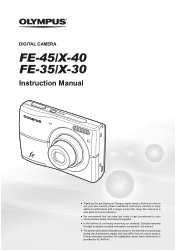
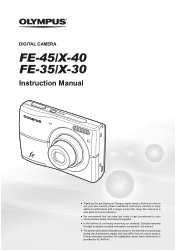
... to update or modify information contained in this manual.
● The screen and camera illustrations shown in this manual in a safe place for purchasing an Olympus digital camera. DIGITAL CAMERA
FE-45/X-40 FE-35/X-30
Instruction Manual
● Thank you start to use your camera before taking important photographs.
● In the interest of continually improving our products...
FE-45 Instruction Manual (English) - Page 2
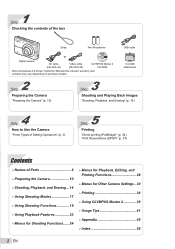
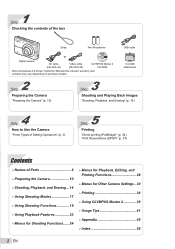
..."Preparing the Camera" (p. 10)
3 Step
Shooting and Playing Back Images
"Shooting, Playback, and Erasing" (p. 14)
4 Step
How to Use the Camera
"Three Types of Setting Operations" (p. 3)
5 Step
Printing
"Direct printing (PictBridge)" (p. 34) "Print Reservations (DPOF)" (p. 37)
Contents
¾ Names of the box
Strap
Two AA batteries
USB cable
or
Digital camera
AV cable (FE-45/X-40)
Video...
FE-45 Instruction Manual (English) - Page 5
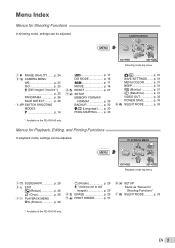
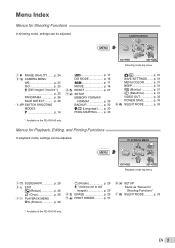
... (Monitor p. 31 X (Date/time p. 31 VIDEO OUT p. 32
POWER SAVE p. 33 6 F SILENT MODE p. 33
*1 Available in the FE-45/X-40 only.
p. 24 2 B CAMERA MENU
WB p. 25 ISO p. 25 R (Still images*1/movies*1)
p. 25
PANORAMA p. 26 FACE DETECT........... CAMERA MENU 1
4
2
5
3
6
EXIT MENU
SET OK
Shooting mode top menu
1 A IMAGE QUALITY........ p. 30
K/q p. 31 SAVE SETTINGS ....... Menus...
FE-45 Instruction Manual (English) - Page 6
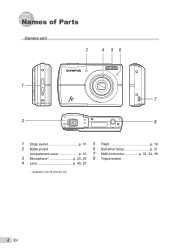
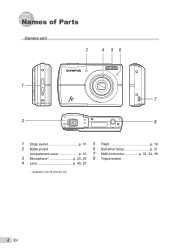
Names of Parts
Camera unit
3
4 56
1 7
2
8
1 Strap eyelet p. 10 5 Flash p. 19
2 Battery/card
6 Self-timer lamp p. 21
compartment cover p. 10 7 Multi-connector p. 32, 34, 39
3 Microphone*1 p. 25, 29 8 Tripod socket
4 Lens p. 45, 57
*1 Available in the FE-45/X-40 only.
6 EN
FE-45 Instruction Manual (English) - Page 8
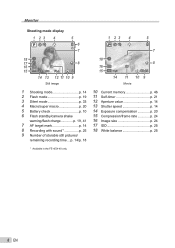
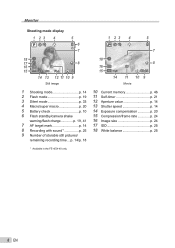
...2 Flash mode p. 19 3 Silent mode p. 33 4 Macro/super macro p. 20 5 Battery check p. 10 6 Flash standby/camera shake
warning/flash charge p. 19, 41
7 AF target mark p. 14 8 Recording with sound*1 p. 25 9 Number of... time ... p. 14/p. 18
18
16 QVGA 15 15 +2.0
14
8
IN 00:34 11 10 9
Movie
10 Current memory p. 46 11 Self-timer p. 21 12 Aperture value p. 14 13 Shutter speed p. 14...
FE-45 Instruction Manual (English) - Page 15
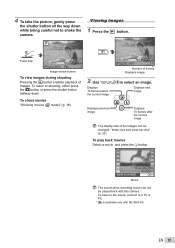
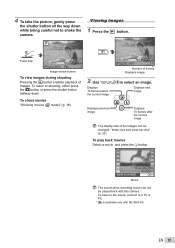
... to a TV or PC. *1[R] is available only with FE-45/X-40. Displays 10 frames before the current image
Displays next ...camera.
Viewing images
1 Press the q button. "Index view and close-up view" (p. 23)
To play back movies Select a movie, and press the B button.
2009.08.26 12:30 100-0004
MOVIE PLAY OK
IN 4
Movie
The sound when recording movie can be played back with this camera...
FE-45 Instruction Manual (English) - Page 18


... a few times to
set n.
While recording, digital zoom is caused by camera shake and subject movement.
1 Press the K button a few times to
set h. Set [R] (movies) (p. 25) to start recording.
Using the digital image stabilization mode (h mode)
This mode enables the user to reduce blur that is only available. FE-45/X-40 allows you to use either...
FE-45 Instruction Manual (English) - Page 25


... or comments about the picture. Selecting sound setting for movies [R] (FE-45/X-40)
B CAMERA MENU X R
E: n
E: P
Abbreviation for the International Organization for approx. 4 seconds after a picture is fixed. The sound when recorded in still REC can be played back with this camera. ISO standards specify the sensitivity for digital cameras and film, thus codes such as "ISO...
FE-45 Instruction Manual (English) - Page 27


...IMAGE QUALITY] (p. 24) • [s ] (p. 17) • Shooting information display
(p. 22) • Menu functions in [B CAMERA
MENU] (p. 24 to the default settings [D RESET]
D RESET
E: P G h s n
Submenu 1 P G DIS MODE
s MOVIE
Application
Shooting with automatic settings (p. 17). Using the digital image stabilization mode (p. 18). Select the settings for the shooting scene (p. 17).
Shooting...
FE-45 Instruction Manual (English) - Page 29


... Recording starts.
When erasing pictures from the card, insert a card into the camera. Adding sound to still images [R] (FE-45/X-40)
J PLAYBACK MENU X R
Submenu 2 YES NO
Application
The camera adds (records) sound for the functions while referring to be erased. Microphone
To...button. 2 Use kl to select [SEL.
Select the settings for approx. 4 seconds while playing back the image.
FE-45 Instruction Manual (English) - Page 31
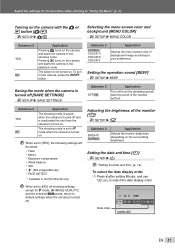
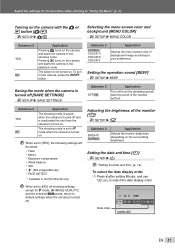
... on the camera and starts the camera in the FE-45/X-40 only. Adjusting the brightness of the camera buttons. Pressing q turns on the surrounding brightness.
The shooting mode is set to [YES], the following settings will be saved.
• Flash • Macro • Exposure compensation • White balance • ISO • R*1 (Still images/Movies) •...
FE-45 Instruction Manual (English) - Page 32


...The factory default settings differ according to the TV video input jack (yellow). To play back camera images on . For details on the countries and regions. Selecting a video signal system...to your TV's video signal type. FE-35/X-30:
Multi-connector
Connect to the region where the camera is sold. Connecting the camera to the camera)."
FE-45/X-40:
Multi-connector
Connect to select ...
FE-45 Instruction Manual (English) - Page 34
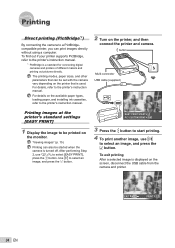
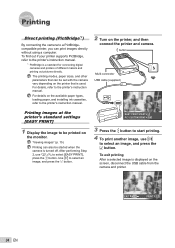
...-connector USB cable (supplied)
Printing images at the printer's standard settings [EASY PRINT]
1 Display the image to a PictBridgecompatible printer, you can be set with the camera vary depending on the printer that is a standard for connecting digital cameras and printers of different makers and printing out pictures directly.
FE-45 Instruction Manual (English) - Page 37
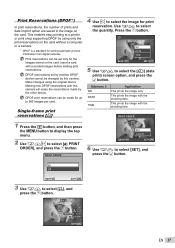
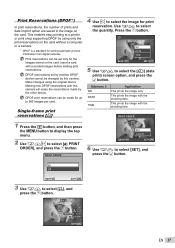
... date imprint option are saved in the image on the card without a computer or a camera.
*1 DPOF is a standard for storing automatic printout information from digital cameras. This enables easy printing at a printer or print shop supporting DPOF by this camera will erase the reservations made for the images stored on the card. Make changes...
FE-45 Instruction Manual (English) - Page 44


... the camera" (p. 10)
● "Using the microSD card/microSDHC card
(sold separately)" (p. 11)
Editing
"Erasing the sound recorded to a still image" (FE-45/X-40) ● Record over the sound with silence when
playing back the image "Adding sound to [ON]. Image quality
"Taking sharper pictures" ● Taking pictures with the optical zoom
Avoid using digital...
FE-45 Instruction Manual (English) - Page 47
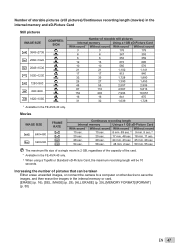
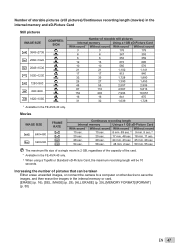
.... The maximum file size of a single movie is 2 GB, regardless of the capacity of the card. *1 Available in the FE-45/X-40 only.
*2 When using a TypeM or Standard xD-Picture Card, the maximum recording length will be taken Either erase unwanted images, or connect the camera to a computer or other device to save...
FE-45 Instruction Manual (English) - Page 48
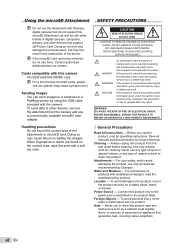
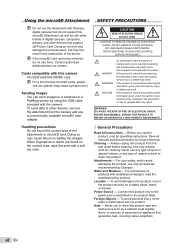
...this microSD Attachment, as well as a radiator, heat register, stove, or any type of digital cameras, computers, printers, and other devices, remove the attachment from the wall outlet before cleaning.....
Using the microSD Attachment SAFETY PRECAUTIONS
Do not use the attachment with Olympus digital cameras that do not use force. Handling precautions Do not touch the contact area ...
FE-45 Instruction Manual (English) - Page 51


...8226; Please recycle batteries to help save our planet's resources. Select a cool, dry location for a long period, remove the batteries. Never use only with battery power at low temperatures, try to keep the camera and spare batteries as warm ... Environment
• To protect the high-precision technology contained in this camera.
• When operating the camera with Olympus digital cameras.
FE-45 Instruction Manual (English) - Page 53


...customers in North and South America
For customers in Canada This Class B digital apparatus meets all requirements of a battery and/or battery charger that to...camera and
receiver. • Connect the equipment to an outlet on a circuit
different from the use only the genuine Olympus dedicated rechargeable battery and battery charger with Part 15 of Conformity
Model Number
: FE-45/X-40
FE...
FE-45 Instruction Manual (English) - Page 57


... card) FE-35/X-30: 110 g (3.9 oz) (excluding batteries and card)
*1Available in .))
Weight
: Approx. 0.9 g (0.03 oz)
Design and specifications subject to change without notice. SPECIFICATIONS
Camera
Product type
: Digital camera (for shooting and displaying)
Recording system
Still pictures
: Digital recording, JPEG (in accordance with still pictures*1 : Wave format
Movie
: AVI...
Similar Questions
Olympus Fe-310 Digital Camera
I have misplaced the CD for my Olympus FE-310 digital camera. Is there any help
I have misplaced the CD for my Olympus FE-310 digital camera. Is there any help
(Posted by laura44 7 years ago)
Olympus Fe-45 Digital Camera-compact
where can we find a cable 400x400
where can we find a cable 400x400
(Posted by ledioxd 10 years ago)
The Full Battery Sign Won't Go Off And The Camera Won't Turn On. Please Help!
(Posted by gillbradbury 11 years ago)
My Vr320 Camera Has Suddenly Stopped Working.any Help?
(Posted by draks49 12 years ago)
How To Transfer Image From A Camera To A Laptop
how am i going to transfer images from my olympus t 100 camera to my laptop? please help me
how am i going to transfer images from my olympus t 100 camera to my laptop? please help me
(Posted by jeanecaridad 12 years ago)

