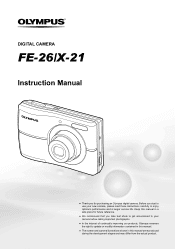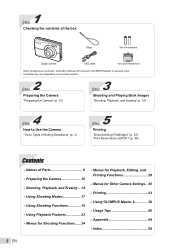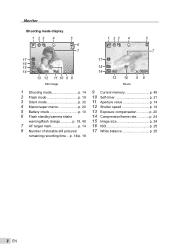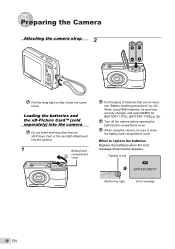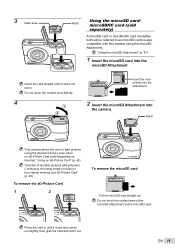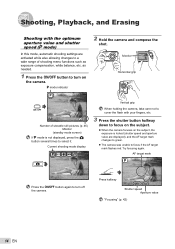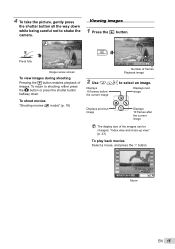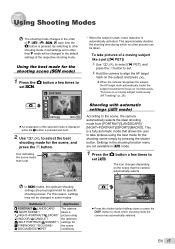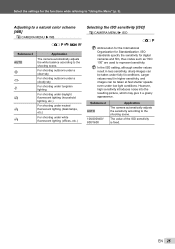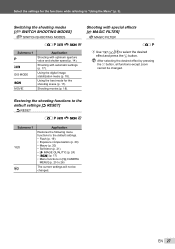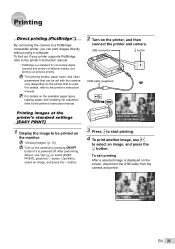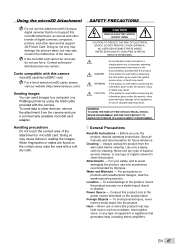Olympus FE-26 Support Question
Find answers below for this question about Olympus FE-26 - Digital Camera - Compact.Need a Olympus FE-26 manual? We have 4 online manuals for this item!
Question posted by bramsay72050 on June 15th, 2012
Colour Is Off In Pictures
The oranges show as yellows and the purples show as blues.
Current Answers
Related Olympus FE-26 Manual Pages
Similar Questions
Recorded A Video On Camera, But There Is No Sound.
How do I find the sound on a video I recorded.
How do I find the sound on a video I recorded.
(Posted by mariaig4 1 year ago)
Olympus Camera Fe-340 Are Memory Cards Still Available To Buy
I am unable to buy memory card for Olympus camera FE-340 asadvised no longer available, please can y...
I am unable to buy memory card for Olympus camera FE-340 asadvised no longer available, please can y...
(Posted by wjholmes 9 years ago)
How Do You Get The Camera Into The Panorama Mode?
(Posted by wmhscott 11 years ago)
I Am In Need Of The Micro Sd Attachment For My Camers Olympus Fe 26.
where can i get this
where can i get this
(Posted by mbamathi 12 years ago)
How Do I Save Pictures From Camera Internal Memory To Memory Card
I took some pictures without the memory card inserted. Now I want to save the pictures to the memory...
I took some pictures without the memory card inserted. Now I want to save the pictures to the memory...
(Posted by joefosho78 12 years ago)