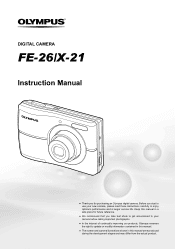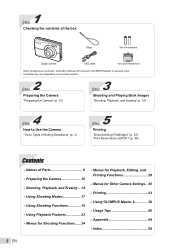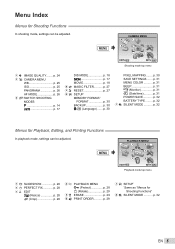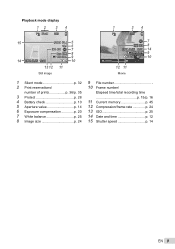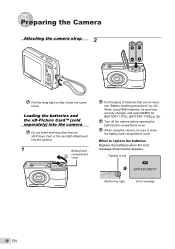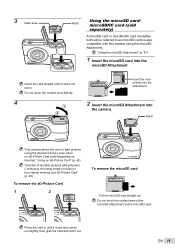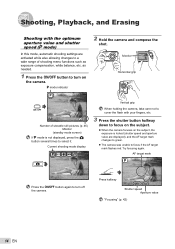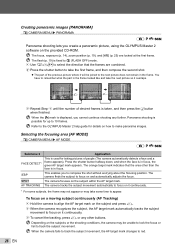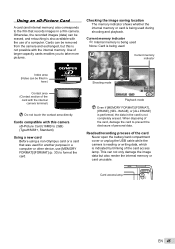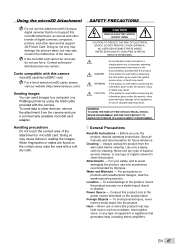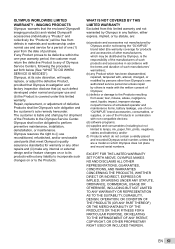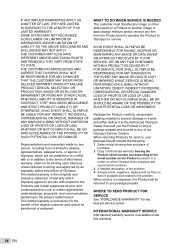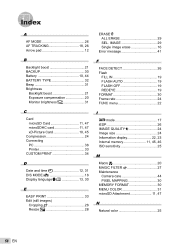Olympus FE-26 Support Question
Find answers below for this question about Olympus FE-26 - Digital Camera - Compact.Need a Olympus FE-26 manual? We have 4 online manuals for this item!
Question posted by mbamathi on April 28th, 2012
I Am In Need Of The Micro Sd Attachment For My Camers Olympus Fe 26.
where can i get this
Current Answers
Answer #1: Posted by FullWolfMoon on April 29th, 2012 3:19 AM
You may be able to pick one up at a local Sears store, or other nearby retailer, though I'd call and ask before showing up. You can also order one easily online from places like amazon.com or try bargaincell. Here they are selling them on amazon: http://www.amazon.com/Olympus-xD-Picture-Flash-Memory-202249/dp/B001EMUE6I/ref=pd_bxgy_p_img_b
Related Olympus FE-26 Manual Pages
Similar Questions
Recorded A Video On Camera, But There Is No Sound.
How do I find the sound on a video I recorded.
How do I find the sound on a video I recorded.
(Posted by mariaig4 1 year ago)
Arranging A Slide Show On The Computer Screen
I have an Olympus fe-26 digital camera. I have a number of photos stored on what is described as a "...
I have an Olympus fe-26 digital camera. I have a number of photos stored on what is described as a "...
(Posted by smashedwall 11 years ago)
I Need Memory Card Of 2 Gb For My Camera Olympus Sp 700 6.0 Megapixel
I NEED MEMORY CARD OF 2 GB FOR MY CAMERA OLYMPUS SP 700 6.0 MEGAPIXEL
I NEED MEMORY CARD OF 2 GB FOR MY CAMERA OLYMPUS SP 700 6.0 MEGAPIXEL
(Posted by dentistmj1110 11 years ago)
How Can I Attach The Lens Cap To Camera
i bought a new olympus sp-600uz and do not know how to connect the lens cap to the body
i bought a new olympus sp-600uz and do not know how to connect the lens cap to the body
(Posted by thtsme2000 12 years ago)
Lost The Master Cd,needs Soft Ware For D.590 Z Digitl Camera,for My Laptop
(Posted by jvramakrishna 12 years ago)