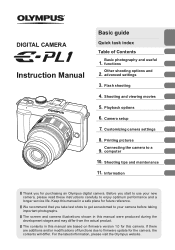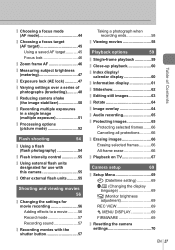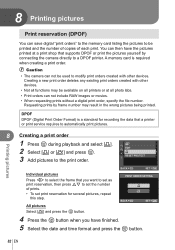Olympus E-PL1 Support Question
Find answers below for this question about Olympus E-PL1.Need a Olympus E-PL1 manual? We have 4 online manuals for this item!
Question posted by kerrycayman on June 2nd, 2011
Taking Photos In A Bar Or At Night
I have an Olympus PL-1 - I take alot of photos of our local bands and cannot get the camera to focus and flash quickly - most of the time the camera will not take the picture or if it does take a picture it is black. Please help!
Current Answers
Related Olympus E-PL1 Manual Pages
Similar Questions
What Card Goes In The Camera To Take Photos
(Posted by jtsundancekid2 11 years ago)
I Have An Olympus Vr-340 Digital Camera And Cannot View Photos On Pc.
Could you please advise how to view photos on PC from my Olympus VR340 Digital Camera, I have connec...
Could you please advise how to view photos on PC from my Olympus VR340 Digital Camera, I have connec...
(Posted by mel14880 11 years ago)
81 Is Flashing On My Control Panel. The Camera Comes On But Will Not Take Photos
I have an Olympus D-490 2.1 megapixel camera. It comes on, i can set the date but it will not take p...
I have an Olympus D-490 2.1 megapixel camera. It comes on, i can set the date but it will not take p...
(Posted by tonycaudill 11 years ago)
I Have An Olympus Sp-350 Digital Camera Attached To The Microscope With The Appr
I have an Olympus SP-350 digital camera attached to the microscope with the appropriate program card...
I have an Olympus SP-350 digital camera attached to the microscope with the appropriate program card...
(Posted by petrescustioan 11 years ago)
My Olympus E-pl1 Comes Up With 'write Protect' Error.
i have tried different SD cards, so its not the memory card. i cant rest protect as its greyed out.
i have tried different SD cards, so its not the memory card. i cant rest protect as its greyed out.
(Posted by leenavellu 12 years ago)