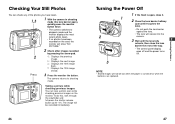Olympus D-490 Support Question
Find answers below for this question about Olympus D-490 - 2.1MP Digital Camera.Need a Olympus D-490 manual? We have 2 online manuals for this item!
Question posted by tonycaudill on August 30th, 2012
81 Is Flashing On My Control Panel. The Camera Comes On But Will Not Take Photos
I have an Olympus D-490 2.1 megapixel camera. It comes on, i can set the date but it will not take photos
Current Answers
Related Olympus D-490 Manual Pages
Similar Questions
Camera Settings Please Explain The Details For The Appature/shutter Sped Dial
Please explain the settings on the appature/shuetter sped dial
Please explain the settings on the appature/shuetter sped dial
(Posted by foodpro 7 years ago)
The Manual Referencing My Camera Does Not Have A Date Stamp? It Has No
reference to a date stamp. I looked at this information earlier. Can anyone explain that? My camera ...
reference to a date stamp. I looked at this information earlier. Can anyone explain that? My camera ...
(Posted by hlmcmm1 9 years ago)
Why No Camera Function?
black screen with flashing streaks in camera mode- displays recorded picts fine
black screen with flashing streaks in camera mode- displays recorded picts fine
(Posted by curtearn 11 years ago)
Olympus Vg-120 5x It Wont Work When Flash Is On.
When I try to make a photo when flash is needed, the cámera wont work neither the flash and t...
When I try to make a photo when flash is needed, the cámera wont work neither the flash and t...
(Posted by marta 11 years ago)
Usb Control Mode
How to change USB mode for control the camera via PC? In my camera (in camera SDK menu) the USB opti...
How to change USB mode for control the camera via PC? In my camera (in camera SDK menu) the USB opti...
(Posted by stollinm 12 years ago)