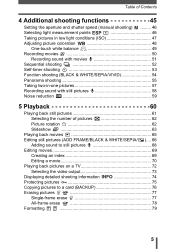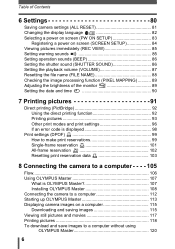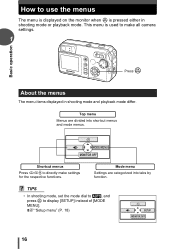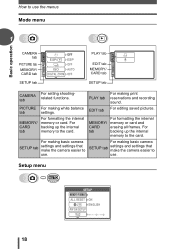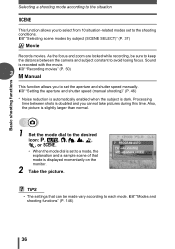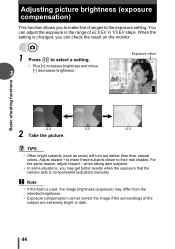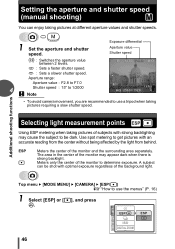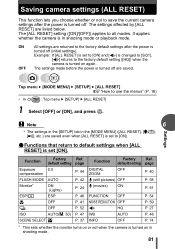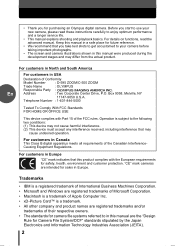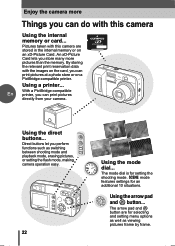Olympus D595 Support Question
Find answers below for this question about Olympus D595 - 5MP Digital Camera.Need a Olympus D595 manual? We have 5 online manuals for this item!
Question posted by foodpro on July 10th, 2016
Camera Settings Please Explain The Details For The Appature/shutter Sped Dial
Current Answers
Answer #1: Posted by MichaelHelper on July 10th, 2016 7:23 PM
Thanks for posting your question.
These camera settings affects how much light is used for your photographs (and thus, picture quality).
To do so, make sure the mode dial, at the back of your camera, is set to M. You need to be in "Manual" mode to be able to ajust these settings.
Then, use the left and right arrows to ajust aperture, or the up and down arrow for shutter speed.
For aperture control, the setting range is from F2.8 (for the brightest image - most opened aperture) to F7.0 (being the darkest - most closed aperture).
For shutter speed (influences how long your camera captures light), the settings range is from 0.0005 second to 15 seconds.
You can see a visual representation of it here:
Ajust aperture and shutter speed (visual) (See page 46)
For further explanation on how aperture and sutter speed greatly affect your photos, please visit the following article:
cambridgeincolour.com/tutorials/camera-exposure.htm
Hope it helps,
Michael
Answer #2: Posted by TommyKervz on July 10th, 2016 8:14 AM
Related Olympus D595 Manual Pages
Similar Questions
My zoom is not performing as well as could be due to zoom error coming on constantly, it changes bac...
where do I get another multi-connector/usb cable for Olympus D-595 Zoom?
How do I correct a "zoom error" message
I am using the USB cable that came with the camera. I updated firmware. I have fresh lithium batteri...