Olympus SP-610UZ Support Question
Find answers below for this question about Olympus SP-610UZ.Need a Olympus SP-610UZ manual? We have 3 online manuals for this item!
Question posted by mlclahoun on September 18th, 2012
My Camera Goes To A Zoom Error Message When I Turn It On. Help
How do I correct a "zoom error" message
Current Answers
There are currently no answers that have been posted for this question.
Be the first to post an answer! Remember that you can earn up to 1,100 points for every answer you submit. The better the quality of your answer, the better chance it has to be accepted.
Be the first to post an answer! Remember that you can earn up to 1,100 points for every answer you submit. The better the quality of your answer, the better chance it has to be accepted.
Related Olympus SP-610UZ Manual Pages
SP-610UZ Instruction Manual (English) - Page 1


DIGITAL CAMERA
SP-610UZ
Instruction Manual
● Thank you take test shots to get accustomed to your new camera, please read these instructions carefully to update or modify information
contained in this manual in a safe place for future reference.
● We recommend that you for purchasing an Olympus digital camera. Keep this manual. Before you start to use...
SP-610UZ Instruction Manual (English) - Page 4
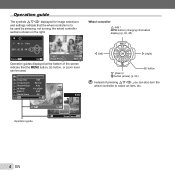
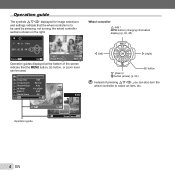
... at the bottom of pressing FGHI, you can be used .
1 Reset
2 Image Size
14M
Compression
Normal
Shadow Adjust
Auto
1 AF Mode
Face/iESP
2 ESP/
ESP
3 Digital Zoom
Off
Sel. Set OK
Operation guide
OK
Erase/Cancel MENU
4 EN
Operation guide
The symbols FGHI displayed for image selections and settings indicate that the...
SP-610UZ Instruction Manual (English) - Page 6


... OK
2 Press H to the previous screen. The setup menu provides access to a variety of camera settings, including options not listed in the function menu, display options, and the time and
date...Settings" (p. 38 to 54)
1 Reset 2 Image Size
Compression Shadow Adjust 1 AF Mode 2 ESP/ 3 Digital Zoom Exit MENU
14M Normal
Auto Face/iESP
ESP On
Set OK
5 Press the m button to select the desired submenu...
SP-610UZ Instruction Manual (English) - Page 14


... 7) from the start menu. When using the camera, be exhausted. Turn off the camera before opening the battery/card compartment cover. Click "OLYMPUS Setup" to display the "Setup" dialog.
00:34
4 14M
Monitor top left
Battery Empty Error message
Setting up using the supplied CD
Connect the camera to close and lock the battery/card compartment...
SP-610UZ Instruction Manual (English) - Page 16


... to the computer. For information on using the software, see online help.
3 Copy the camera manual. ● Click the "Camera Instruction Manual" button to image file names, date prints, and...Other languages can make user registration via "Registration" in OLYMPUS Viewer 2 "Help".
16 EN Copy the manual for the menus and messages displayed in a CD-ROM drive. ● Double-click the CD ...
SP-610UZ Instruction Manual (English) - Page 20


...and aperture value are displayed), and the AF target mark changes to green. ● The camera was unable to stop recording.
20 EN
Continuous recording length (p. 70)
Press halfway
1/400... all the way down . During sound recording, only the digital zoom can be used . Shooting movies
1 Press the movie record button to shake the camera. Sound will also be used when shooting movies (when set...
SP-610UZ Instruction Manual (English) - Page 21
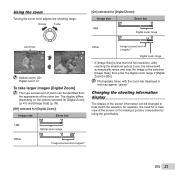
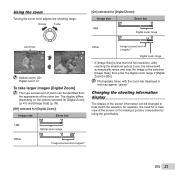
... for [Digital Zoom]:
Image size
Zoom bar
Other
Image zoomed and cropped.*1
Digital zoom range
*1 If [Image Size] is less than the full resolution, after reaching the maximum optical zoom, the camera will automatically resize and crop the image to best match the situation, for example, the need for a clear view of the zoom bar. Using the zoom
Turning the zoom lever...
SP-610UZ Instruction Manual (English) - Page 35


... setting option, and press the A button to set .
The flash (p. 34) and zoom (p. 21) cannot be set when [a Super Macro] (p. 35) is taken after a short ...The self-timer is automatically fixed. to the subject. When your pet (cat or dog) turns its head towards the camera, its face is recognized and the picture is taken automatically.
*1 [Auto Release] is displayed only when...
SP-610UZ Instruction Manual (English) - Page 41


...) may be as effective. Enable digital zoom.
[Digital Zoom] is not available when [a Super Macro] (p. 35) is pressed halfway down, the AF illuminator turns on a tripod or other stable ...zoom [Digital Zoom]
I (Shooting menu 1) X Digital Zoom
Submenu 2 Off On
Application Disable digital zoom. AF illuminator
EN 41 When the shutter speed is set to [On], the image will be stabilized if camera...
SP-610UZ Instruction Manual (English) - Page 45


... to the ib (PC software) help guide for approx. 4 seconds while playing back the image.
Microphone
3 Press the A button. ● Recording starts. ● The camera adds (records) sound for details...Playback menu) X Edit X P 1 Use HI to select an image, and press the A button. 2 Use the zoom lever to use the ib (PC software).
Submenu 3 C 640 × 480 E 320 × 240
Application
This ...
SP-610UZ Instruction Manual (English) - Page 47
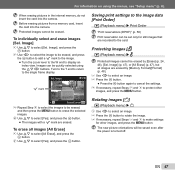
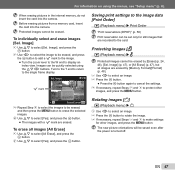
...58)
Print reservation can be erased, and press the A button to add a R mark to the image.
● Turn the zoom lever to the W end to select [Sel. EN 47
Sel. Rotating images [y]
q (Playback menu) X y
1 ..." (p. 6).
Before erasing pictures from a memory card, insert the card into the camera. Protecting images [R]
q (Playback menu) X R
Protected images cannot be erased.
When erasing ...
SP-610UZ Instruction Manual (English) - Page 53


... 2) X l
Submenu 2 Languages
Application
The language for the menus and error messages displayed on the monitor is not being used for playback.
Depending on the TV. "Connection via HDMI cable" (p. 52) 3 First turn on the TV, and then turn off to [On], and turn on the camera.
● Operate by following the operation guide that is displayed...
SP-610UZ Instruction Manual (English) - Page 55


...-compatible printer, you can be printed on the printer that is a standard for connecting digital cameras
and printers of the arrow. Open the connector cover in the direction of different makers ...manual. *1 PictBridge is used.
For details, refer to the printer's instruction manual.
2 Turn on the available paper types, loading paper, and installing ink cassettes, refer to the printer...
SP-610UZ Instruction Manual (English) - Page 61
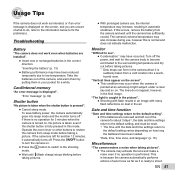
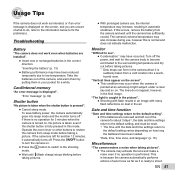
... in the correct direction. Press the n button to turn the camera on. ●...camera makes a noise when taking a picture.
Operate the zoom lever or other buttons to restore the camera from the camera and wait until the camera has sufficiently cooled. If this is performed.
Card/Internal memory
"An error message is turned on. To save battery power, the camera automatically goes...
SP-610UZ Instruction Manual (English) - Page 62
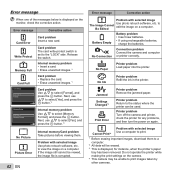
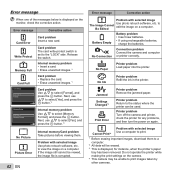
...
Connection problem Connect the camera and computer or printer correctly.
Printer problem Turn off the camera and printer, check the printer for instance, when the printer's paper
tray has been removed.
No Paper
Printer problem Load paper into the printer. Error message
When one of the messages below is corrupted.
62 EN
Error message
Corrective action
Problem with selected...
SP-610UZ Instruction Manual (English) - Page 64


...
Image quality
"Taking sharper pictures" ● Taking pictures with the optical zoom Avoid using exposure compensation (p. 36) Adjust the brightness while viewing the screen for camera shake even if the ISO speed is effective to express whites as they ... scene Set the mode to [q Beach & Snow] (p. 29)
● Taking pictures using digital zoom (p. 41) to correct for taking the picture.
SP-610UZ Instruction Manual (English) - Page 66


... consumption by the camera varies depending on which functions are used. • During the conditions described below, power is consumed continuously and the battery becomes exhausted quickly. • The zoom is used repeatedly....manual for an extended
period of time. • The camera is left dirty. Similarly, the camera may turn off the lens with a commercial blower, then wipe gently with ...
SP-610UZ Instruction Manual (English) - Page 73


...: • Places where temperatures and/or humidity are flat the sun. In such cases, turn the camera off and on the lens. • Before storing the camera for a long period.
Never use these batteries with Olympus digital cameras. If the fluid burns your clothing or skin, remove the clothing and flush the...
SP-610UZ Instruction Manual (English) - Page 74


...may be difficult to obtain while
traveling.
• Please recycle batteries to help save our planet's resources. Disclaimer of Warranty
• Olympus makes no responsibility for unauthorized...104°F)
Storage
-20°C to 30°C (-4°F to turn on a long trip, and especially before storing the
camera for loss of business profits, business interruption and loss of ...
SP-610UZ Instruction Manual (English) - Page 75


...try to correct the ...any liability for help. Telephone Number... by turning the...digital device, pursuant to operate it. Operation is covered under this camera. EN 75 Any unauthorized changes or modifications to this equipment.
This equipment has been tested and found to comply with Part 15 of the FCC rules. For customers in USA
Declaration of Conformity
Model Number: SP-610UZ...
Similar Questions
My Camera Is Giving Me Zoom Error Message, And It Interrupts My Ability To Take
My zoom is not performing as well as could be due to zoom error coming on constantly, it changes bac...
My zoom is not performing as well as could be due to zoom error coming on constantly, it changes bac...
(Posted by helnrun1 10 years ago)
New Vr-360/d Won't Turn On Or Off
Purchased new camera pink, used one time, wouldn't turn on or off. Returned to camera store. Clerk p...
Purchased new camera pink, used one time, wouldn't turn on or off. Returned to camera store. Clerk p...
(Posted by cindisell 10 years ago)
Battery/card Compartment Cover
Dear Sir, I just want to know where can i find, buy or order Battery/Card cover for my Olympus SP c...
Dear Sir, I just want to know where can i find, buy or order Battery/Card cover for my Olympus SP c...
(Posted by arviaus 11 years ago)
New Batteries Installed - Why Won't My Camera Turn On?
(Posted by cathyme 11 years ago)

