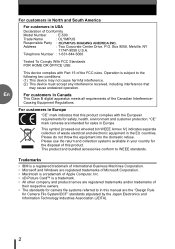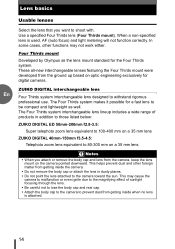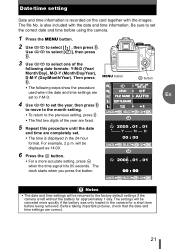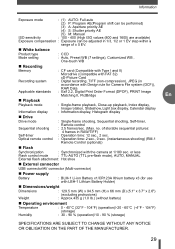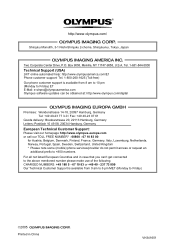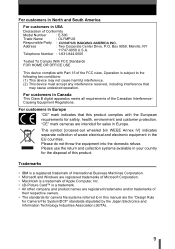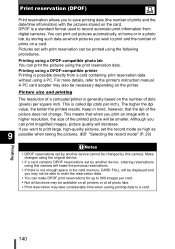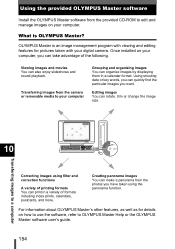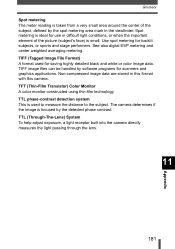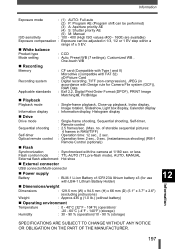Olympus E-500 Support Question
Find answers below for this question about Olympus E-500 - EVOLT Digital Camera.Need a Olympus E-500 manual? We have 8 online manuals for this item!
Question posted by Alise521 on February 26th, 2012
How Do I See The Photos Taken On The Internal Drive?
My scan card was full and I continued taking pics assuming it would go on the internal drive. Now I cannot find them anywhere. Are they recoverable? What do I do?
Current Answers
Related Olympus E-500 Manual Pages
Similar Questions
Olympus Tg 850 Tough Won't Do Anything Other Than Taken Photos (i Think)
My olympus TG 850 will not zoom, allow playback of photos taken, or perform any other function other...
My olympus TG 850 will not zoom, allow playback of photos taken, or perform any other function other...
(Posted by Seankilla84 9 years ago)
My Camera Goes To Write Protection When I Try To Take A Picture. Please Help.
(Posted by albcd 10 years ago)
Can You Take B&w And Sepia Photos With Olympus Sz 10?
I have an Olympus sz 10. I have tried but could not find any settings for taking black and white or ...
I have an Olympus sz 10. I have tried but could not find any settings for taking black and white or ...
(Posted by ravikathale 12 years ago)
Camera Won't Make Pictures
When camera is turned on, 'dust redcuction' pops up and then camera goes off?
When camera is turned on, 'dust redcuction' pops up and then camera goes off?
(Posted by wilsonlil1 12 years ago)
Olympus E-500 Camera Is Not Taking Pictures.
I have owed this camera for over 5 years now and it has been a reliable camera that takes great pict...
I have owed this camera for over 5 years now and it has been a reliable camera that takes great pict...
(Posted by alicia10058 12 years ago)