Olympus E-500 Support Question
Find answers below for this question about Olympus E-500 - EVOLT Digital Camera.Need a Olympus E-500 manual? We have 8 online manuals for this item!
Question posted by wilsonlil1 on April 27th, 2012
Camera Won't Make Pictures
When camera is turned on, 'dust redcuction' pops up and then camera goes off?
Current Answers
There are currently no answers that have been posted for this question.
Be the first to post an answer! Remember that you can earn up to 1,100 points for every answer you submit. The better the quality of your answer, the better chance it has to be accepted.
Be the first to post an answer! Remember that you can earn up to 1,100 points for every answer you submit. The better the quality of your answer, the better chance it has to be accepted.
Related Olympus E-500 Manual Pages
EVOLT E-500 Basic Manual (English, Español, Français, Deutsch) - Page 3
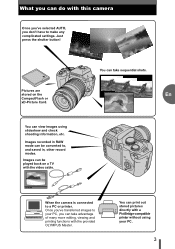
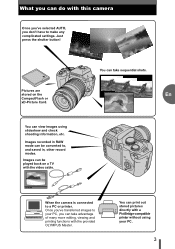
... PC, you don't have to make any complicated settings. You can take advantage of many more editing, viewing and printing functions with the provided OLYMPUS Master. En
When the camera is connected to , and saved in RAW mode can be played back on the CompactFlash or xD-Picture Card.
Images recorded in , other...
EVOLT E-500 Basic Manual (English, Español, Français, Deutsch) - Page 17
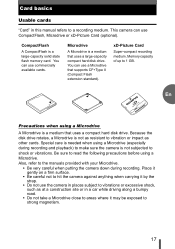
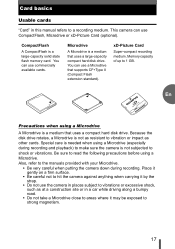
... your Microdrive.
• Be very careful when putting the camera down during recording and playback) to make sure the camera is not subjected to
shock or vibrations. Place it gently ... that supports CF+Type II (Compact Flash extension standard). xD-Picture Card
Super-compact recording medium. This camera can use the camera in places subject to vibrations or excessive shock, such as
other...
EVOLT E-500 Basic Manual (English, Español, Français, Deutsch) - Page 19


... access lamp
3 Remove the card. En
Compact Flash/Microdrive
xD-Picture Card
• Press the eject button gently and let it • Press the card as shown in the pop out, then press it out.
• If you can pull... short way so ejected. Eject button
4 Close the card cover.
19
Removing the card
1 Make sure that you press the eject button too hard, the card may jump out of the...
EVOLT E-500 Basic Manual (English, Español, Français, Deutsch) - Page 24


...; When a picture is taken, a shutter sound is locked. Shooting
Set the mode dial to AUTO.
3 Release the shutter.
After about 4 hours* without any
button, e.g. The AF confirmation mark and the AF focusing
frame light up in the dark, the flash pops up the camera, simply press any operation being used, the
camera will turn off...
EVOLT E-500 Basic Manual (English, Español, Français, Deutsch) - Page 25


... the card access lamp mark is being recorded to display the picture you have just taken.
• When taking pictures against strong backlight, the area of pictures you have just taken on the monitor while it is pressed hard, the camera may move and pictures may appear colored. Shooting
Rec view This allows you to...
EVOLT E-500 Quick Start Guide (English) - Page 1


... back through the other side of the strap tight, making
sure that it is fastened securely. Remove the rear cap...Digital Camera.
Body cap
c. Lens attachment mark (Red)
Alignment mark (Red)
Lens cap
Rear cap
TURN ON THE CAMERA
S
T E
a. Place the AF frame on the lens, then insert the lens into your digital photos and movies and more details, click "Please Read First". The last
picture...
EVOLT E-500 Quick Start Guide (English) - Page 2


How to Erase All Pictures 9. How to Use the Autofocus 5. Image Quality Modes 7. Viewing Pictures on a TV 8. E-mailing a Picture 10. Printing a Picture
CAMERA DIAGRAM AND CONTROLS
Viewfinder
AEL/AFL/0 (Protect) button How to use the buttons and control dial 4. Camera Diagram and Controls 2. How to use the mode dial 3. Flash Modes 6. Quick Reference Guide
INDEX
1.
EVOLT E-500 Advanced Manual (English) - Page 9
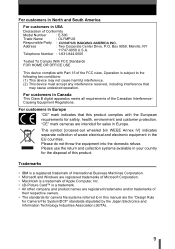
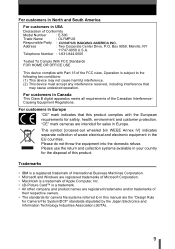
...Conformity
Model Number
: E-500
Trade Name
: OLYMPUS
Responsible... a trademark of Apple Computer, Inc. • xD-Picture Card™ is subject to in the EU countries.... for sales in Canada
This Class B digital apparatus meets all requirements of waste electrical ..." mark cameras are registered trademarks and/or trademarks of this manual are the "Design Rule
for camera file systems...
EVOLT E-500 Advanced Manual (English) - Page 36


... blurring.
36
Usually a street at night makes a dark image with only the sparkle of lights such as street lamps due to the lack of brightness.This mode allows you can take pictures of children at night.
Since the shutter speed is performed continuously, you to stabilize the camera.
? 5 NIGHT+PORTRAIT
Suitable for capturing...
EVOLT E-500 Advanced Manual (English) - Page 44


... speed
Aperture value
3
Viewfinder
Viewfinder
AF confirmation mark
Exposure mode
If the aperture value indication at the minimum value is changed. J The possibility of camera shake spoiling your picture increases greatly during macro or ultra-telephoto shooting.
Setting the desired sensitivity to light" (P. 82)
To change the EV step interval: J In the...
EVOLT E-500 Advanced Manual (English) - Page 45
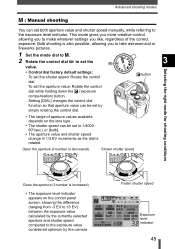
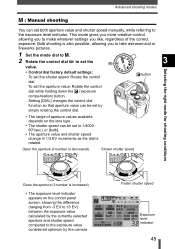
This mode gives you more creative control, allowing you to make whatever settings you to take astronomical or fireworks pictures.
1 Set the mode dial to M.
2 Rotate the...right mode for shooting conditions
Advanced shooting modes
M : Manual shooting
You can be set by the camera. Bulb shooting is also possible, allowing you like, regardless of aperture values available depends on the ...
EVOLT E-500 Advanced Manual (English) - Page 46


.... Set the shutter speed to 8 minutes). g "EV step" (P. 123)
46 Bulb shooting can also be overly bright in the top left part of camera shake spoiling your picture increases greatly when you hold down
Selecting the right mode for shooting conditions
Noise in images
During shooting at slow shutter speed. g "Noise reduction...
EVOLT E-500 Advanced Manual (English) - Page 50
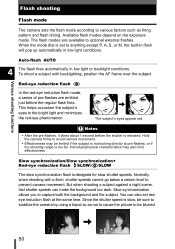
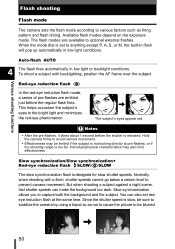
...except P, A, S, or M, the built-in flash will pop up automatically in low light or backlight conditions. Available flash modes depend... backlighting, position the AF frame over the subject. You can make the background too dark. To shoot a subject with a flash...camera movement. Flash shooting
Flash mode
The camera sets the flash mode according to various factors such as not to cause the picture...
EVOLT E-500 Advanced Manual (English) - Page 67


...
• The shutter will not be effective if the remote control is too far
from the camera. Press the T button to determine whether or not the picture has been taken. • Zoom is
exposed to the camera and press
the shutter button on the remote control again. Move the remote control closer to...
EVOLT E-500 Advanced Manual (English) - Page 140
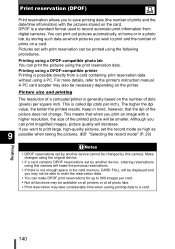
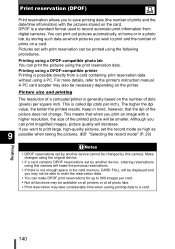
..., by this camera. If you want to the printer's instruction manual. DPOF is possible directly from digital cameras.
For more details, refer to print large, high-quality pictures, set by ... when taking the pictures. You can print out pictures automatically, at all photo labs. • Print reservation may be necessary depending on the card. Make changes using the original...
EVOLT E-500 Advanced Manual (English) - Page 145


...pictures using the print reservation data (g P. 140). PictBridge
The standard that enables digital cameras and printers made by different manufacturers to be connected, and also allows pictures to be printed.
• The camera...printing (PictBridge)
By connecting the camera to a PictBridge-compatible printer with the USB cable, you use the battery, make sure that it is connected to the USB cable...
EVOLT E-500 Advanced Manual (English) - Page 154
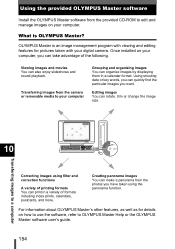
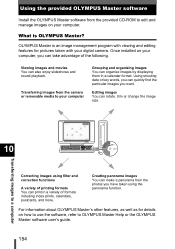
...the image size.
10
Transferring images to your digital camera.
For information about OLYMPUS Master's other features, as well as for pictures taken with viewing and editing features for details... You can print in a calendar format. Creating panorama images You can make a panorama from the camera or removable media to a computer
Correcting images using the panorama function. ...
EVOLT E-500 Advanced Manual (English) - Page 171
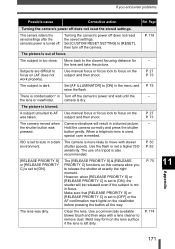
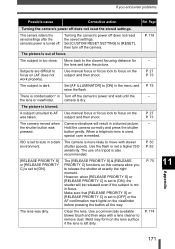
...picture. Set [AF ILLUMINATOR] to [ON] in Turn off the camera's power and wait until the
-
ISO is turned off does not reset the saved settings. The camera is set to release the shutter at exactly the right moment. Use the flash or set to remove dust... Make sure that [RELEASE PRIORITY S] or [RELEASE PRIORITY C] is set to [ON], the shutter will result in focus.
The picture is...
EVOLT E-500 Advanced Manual (English) - Page 180


... varies the aperture so that enables digital cameras and printers made by framing the composition and adjusting the focus in the viewfinder lens. Pictures are assigned an orf file extension (*.orf).
Sleep Mode A mode designed to be able to make up an image. To get out of the sleep mode, use any button on...
EVOLT E-500 Advanced Manual (English) - Page 197
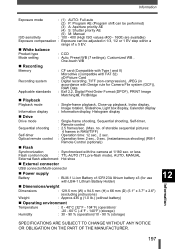
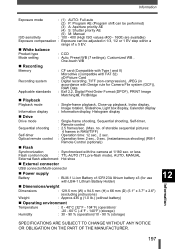
...CR123A lithium battery x3 (for use with Design rule for Camera File system (DCF)), RAW Data
: Exif 2.2, Digital Print Order Format (DPOF), PRINT Image Matching III, PictBridge
...system Applicable standards
: CF card (Compatible with Type I and II) Microdrive (Compatible with FAT 32) xD-Picture Card
: Digital recording, TIFF (non-compression), JPEG (in RAW/TIFF)
: Operation time: 12 sec., 2 sec. ...
Similar Questions
Camera Froze While Taking Pictures Wont Do Anything Now
(Posted by willmapotgieter 10 years ago)
My Camera Goes To Write Protection When I Try To Take A Picture. Please Help.
(Posted by albcd 10 years ago)
My Camera Goes To A Zoom Error Message When I Turn It On. Help
How do I correct a "zoom error" message
How do I correct a "zoom error" message
(Posted by mlclahoun 11 years ago)
My Camera Has Started Making A Noise
i think i might have pressed a wrong button, the orange one near the zoom button , it keeps switchin...
i think i might have pressed a wrong button, the orange one near the zoom button , it keeps switchin...
(Posted by ihargreaves 11 years ago)
Olympus E-500 Camera Is Not Taking Pictures.
I have owed this camera for over 5 years now and it has been a reliable camera that takes great pict...
I have owed this camera for over 5 years now and it has been a reliable camera that takes great pict...
(Posted by alicia10058 12 years ago)

