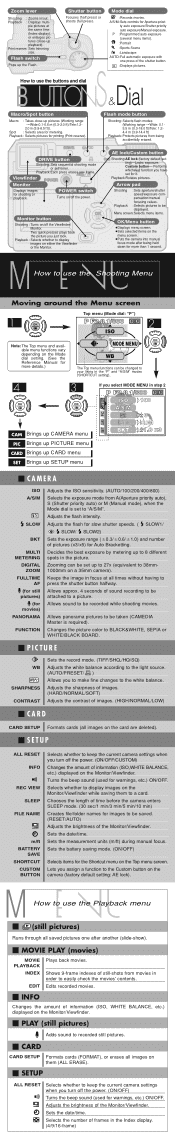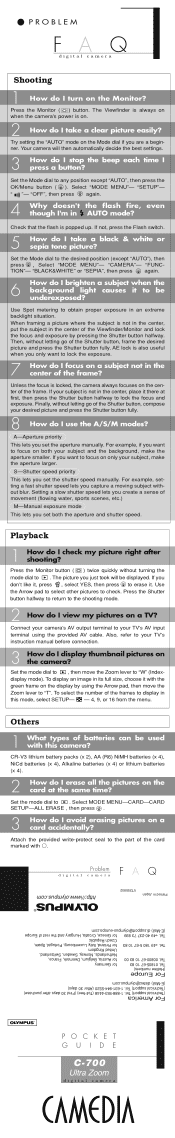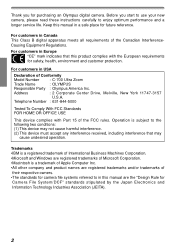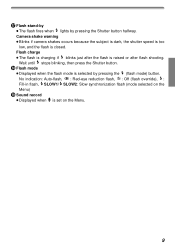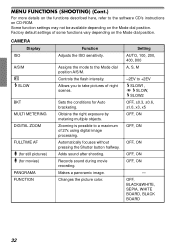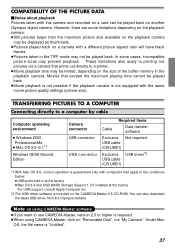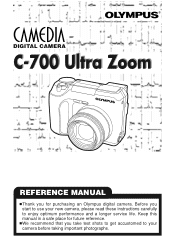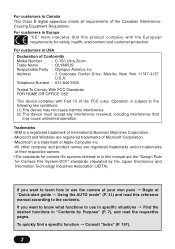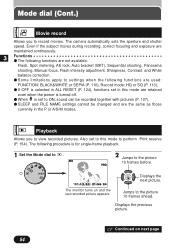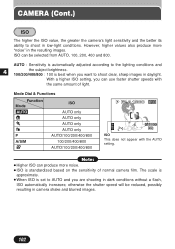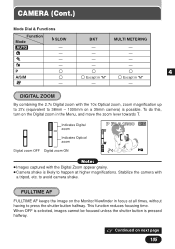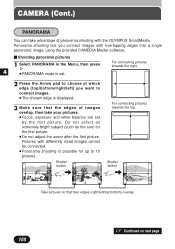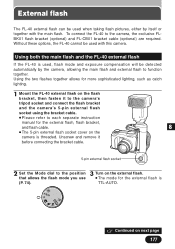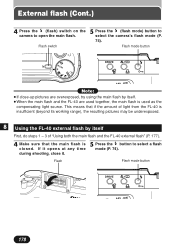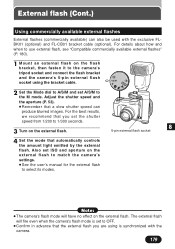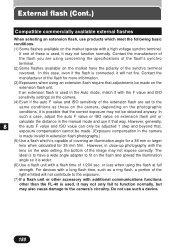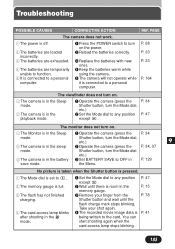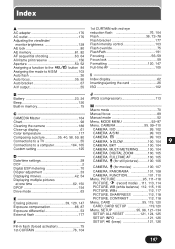Olympus C 700 Support Question
Find answers below for this question about Olympus C 700 - CAMEDIA Ultra Zoom Digital Camera.Need a Olympus C 700 manual? We have 3 online manuals for this item!
Question posted by iluv98degreess on December 4th, 2012
Olympus D-700
my olympus d-700 camera's flash is not working. when i try to select the flash symbol it appears grayed out and i cannot select it. Also on auto it does not work
Current Answers
Related Olympus C 700 Manual Pages
Similar Questions
My Camera Does Not Work.
the camera has not been used for two years. I changed the bateries but still does not work. i would ...
the camera has not been used for two years. I changed the bateries but still does not work. i would ...
(Posted by Anonymous-172579 1 year ago)
Camera Does Not Work Like It Did When I Purchased It Can I Reset It
camera does not work well since my grand daughter found it how do i reset to factory settings
camera does not work well since my grand daughter found it how do i reset to factory settings
(Posted by ozzysmusic 10 years ago)
Olympus Camedia C-5050 Digital Camera
looking for a replacement battery compartment cover.
looking for a replacement battery compartment cover.
(Posted by jailespereira 11 years ago)
Camera Can Not
Work
My new Olympus VR-310 camera (bought on July2011), some days ago, when I download some pictures on m...
My new Olympus VR-310 camera (bought on July2011), some days ago, when I download some pictures on m...
(Posted by junmei 12 years ago)
My Vr310 Camera Can Not Work
Dear Sir/Madam: This is my third letters, because you did’ n t response my first letter 5 day...
Dear Sir/Madam: This is my third letters, because you did’ n t response my first letter 5 day...
(Posted by junmei 12 years ago)