Olympus 550WP Support Question
Find answers below for this question about Olympus 550WP - Stylus Digital Camera.Need a Olympus 550WP manual? We have 4 online manuals for this item!
Question posted by shygi95810 on July 24th, 2012
Remove Usb Cable
The display said to Remove USB Cable and there isnot cable connected
Current Answers
There are currently no answers that have been posted for this question.
Be the first to post an answer! Remember that you can earn up to 1,100 points for every answer you submit. The better the quality of your answer, the better chance it has to be accepted.
Be the first to post an answer! Remember that you can earn up to 1,100 points for every answer you submit. The better the quality of your answer, the better chance it has to be accepted.
Related Olympus 550WP Manual Pages
STYLUS-550WP Instruction Manual (English) - Page 1


... in this manual were produced during the development stages and may differ from the actual product. DIGITAL CAMERA
STYLUS-550WP / μ-550WP
Instruction Manual
● Thank you for future reference.
● We recommend that you start to use your camera before taking important photographs.
● In the interest of continually improving products, Olympus reserves the right...
STYLUS-550WP Instruction Manual (English) - Page 2


..., Playback, and Erasing" (p. 14)
4 Step
How to Use the Camera
"Three Types of Setting Operations" (p. 3)
5 Step
Printing
"Direct printing (PictBridge)" (p. 34) "Print Reservations (DPOF)" (p. 37)
Contents
¾ Names of the box
Strap
LI-42B Lithium Ion Battery
LI-41C Battery Charger
Digital camera
USB cable
AV cable
OLYMPUS Master 2
CD-ROM
Other accessories not shown: Instruction...
STYLUS-550WP Instruction Manual (English) - Page 3


... pressing the o button.
4 Use ab to select the submenu 2, and
press the o button. ● Once a setting is made, the display returns to the submenu 1. "Menu Settings" (p. 24 to 33)
CAMERA MENU 1 WB 2 ISO
DIGITAL ZOOM R PANORAMA EXIT MENU
AUTO AUTO ON OFF
SET OK
5 Press the m button to this page.
Please read "Menu...
STYLUS-550WP Instruction Manual (English) - Page 5


p.31
PIXEL MAPPING......... p.24 2 B CAMERA MENU
WB p.25 ISO p.25 DIGITAL ZOOM p.25 R (still pictures/movies)
p.26 PANORAMA p.26 FACE DETECT p.27
3 C SWITCH SHOOTING
MODES P p.14 G p.... SAVE p.33 6 F SILENT MODE p.33
Menus for
shooting functions" 8 F SILENT MODE p.33
EN 5 CAMERA MENU
1
42
5
3
6
EXIT MENU
SET OK
Shooting mode top menu
1 A IMAGE QUALITY .........
STYLUS-550WP Instruction Manual (English) - Page 25


... shooting.
EN 25
The value of fices, etc.)
Selecting the ISO sensitivity [ISO]
B CAMERA MENU X ISO
K : P
Abbreviation for the International Organization for the functions while referring to represent sensitivity. ISO standards specify the sensitivity for digital cameras and film, thus codes such as "ISO 100" are combined to zoom in higher...
STYLUS-550WP Instruction Manual (English) - Page 26


... movie with sound, only digital zoom is possible for details on this camera.
Panorama shooting is available.
Sound is recorded. To listen to the sound, connect to [OFF]. To use ...connect to the OLYMPUS Master 2 help guide for up to make panorama images.
26 EN Selecting sound setting for approx. 4 seconds after taking the picture.
The flash (p. 20) is displayed...
STYLUS-550WP Instruction Manual (English) - Page 27


...; [C] (SWITCH SHOOTING
MODES) (p. 27) • Menu functions in [B] (CAMERA
MENU) (p. 25 to appear. EN 27
Shooting a movies (p. 18). Shooting with automatic settings (p. 17). Shooting with digital image stabilization mode (p. 18).
Submenu 1 P
G DIS MODE s MOVIE
Application
...take some time to 27) • Shooting information display
(p. 22)
The current settings are not changed.
STYLUS-550WP Instruction Manual (English) - Page 32


...
• Macro
• Exposure compensation
• White balance
• ISO
• Digital zoom • Face detect
• Recording with sound (Still picture/ Movies)
When set to [... 13)
To select the date and time display order 1 Press d after setting "Minute", and use
ab to your preference. Saving the shooting mode setting when the camera is turned off [SAVE SETTINGS]
E SETUP...
STYLUS-550WP Instruction Manual (English) - Page 34


...printer's instruction manual.
*1 PictBridge is a standard for connecting digital cameras and printers of different makers and printing out pictures directly.... the printer that is displayed on the printer, and then
connect the printer and camera.
d
Multi-connector
USB cable (supplied) Connector cover
Printing images at the printer's standard settings [EASY PRINT]
1 Display the image to select...
STYLUS-550WP Instruction Manual (English) - Page 37


...by another DPOF device cannot be made by this camera will erase the reservations made for storing automatic printout information from digital cameras. Print reservations can be changed by the other ...
EXIT MENU
SET OK
To cancel printing
1 Press the o button while [TRANSFERRING] is displayed. This enables easy printing at a printer or print shop supporting DPOF by using the original...
STYLUS-550WP Instruction Manual (English) - Page 40


...; The computer automatically detects the camera as a removable disk. Locate the position of the setting appears. Follow the instructions on the desktop. Connecting the camera to the included installation guide. When you start OLYMPUS Master 2. Connecting the camera to a computer using OLYMPUS Master 2. Multi-connector
USB cable (supplied)
Connector cover
USB
PC EASY PRINT CUSTOM PRINT EXIT...
STYLUS-550WP Instruction Manual (English) - Page 45


...backlight, and the face is brightened.
● Taking pictures using [DIGITAL ZOOM] (p. 25) to still picture)] (p. 29)
EN 45 ...Playback
"Playing images in the internal memory and card" ● Remove the card when playing back pictures
in the internal memory
● ...battery and the
xD-Picture card™ (sold separately) into the camera" (p. 11)
● "Using a microSD card/microSDHC card (...
STYLUS-550WP Instruction Manual (English) - Page 48


... indicated by blinking of the card access lamp. Readout/recording process of the card Never open the battery/card compartment cover or unplug the USB cable while the camera is reading or writing data, which is 10 seconds when using a TypeM or Standard xD-Picture Card.
48 EN This can not only damage...
STYLUS-550WP Instruction Manual (English) - Page 49


...camera can be removed, do not support this camera microSD card/microSDHC card
For a list of tested microSD cards, please visit our website (http://www.olympus.com/).
EN 49 Increasing the number of pictures that support xD-Picture Card.
To maintain camera performance, please take your camera.
*1 As determined by using the USB cable... area with Olympus digital cameras that do not ...
STYLUS-550WP Instruction Manual (English) - Page 55


...for damages resulting from that infringe upon the rights of liability for a Class B digital device, pursuant to Part 15 of this equipment does cause harmful interference to radio... the distance between the camera and
receiver. • Connect the equipment to operate this manual. Only the OLYMPUS-supplied USB cable should be reproduced or used to connect the camera to operate it. Warning...
STYLUS-550WP Instruction Manual (English) - Page 57


...interference that (a) such defect developed under this camera. For customers in materials and workmanship under normal...shall pay for a period of Conformity
Model Number
: STYLUS-550WP/
μ-550WP
Trade Name
: OLYMPUS
Responsible Party
:
Address Telephone Number
... year from defects in Canada This Class B digital apparatus meets all requirements of purchase. Repair, replacement...
STYLUS-550WP Instruction Manual (English) - Page 59


...of the problem. 4 Sample prints, negatives, digital prints (or files on a Product to another image or data storage medium and/or remove any film from the Product prior ... SEND PRODUCT FOR
SERVICE See "WORLDWIDE WARRANTY" for service.
When returning Products for Camera File system/DCF" standards stipulated by the Japan Electronics and Information Technology Industries Association ...
STYLUS-550WP Instruction Manual (English) - Page 60


SPECIFICATIONS
Camera
Product type
: Digital camera (for shooting and displaying)
Recording system
Still pictures
: Digital recording, JPEG (in accordance with Design rule for Camera File system (DCF))
Applicable standards
: Exif 2.2, Digital Print Order Format (DPOF), PRINT Image Matching III, PictBridge
Sound with the supplied microSD Attachment)
No. Shooting range
: 0.5 m (1.6 ft.) ...
STYLUS-550WP Instruction Manual (English) - Page 62


...(WB 25 AV cable 2, 33
E
...CAMERA MENU B 25 Card 11, 12, 47 Close-up view U 23 Cloudy day 3 25 COLOR 1/2/3 32 COMPRESSION 24 Connection...
To Computer 40 To Printer 34 To Television 33 Cropping a picture P 28, 36 CUSTOM PRINT 35
D
DATE (X 38 DATE (PRINT INFO 36 Date and time X 13, 32 Digital image stabilization mode
(DIS MODE) h 18 DIGITAL ZOOM 25 Direct printing 34 Display...
STYLUS-550WP Instruction Manual (English) - Page 63
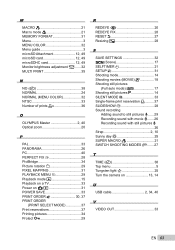
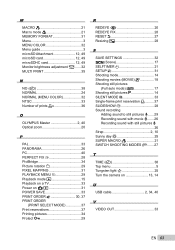
M
MACRO 21 Macro mode 21 MEMORY FORMAT 31 Menu 3 MENU COLOR 32 Menu guide 3 microSD Attachment 12, 49 microSD card 12, 49 microSDHC card 12, 49 Monitor brightness adjustment s....... 32 MULTI PRINT 35
N
NO (X 38 NORMAL 24 NORMAL (MENU COLOR 32 NTSC 33 Number of prints
Similar Questions
I Can't Open The Multi Connector On My Olympus Stylus 550wp Digital Camera
I don't know how to open it, I think is is stuck
I don't know how to open it, I think is is stuck
(Posted by jovenicah 8 years ago)
My Olympus Camera Vg-170 Cannot Display Images Or Only Black Screen. What Is The
Olympus Camera cannot display images when i turn on the power.
Olympus Camera cannot display images when i turn on the power.
(Posted by amadda4 10 years ago)
Usb Cable Can't Fit
Hello, usb cable can't fit the multi connector hole on my camera.How is that possible?
Hello, usb cable can't fit the multi connector hole on my camera.How is that possible?
(Posted by smustic 10 years ago)
Where Do I Get Another Multi-connector/usb Cable For Olympus D-595 Zoom?
where do I get another multi-connector/usb cable for Olympus D-595 Zoom?
where do I get another multi-connector/usb cable for Olympus D-595 Zoom?
(Posted by sdrullard 10 years ago)

