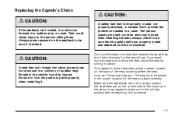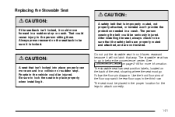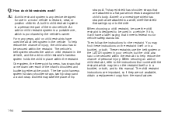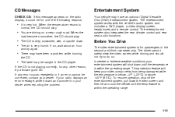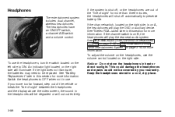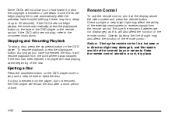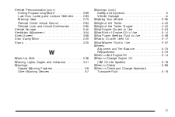2004 Oldsmobile Silhouette Support Question
Find answers below for this question about 2004 Oldsmobile Silhouette.Need a 2004 Oldsmobile Silhouette manual? We have 1 online manual for this item!
Question posted by kc7byfliPW on June 28th, 2014
How Do You Replace 2004 Olsmobile Silloutte Display Screen
The person who posted this question about this Oldsmobile automobile did not include a detailed explanation. Please use the "Request More Information" button to the right if more details would help you to answer this question.
Current Answers
Related Manual Pages
Similar Questions
How Do You Remove The Stereo From The 2004 Olds Sihoulette?
(Posted by blueheart932000 8 years ago)
How To Replace A 2004 Oldsmobile Silhouette Timing Chain
(Posted by judDa 10 years ago)
How To Change Seats In 2004 Olds Silhouette Captain Chairs And Bench
(Posted by adirigloom 10 years ago)
Replace The Fuel Pump
I need to replace the fuel pump in my Olds van. Where is the fuel pump located? How difficult is it ...
I need to replace the fuel pump in my Olds van. Where is the fuel pump located? How difficult is it ...
(Posted by downdeep1 11 years ago)
Replacement Remote For The Dvd/tv Combo
Where can I find a replacement remote control for the 2004 DVD/TV combo?
Where can I find a replacement remote control for the 2004 DVD/TV combo?
(Posted by csfleming 11 years ago)