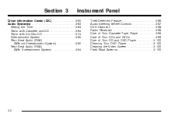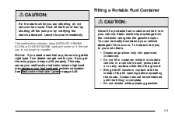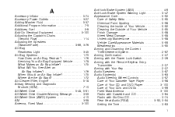2004 Oldsmobile Silhouette Problems and Repair Information
Get Help and Support for Oldsmobile

View All Support Options Below
Free 2004 Oldsmobile Silhouette manuals!
Problems with 2004 Oldsmobile Silhouette?
Ask a Question
Other Models
Free 2004 Oldsmobile Silhouette manuals!
Problems with 2004 Oldsmobile Silhouette?
Ask a Question
Other Models
Most Recent 2004 Oldsmobile Silhouette Questions
Sheet Metal Body Parts
does anybody know where I can get a right rear wheel well panel. rust out. all around the pinch weld...
does anybody know where I can get a right rear wheel well panel. rust out. all around the pinch weld...
(Posted by dprairie88 2 years ago)
How Do You Remove The Stereo From The 2004 Olds Sihoulette?
(Posted by blueheart932000 8 years ago)
How To Program Keyless Remote For Silhouette
(Posted by staJoeyP 9 years ago)
Oldsmobile Silhouette Rear Vent Power Windows Wont Close
(Posted by Nusabdfjun 9 years ago)
Oldsmobile Silhouette Automatic Doors Wont Open
(Posted by passou 9 years ago)
2004 Oldsmobile Silhouette Videos

Used 2004 Oldsmobile Silhouette - StockID: 6-82993M - Hank Graff Davison, Flint Chevy Dealer
Duration: 1:16
Total Views: 0
Duration: 1:16
Total Views: 0
Popular 2004 Oldsmobile Silhouette Manual Pages
2004 Oldsmobile Silhouette Reviews
We have not received any reviews for the 2004 Oldsmobile Silhouette yet.