Oki ML420 Support Question
Find answers below for this question about Oki ML420.Need a Oki ML420 manual? We have 17 online manuals for this item!
Question posted by kyo4kendra on July 1st, 2014
How To Stop A Ml420 Okidata Print Job
The person who posted this question about this Oki product did not include a detailed explanation. Please use the "Request More Information" button to the right if more details would help you to answer this question.
Current Answers
There are currently no answers that have been posted for this question.
Be the first to post an answer! Remember that you can earn up to 1,100 points for every answer you submit. The better the quality of your answer, the better chance it has to be accepted.
Be the first to post an answer! Remember that you can earn up to 1,100 points for every answer you submit. The better the quality of your answer, the better chance it has to be accepted.
Related Oki ML420 Manual Pages
Network User's Guide for OkiLAN 6020e - Page 23


...'s Guide
I - Hardware Installation
Section I - 13 the OkiLAN 6020e is trying to print a configuration sheet on the printer with more than 30 seconds Problem The printer server has failed the Power On Self Test. Solution The OkiLAN 6020e will try to print a job. Contact Okidata Customer Support for more information. LED Display Red indicator is a hardware problem...
Network User's Guide for OkiLAN 6020e - Page 26
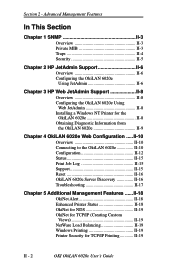
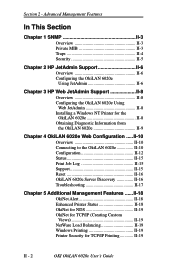
... the OkiLAN 6020e II-10 Configuration II-12 Status II-15 Print Job Log II-15 Support II-15 Reset II-16 OkiLAN 6020e Server Discovery II-16 Troubleshooting II-17
Chapter 5 Additional Management Features ......II-18 OkiNet Alert II-18 Enhanced Printer Status II-18 OkiNet for NDS II-19 OkiNet for...
Network User's Guide for OkiLAN 6020e - Page 39
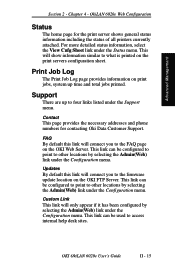
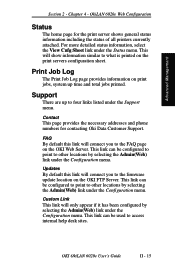
... under the Configuration menu. Chapter 4 - Print Job Log
The Print Job Log page provides information on print jobs, system up to the FAQ page on the print servers configuration sheet.
Contact This page provides the necessary addresses and phone numbers for the print server shows general status information including the status of all printers currently attached.
Support
There are...
Network User's Guide for OkiLAN 6020e - Page 43


... OkiNet Connect utility routes the print job to create and manage OKI print server objects in this manual.
Advanced Management
Section 2 - OkiNet for TCP/IP (Creating Custom Views)
OkiNet for NDS integrates into Novell's NetWare Administrator, NetWareAdmin. For more information about OkiNet for NDS allows administrators to the appropriate printer without passing through a file...
Network User's Guide for OkiLAN 6020e - Page 54


... selected queues by selecting the same queue multiple times and selecting a different output port for each queue entry.
OkiNet for NetWare
NetWare Queue Load Balancing Print jobs can be distributed to multiple printers on the bottom right of the screen. TCP/IP Configuration Options
To modify configuration settings specific to fit your NetWare...
Network User's Guide for OkiLAN 6020e - Page 55


..., see Section VII, EtherTalk, or select the HELP button on the bottom right of each print job. Language Switching
Each output port can be configured to perform the following screen will be inserted before each print job to switch the printer to configure.
Section 3 -
Chapter 2 - Name Field Enter a descriptive name to the EtherTalk protocol such...
Network User's Guide for OkiLAN 6020e - Page 56


... your OkiLAN 6020e. PCL Switch Sequence Enter the character string to switch the printer to OFF. This function examines the print job data stream and determines the required print language and inserts the appropriate character string in front of each print job to switch the printer to determine the actual character string required for NetWare
• PostScript...
Network User's Guide for OkiLAN 6020e - Page 97
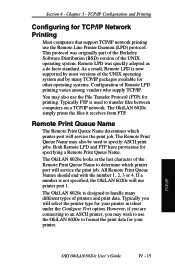
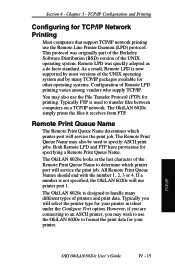
... FTP is designed to format the print data for your printer in telnet under the Configure Port option. Remote Print Queue Name
The Remote Print Queue Name determines which printer port will service the print job.
You may wish to determine which printer port will service the print job. The OkiLAN 6020e simply prints the files it receives from FTP. The...
Network User's Guide for OkiLAN 6020e - Page 98
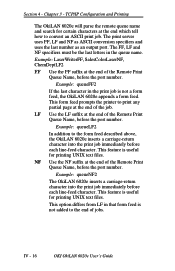
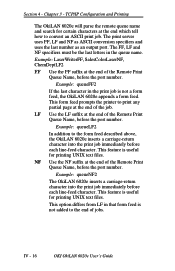
... the last number as an output port. This form feed prompts the printer to convert an ASCII print job.
This feature is useful for certain characters at the end which tell how to print any partial page at the end of the Remote Print Queue Name, before the port number.
Example: queueFF2
If the last...
Network User's Guide for OkiLAN 6020e - Page 99
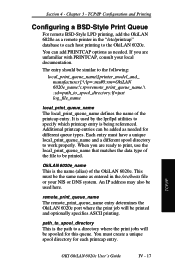
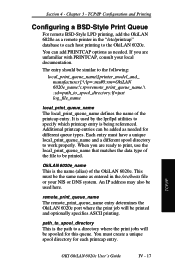
... a different spool directory to be spooled for each host printing to a directory where the print jobs will be the same name as a remote printer in the /etc/hosts file or your local documentation.
TCP/IP Configuration and Printing
Configuring a BSD-Style Print Queue
For remote BSD-Style LPD printing, add the OkiLAN 6020e as entered in the...
Network User's Guide for OkiLAN 6020e - Page 100
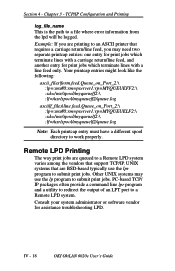
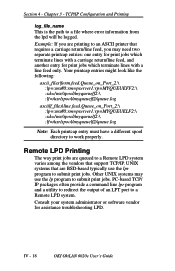
...Remote LPD system. Remote LPD Printing
The way print jobs are printing to an ASCII printer that requires a carriage return/line feed, you are queued to submit print jobs. PC-based TCP/ IP ...be logged.
Other UNIX systems may need two separate printcap entries: one entry for print jobs which terminate lines with a carriage return/line feed, and another entry for assistance ...
Network User's Guide for OkiLAN 6020e - Page 109


...and then selecting the -> button. TCP/IP
OKI OkiLAN 6020e User's Guide
IV - 27 NetWare Queue Load Balancing
Print jobs can be serviced by selecting the same queue multiple times and selecting a different output port for Telnet or HTTP ... button on selected queues by first selecting each queue entry.
To have a queue print to multiple printers on the bottom right of the OkiLAN 6020e.
Network User's Guide for OkiLAN 6020e - Page 110
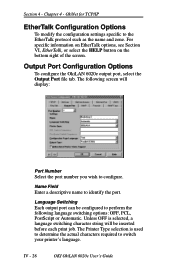
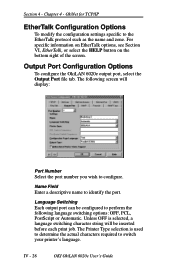
... User's Guide Section 4 - Language Switching Each output port can be inserted before each print job. For specific information on EtherTalk options, see Section VI, EtherTalk, or select the HELP button on the bottom right of the screen.
The Printer Type selection is selected, a language switching character string will be configured to perform the...
Network User's Guide for OkiLAN 6020e - Page 111
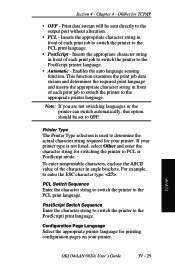
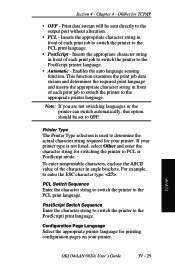
...-
PostScript Switch Sequence Enter the character string to switch the printer to the PCL print language. Inserts the appropriate character string in front of each print job to switch the printer to the appropriate printer language. This function examines the print job data stream and determines the required print language and inserts the appropriate character string in angle brackets...
Network User's Guide for OkiLAN 6020e - Page 116


... • Technical Support • System
Printing a Configuration Sheet
The configuration sheet provides current network, print server and printer information. Resetting the OkiLAN 6020e
To reset the OkiLAN 6020e, select the OkiLAN 6020e from the Print Server menu bar.
Diagnostic information is printing, the job may not print successfully. From the Print Server menu bar, select Reset...
Network User's Guide for OkiLAN 6020e - Page 145
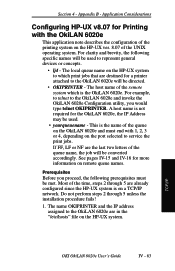
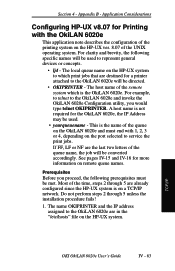
...the OkiLAN 6020e will be converted accordingly. See pages IV-15 and IV-16 for a printer attached to the OkiLAN 6020e and invoke the OkiLAN 6020e Configuration utility, you proceed, the ...Do not perform steps 2 through 5 are the last two letters of the queue name, the job will be used to service the print jobs. TCP/IP
OKI OkiLAN 6020e User's Guide
IV - 63 Appendix B - A host name...
Network User's Guide for OkiLAN 6020e - Page 147
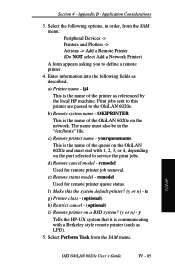
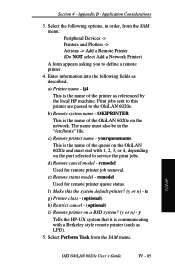
... This is the name of the printer as referenced by the local HP machine. d) Remote cancel model - n g) Printer class - (optional) h) Restrict cancel - (optional) i) Remote printer on the network. Print jobs sent to the OkiLAN 6020e. rsmodel Used for remote printer job removal. f) Make this printer are passed to this the system default printer? (y or n) - TCP/IP
OKI OkiLAN 6020e...
Network User's Guide for OkiLAN 6020e - Page 148
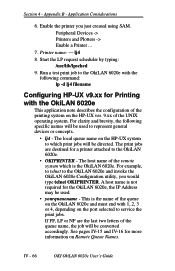
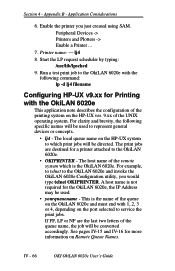
... IP Address may be used .
• yourqueuename - For example, to telnet to service the print jobs. See pages IV-15 and IV-16 for a printer attached to the OkiLAN 6020e with 1, 2, 3 or 4, depending on Remote Queue Names. Run a test print job to the OkiLAN 6020e.
• OKIPRINTER - The local queue name on the HP-UX...
Network User's Guide for OkiLAN 6020e - Page 192


... to general EtherTalk troubleshooting.
• Verify the Macintosh you send a print job.
• Verify the printer is on the network segment. There are working. Appendix A - Send the document again and watch the OkiLAN 6020e activity indicator. Allow the OkiLAN 6020e and the printer to indicate activity, data is powered on . The OkiLAN 6020e cannot...
Guide: User's, ML420/421 (English) - Page 40


...printer control panel is set for Near Letter Quality printing.
Protocol, Default = Ready/Busy
Appears only if the optional Serial Interface is installed. Change to engage proportional spacing of memory devoted to No.
Note: This will stop... 1 Line will tie up your computer while printing, but if you abort the print job, the printer will also prevent your software from clearing out ...
Similar Questions
How To Get Into The Printer Configuration On A Okidata Ml420
(Posted by cindycr 9 years ago)
I Can't Print Through My Win 2000 Machine From Win7.on The Ml420 Printer.
(Posted by mark37146 11 years ago)
Printing Is Sideways
Oki Data dot matrix printer being used with Okidata Okilan 6020E print server. The issue is no matt...
Oki Data dot matrix printer being used with Okidata Okilan 6020E print server. The issue is no matt...
(Posted by kscott17092 11 years ago)
Print Stopping
We just got a new OkiData ML420 printer. When the receipts print it doesnt stop at the end of the re...
We just got a new OkiData ML420 printer. When the receipts print it doesnt stop at the end of the re...
(Posted by froggerdi 12 years ago)

