Oki ML420 Support Question
Find answers below for this question about Oki ML420.Need a Oki ML420 manual? We have 17 online manuals for this item!
Question posted by brairul on February 21st, 2014
Okidata Ml420 Will Not Re Home At End
The person who posted this question about this Oki product did not include a detailed explanation. Please use the "Request More Information" button to the right if more details would help you to answer this question.
Current Answers
There are currently no answers that have been posted for this question.
Be the first to post an answer! Remember that you can earn up to 1,100 points for every answer you submit. The better the quality of your answer, the better chance it has to be accepted.
Be the first to post an answer! Remember that you can earn up to 1,100 points for every answer you submit. The better the quality of your answer, the better chance it has to be accepted.
Related Oki ML420 Manual Pages
Network User's Guide for OkiLAN 6020e - Page 7


.... (Customer service representatives are available 24 hours a day, 7 days a week at www.okidata.com
- Consult our web site at 1-800-OKI-DATA (1-800-654-3282). In Latin America...current Oki Data products They can answer your questions regarding:
• Installation • Determination of printer issues that you are calling from a telephone close to -date listing of their support). In...
Network User's Guide for OkiLAN 6020e - Page 17


Hardware Installation
Section I - 7 Powering On the OkiLAN 6020e
Turn printer power on the back of the cable to the Network. Attach the other end of the OkiLAN 6020e. When self-test completes successfully, the red indicator will go off and the green indicator will blink during self-test. Hardware ...
Network User's Guide for OkiLAN 6020e - Page 18


... you run the network configuration utility program. The selected language must match the printer's configured language to print in PostScript or PCL, select this section.
Hardware Installation... and green indicators do not display as indicated above, see Hardware Troubleshooting at the end of the OkiLAN 6020e.
Printing a Configuration Sheet
To print configuration information, press the...
Network User's Guide for OkiLAN 6020e - Page 23


...is flashing slowly (1 timer/sec); Unplug the OkiLAN
6020e from the printer and unplug the power adapter. If the OkiLAN 6020e still fails ... Verify that the printer is malfunctioning. Failing the self test can be caused by any of the following: a) The printer is not showing... or does not have sufficient paper or toner. Problem The printer is a hardware problem. Solution The OkiLAN 6020e will try ...
Network User's Guide for OkiLAN 6020e - Page 39
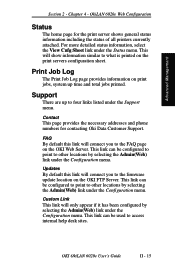
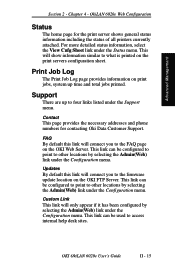
...phone numbers for the print server shows general status information including the status of all printers currently attached. FAQ By default this link will show information similar to other locations ...the Admin(Web) link under the Configuration menu. OkiLAN 6020e Web Configuration
Status
The home page for contacting Oki Data Customer Support. For more detailed status information, select the ...
Network User's Guide for OkiLAN 6020e - Page 97
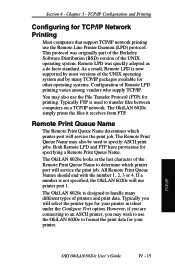
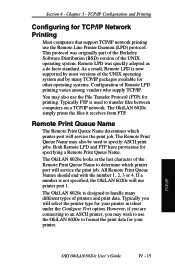
... of Remote LPD printing varies among vendors who supply TCP/IP. All Remote Print Queue Names should end with the number 1, 2, 3 or 4. The OkiLAN 6020e is used to format the print data for your printer. Chapter 3 - TCP/IP Configuration and Printing
Configuring for TCP/IP Network Printing
Most computers that support TCP...
Network User's Guide for OkiLAN 6020e - Page 98
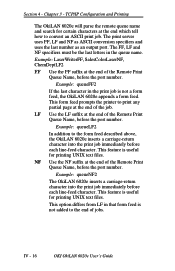
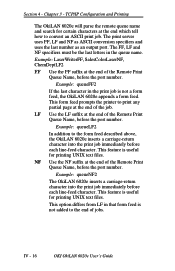
... in the print job is useful for certain characters at the end which tell how to print any partial page at the end of the job.
Example: queueNF2
The OkiLAN 6020e inserts a ...output port. This form feed prompts the printer to convert an ASCII print job.
Example: LaserWriterFF, SalesColorLaserNF, ChemDeptLF2
FF Use the FF suffix at the end of the Remote Print Queue Name, before ...
Network User's Guide for OkiLAN 6020e - Page 129


...3600 seconds). CAUTION: Do NOT use this function enabled. Section 4 - Oki Data printer. 2. Custom printer. • Language Switching Sequence -
TCP/IP
OKI OkiLAN 6020e User's Guide
IV ...latest firmware and utilities are available through: • World Wide Web: http://www.okidata.com
Firmware update instructions are : 1. TCP Connection Configuration (Option 7)
TCP Connection ...
Network User's Guide for OkiLAN 6020e - Page 145
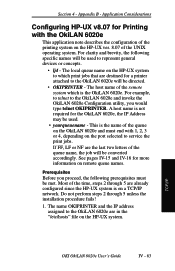
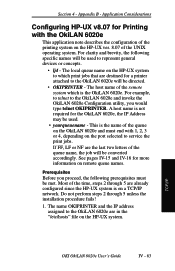
...OkiLAN 6020e User's Guide
IV - 63 See pages IV-15 and IV-16 for a printer attached to the OkiLAN 6020e are the last two letters of the printing system on the HP...to represent general devices or concepts.
• lj4 - For clarity and brevity, the following prerequisites must end with the OkiLAN 6020e
This application note describes the configuration of the queue name, the job will be ...
Network User's Guide for OkiLAN 6020e - Page 147
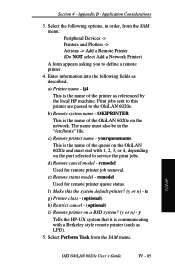
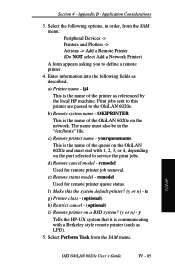
Select the following fields as LPD).
5. The name must end with a Berkeley style remote printer (such as described. yourqueuename This is the name of the printer as referenced by the local HP machine. rcmodel Used for remote printer queue status. n g) Printer class - (optional) h) Restrict cancel - (optional) i) Remote printer on the network. b) Remote system name - OKIPRINTER This ...
Network User's Guide for OkiLAN 6020e - Page 148
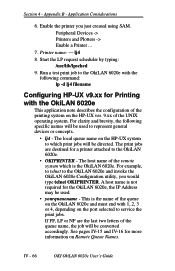
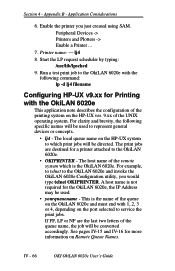
...
• lj4 - IV - 66
OKI OkiLAN 6020e User's Guide Peripheral Devices -> Printers and Plotters -> Enable a Printer ...
7. Application Considerations
6. Run a test print job to the OkiLAN 6020e with ...Section 4 -
The host name of the queue name, the job will be converted accordingly. Printer name: - This is the OkiLAN 6020e. For clarity and brevity, the following command: lp...
Network User's Guide for OkiLAN 6020e - Page 150
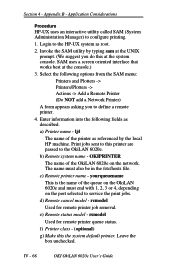
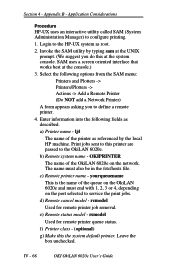
... HP-UX system as root.
2. The name must end with 1, 2, 3 or 4, depending on the network. c) Remote printer name - yourqueuename
This is the name of the printer as described. e) Remote status model - f) Printer class - (optional)
g) Make this printer are passed to the OkiLAN 6020e. rcmodel
Used for remote printer queue status.
Login to service the print jobs...
Microline 420& ML490 Series Warranty, Regulatory, and Safety Information - Page 4
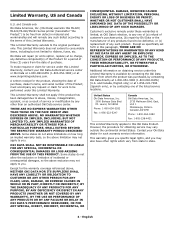
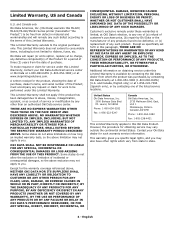
... repair (or at its option, replace) at OKI Data's election, to any one of any other rights which vary from defect in this ML420/ ML421/ML490/ML491 Series printer (hereinafter "the Product") to be defective, or (c) replacement of the listed service locations. and Canada only
Oki Data Americas, Inc. (Oki Data) warrants...
Guide: User's, ML420/421 (English) - Page 46


Then close the lock lever on the right tractor:
ML421 ML420
Note: The movement of the right tractor is limited to the reference mark (2) matching the width of the printer) to ensure that the paper covers the paper sensor.
7 Open the tractor covers.
46 Microline 420/421 User's Guide 5 From the back of...
Guide: User's, ML420/421 (English) - Page 50
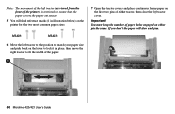
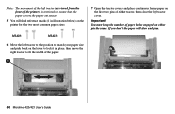
Note: The movement of the left tractor (as viewed from the front of the printer) is restricted to ensure that the paper covers the paper out sensor.
5 You will skew and ...your paper size and push back on the lever to lock it in illustration below) on the printer for the two most common paper sizes:
ML420:
ML421:
7 Open the tractor covers and place continuous forms paper on the first two pins of...
Guide: User's, ML420/421 (English) - Page 78


Appendix C: Specifications
Note: Specifications are subject to Repair (MTTR) 15 minutes
78
Print Method
Impact dot matrix
Printhead
9 pins, 0.30 mm (0.0118") diameter, with thermal protection
Interfaces
Standard: Centronics parallel, IEEE-1284 compliant USB 1.1
Optional: RS-232C Serial Ethernet Print Servers: 6120i ...
ML420, ML:421, ML490, ML491 Warranty, Regulatory, and Safety Information (Englsih, Fran栩s, Espa?ol. Portugu鱩 - Page 4
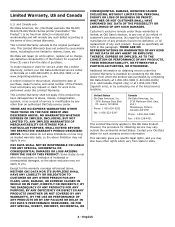
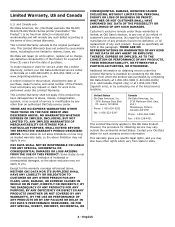
... the exclusion or limitation of the listed service locations. This Limited Warranty extends to be free from state to be performed under this ML420/ ML421/ML490/ML491 Series printer (hereinafter "the Product") to state.
4 -
Except as a result of service or modification by Oki Data or the manufacturer of any products found to...
ML420, ML:421, ML490, ML491 Warranty, Regulatory, and Safety Information (Englsih, Fran栩s, Espa?ol. Portugu鱩 - Page 6


... residential area is subject to correct the interference by Oki Data may void your printer.
Note: ML420 and ML490 models do not meet the ENERGY STAR guidelines for radio interference as ... Declarations of Conformance for 120V Models 1.
Regulatory Information
ENERGY STAR®: ML421 and
ML491 Printers As an ENERGY STAR Partner, Oki Data has determined that the ML421 and ML491 models ...
ML420/ML421/ML490/ML491 Safety/Warranty/Regulatory Guide - Page 4
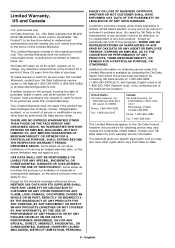
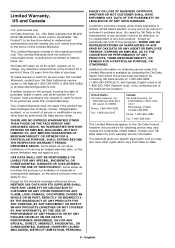
... repair (or at its option, replace) at no charge, any such product. Some states do not allow the exclusion or limitation of this ML420/ ML421/ML490/ML491 Series printer (hereinafter "the Product") to be free from state to you .
and Canada, English only] or at OKI Data's election, to any such defect...
ML420/ML421/ML490/ML491 Safety/Warranty/Regulatory Guide - Page 6


... Sheet Feeder, Narrow
Model No. These limits are designed to electromagnetic compatibility.
Regulatory Information
ENERGY STAR®: ML420, ML421,
ML490 and ML491 Printers
As an ENERGY STAR Partner, Oki Data has determined that the ML420, ML421, ML490 and ML491 models meet the ENERGY STAR guidelines for the ENERGY STAR logo on your authority...
Similar Questions
How To Get Into The Printer Configuration On A Okidata Ml420
(Posted by cindycr 9 years ago)
I Can't Print Through My Win 2000 Machine From Win7.on The Ml420 Printer.
(Posted by mark37146 11 years ago)
Printing Is Sideways
Oki Data dot matrix printer being used with Okidata Okilan 6020E print server. The issue is no matt...
Oki Data dot matrix printer being used with Okidata Okilan 6020E print server. The issue is no matt...
(Posted by kscott17092 11 years ago)
Print Stopping
We just got a new OkiData ML420 printer. When the receipts print it doesnt stop at the end of the re...
We just got a new OkiData ML420 printer. When the receipts print it doesnt stop at the end of the re...
(Posted by froggerdi 12 years ago)

