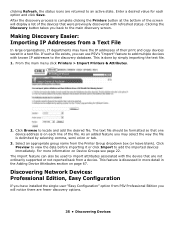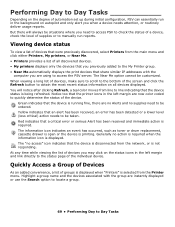Oki CX2033MFP Support Question
Find answers below for this question about Oki CX2033MFP.Need a Oki CX2033MFP manual? We have 5 online manuals for this item!
Question posted by cindycattell on August 8th, 2011
Group Dial Instructions For Oki Cx2033mfp
I send weekly sale catalogues to customers. The first one is sent out with sale information to a specific group and once the sale is complete, a select group receives the sale results. Can you please give instructions on how to set up this group dial so that it remains in memory.
Current Answers
Related Oki CX2033MFP Manual Pages
Similar Questions
Oki Mc361 Keeps Telling Me The Y Cartridge Is Not Set Right. Have Reset It 15x
The Oki Mc361 Keeps Telling Me The Y Cartridge Is Not Set Right. Have Reset It 15x. I have tried it ...
The Oki Mc361 Keeps Telling Me The Y Cartridge Is Not Set Right. Have Reset It 15x. I have tried it ...
(Posted by waimearevtemp 8 months ago)
Paper Jam
I have an OKI MB260 multifunction printer and am unable to print.I keep getting the message 'PAPER J...
I have an OKI MB260 multifunction printer and am unable to print.I keep getting the message 'PAPER J...
(Posted by eroyb 11 years ago)
Toner Levels
how do I check toner levels, without waiting to be completely out?
how do I check toner levels, without waiting to be completely out?
(Posted by sub6226670 11 years ago)
How Do I Get The Device Driver For The Oki Cx2731mfp Printer On Windows 7?
I need the device driver for our new CX2731MFP printer. I'm running Windows 7 on my laptop.
I need the device driver for our new CX2731MFP printer. I'm running Windows 7 on my laptop.
(Posted by rellington 11 years ago)