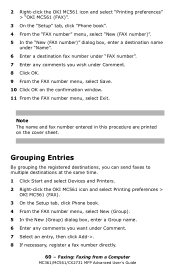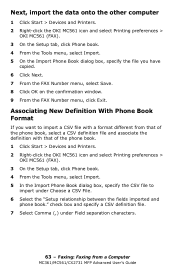Oki MC361MFP Support Question
Find answers below for this question about Oki MC361MFP.Need a Oki MC361MFP manual? We have 9 online manuals for this item!
Question posted by thanhquangtu on September 5th, 2012
Erro 980 Of Oki Mc361mfp
erro 980 of oki mc361mfp ?
Current Answers
Answer #1: Posted by support38611 on September 5th, 2012 4:12 AM
I am an Oki Data helpdesk technician from Oki Data America's.
Power the printer off, let it cool for 15 minutes, open the top cover and get access to the toner cartridges. Locate the fuser unit, which if located at the rear of the printer past the toner cartridges, remove the fuser. Be careful because the fuser can be very hot. Check for any paper jams in the fuser and fuser area where it sits. Remove any paper debri, then reseat the fuser unit and power the printer back on. If the error does'nt clear, the fuser unit will need to be replaced. The fuser unit that comes with the printer has a 1 year warranty. If under warranty, I recommend you give a call to our Okidata technical support line at 1-800-654-3282. A representative will be happy to assist you. A proof of purchase for the printer may be necessary.
If you need further assistance or have any questions, please contact our technical support number at 1-800-654-3282 available 24/7. You can also send email request's to our email support address at [email protected].
Power the printer off, let it cool for 15 minutes, open the top cover and get access to the toner cartridges. Locate the fuser unit, which if located at the rear of the printer past the toner cartridges, remove the fuser. Be careful because the fuser can be very hot. Check for any paper jams in the fuser and fuser area where it sits. Remove any paper debri, then reseat the fuser unit and power the printer back on. If the error does'nt clear, the fuser unit will need to be replaced. The fuser unit that comes with the printer has a 1 year warranty. If under warranty, I recommend you give a call to our Okidata technical support line at 1-800-654-3282. A representative will be happy to assist you. A proof of purchase for the printer may be necessary.
If you need further assistance or have any questions, please contact our technical support number at 1-800-654-3282 available 24/7. You can also send email request's to our email support address at [email protected].
Related Oki MC361MFP Manual Pages
Similar Questions
Oki Mc361 Keeps Telling Me The Y Cartridge Is Not Set Right. Have Reset It 15x
The Oki Mc361 Keeps Telling Me The Y Cartridge Is Not Set Right. Have Reset It 15x. I have tried it ...
The Oki Mc361 Keeps Telling Me The Y Cartridge Is Not Set Right. Have Reset It 15x. I have tried it ...
(Posted by waimearevtemp 7 months ago)
I Have A 928 Error Message On Oki Mc561 I Have Cleared Jammed Paper
(Posted by dmackinnel 10 years ago)
I Forgot My Oki Mc361 Hello, How Do I Reset The Admin Password To My Printer Mod
(Posted by oceans 11 years ago)
How Do I Get The Device Driver For The Oki Cx2731mfp Printer On Windows 7?
I need the device driver for our new CX2731MFP printer. I'm running Windows 7 on my laptop.
I need the device driver for our new CX2731MFP printer. I'm running Windows 7 on my laptop.
(Posted by rellington 11 years ago)
Oki Mb260 And Wireless Printing,scan,copy.
Have purchased a OKI WLAN dongle which I have set up on my OKI MB260 printer- seems to be OK(light i...
Have purchased a OKI WLAN dongle which I have set up on my OKI MB260 printer- seems to be OK(light i...
(Posted by eroyb 11 years ago)