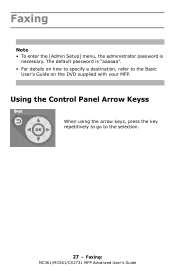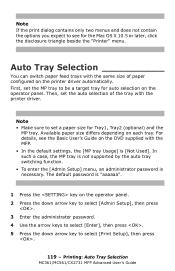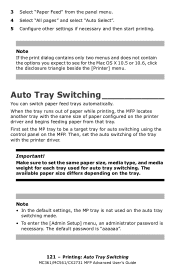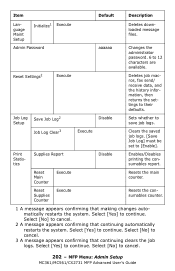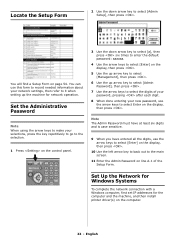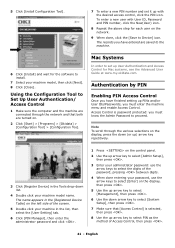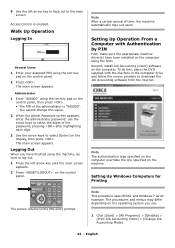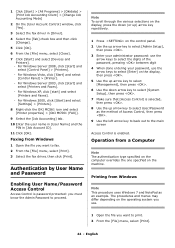Oki MC361MFP Support Question
Find answers below for this question about Oki MC361MFP.Need a Oki MC361MFP manual? We have 9 online manuals for this item!
Question posted by oceans on April 17th, 2013
I Forgot My Oki Mc361 Hello, How Do I Reset The Admin Password To My Printer Mod
Current Answers
Answer #1: Posted by support38611 on April 17th, 2013 3:21 AM
Follow these steps to reset the password:
1) Go into settings -
2) Press the following, on the number keypad: # 0 1 0 3 *
3) The printer will ask for a password, the password is 000000
4) Once in the maintenance menu, go to System Maintenance -> Reset Admin Password -> Execute -> Yes
5) This will reset the password.
Note: You can now press "back" until it asks if you want to leave the maintenance menu. Procedure complete.
If you need further assistance or have any questions, please contact our technical support number at 1-800-654-3282 available 24/7. You can also send email request's to our email support address at [email protected].
Related Oki MC361MFP Manual Pages
Similar Questions
The Oki Mc361 Keeps Telling Me The Y Cartridge Is Not Set Right. Have Reset It 15x. I have tried it ...
I have MC361 that recently stopped receiving print jobs. It will scan however. The status of the pri...
how do i reset admin password for oki mc562w 4-in-1 machine? dont know the admini password,