Oki C7200 Support Question
Find answers below for this question about Oki C7200.Need a Oki C7200 manual? We have 17 online manuals for this item!
Question posted by ulfwestberg on November 15th, 2011
Why Does The C7200 Looses Colour?
Hello,
When printing photos or solid and coloured figures, there ar some horizontal stripes where the colour gets bleak. This is not connected to a particular colour. These faint stripes are abot 8 mm wide with 40 - 50 mm between them.
brgds / Ulf Westberg / Stockholm / Seden
Current Answers
There are currently no answers that have been posted for this question.
Be the first to post an answer! Remember that you can earn up to 1,100 points for every answer you submit. The better the quality of your answer, the better chance it has to be accepted.
Be the first to post an answer! Remember that you can earn up to 1,100 points for every answer you submit. The better the quality of your answer, the better chance it has to be accepted.
Related Oki C7200 Manual Pages
English: C7200 & C7400 Series Handy Reference - Page 6


width range 3 to 8.5 inches [76 to 216 mm], length range 5 to 14 inches [127 to 355 mm])
Weight • 20 to 200 g/m2)
Feed Paths &#...Print Media (cont.)
Matte Photo
Recommended • Great White 86301 (letter size, 32 lb US Bond)
Sizes • Letter, Executive • Legal-14, Legal-13.5, Legal-13 • A4, A5, A6, B4, B5 • Custom (must be defined in the printer driver as you print...
English: C7200 & C7400 Series Handy Reference - Page 7


Sizes • Letter, A4
Feed Path • Multi-Purpose Tray Only
Exit Path • Rear Only
For Individual Print Jobs
Make the following settings in the printer driver as you print the job: • Source = MP Tray • Size = Letter or A4 • Type = LABEL1 (Heavy) or
LABEL2 (Ultra Heavy) • PostScript driver only...
English: C7200 & C7400 Series Handy Reference - Page 8


... • Width: 3" to 8.5" • Length: 5" to 14"
Feed Path • Multi-Purpose Tray
Exit Path • Rear Only
For Individual Print Jobs
Make the following settings in the printer driver as you print the job:
• Source = MP Tray
• Size = Letter, Executive, Legal-14, Legal-13.5, Legal-13, A4, A5, A6, B4...
English: C7200 & C7400 Series Handy Reference - Page 13


... LIST appears on the display.
3. Press ITEM (+ or -). The MenuMap prints and the printer goes back on the printer's hard drive:
Print the MenuMap
To print out a list of the current menu settings:
1. Walk-Up Functions (cont.)
Print the File List
To print out a list of the files stored on line.
13 Press SELECT. Press ITEM (+ or...
English: C7200 & C7400 Series Handy Reference - Page 28


... X is almost out.
REMOVE THE PAPER 480: FINISHER STACKER FULL
Meaning
The stack of printed sheets from the Multi-Purpose Tray and no media is loaded in feed path tttttt is ...cont.)
LOAD mmmmmm 500: MANUAL PRINT
REMOVE THE PAPER 470: FINISHER STACKER FULL
Meaning
The printer has received a print job for printing from the rear output tray. What to exit the printer. REMOVE THE PAPER nnn: ...
English: C7200 & C7400 Series Setup Guide, Version 02 - Page 1


...this checklist. Now it's time to let your printer.
1 Install the Printer
h Select a Location (see p. 3) h Unpack (see p. 3) h Check Components (see p. 4) h Record the Serial No.
(see p. 4)
h Remove Shipping Materials (see p. 5)
h Prepare Image Drums (see p. 5)
h Install Toner Cartridges (see p. 6)
h Load Paper (see p. 7) h Connect to Power (see p. 7) h Print the Demo Page
(see p. 7)
2 Make the...
English: C7200 & C7400 Series Setup Guide, Version 02 - Page 9


...:
- Web-based configuration utility
OkiView32 Utility
Network printer management tool. View the status of the print server and the printer menu through a browser. See the diagram on the next page for information on your particular network system:
© Network Utilities, including:
OkiNet Utilities Recommended for discovering new print servers in application software to the network...
English: C7200 & C7400 Series Setup Guide, Version 02 - Page 11


...access the OkiLAN 6200e.
11 Click OK. 4. Select OkiNet Connect Windows Printing and
click Next. 10. Configure the OkiLAN 6200e Using ...printer obtains an IP address when it does not need to set the subnet mask (format XXX.XXX.XXX.XXX, where XXX = number from 0 to your CD-ROM drive, click Start ® Run.
2. Select OkiNet Connect for point-to the subnet of the network from the Print...
English: C7200 & C7400 Series Setup Guide, Version 02 - Page 13


...Printing.
□ Follow the on-screen instructions to install OkiNet Connect, then exit the Menu Installer.
□ Use OkiNet Connect to create a new port.
□ Configure each client's printer ...driver: □ Click Start ® Settings ® Printer.
□ Right click the OKI C7200 or C7400 PCL printer icon, then click Printing Preferences (Windows 2000), Properties (Windows Me/98/95) or...
English: C7200 & C7400 Series Setup Guide, Version 02 - Page 23


... and processes the media differently from standard paper. Use only recommended transparencies: 3M CG3720 or Folex BG67. This will provide the best printer performance.
17 Check the Media Settings (cont.)
! Print Path • Input: Tray1 or Multi-Purpose (MP) Tray • Output: Rear Exit Only
Transparencies can be able to withstand 392...
Installing the Duplex Unit for OKI C7200 & C7400 series Printers - Page 1


... # 70037501) 1 Unpack the duplex unit and remove any shipping
materials. 2 Turn the printer off, then open the front cover.
3 Locate the slides inside the printer. The Printers dialog box opens.
2 Right click the OKI C7200 or C7400 PCL printer icon, then click Printing Preferences (Windows 2000), Properties (Windows Me, 98, 95) or Document Defaults (Windows NT...
Installing the Auxiliary Paper Tray(s) for the OKI C7200 and C7400 series Printers - Page 2
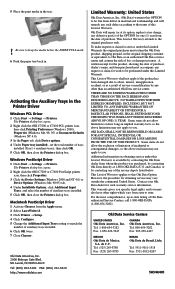
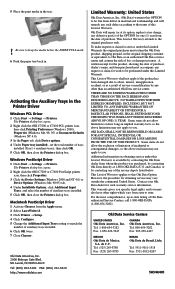
... box opens.
2 Right click the OKI C7200 or C7400 PCL printer icon, then click Printing Preferences (Windows 2000), Properties (Windows Me, 98, 95) or Document ... close the Printers dialog box. Oki Data Americas, Inc. 2000 Bishops Gate Blvd.
NO WARRANTIES WHETHER EXPRESS OR IMPLIED, INCLUDING, BUT NOT LIMITED TO, ANY IMPLIED WARRANTIES OF MERCHANTABILITY OR FITNESS FOR A PARTICULAR PURPOSE, SHALL...
PrintView for Oki Installation and Quick Setup - Page 4


... the Type, and the port name should not be NUL.
Figure 2 Add/Create New Local Port in Add Printer Wizard
4 Adding Windows Printers
Do not set up your printer to prevent end users from bypassing PrintView; The Output printer should be shared to use LPR. Printing using LPR bypasses the control and monitoring features of PrintView.
Troy Etherwind 802.11b Print Server Users Guide - Page 11


... mounting base. 2. The green light will not be able to the print server and the printer. 4. To verify this connection, make sure the printer is operating correctly and is not out of this connection is a problem.
Connecting to a Printer
Follow these steps to connect the EtherWind wireless print server to the EtherWind from another 802.11b wireless device like...
Troy Etherwind 802.11b Print Server Users Guide - Page 13


...port to normal serial operation by unselecting Console Mode from the main menu, click on your printer or serial device requires different settings, you must use one or more of the EtherWind.
... desired settings, and click Submit. With the console terminal, use WebXAdmin or a console terminal connected to match the settings of the following commands:
SET PORT S1 SPEED baudrate SET PORT S1 ...
Troy Etherwind 802.11b Print Server Users Guide - Page 27


... six digits of the Ethernet address.).
5-1 If you have a Postscript printer, you are going to be sure Ethernet is connected, and install the printer driver.
2. Identify the printer to a printer simultaneously with jobs from the Apple menu, open the Chooser.
2. Configuring the Macintosh
1.
Setting Up Printing (MacOS 8.x and 9.x)
1. Click on the Macintosh. Application programs can use...
Troy Etherwind 802.11b Print Server Users Guide - Page 28
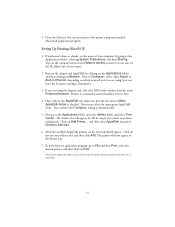
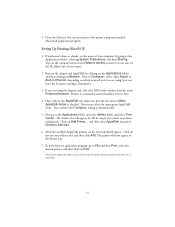
... your computer by going to the Applications folder, open the Utilities folder, and select Print Center. Setting Up Printing (MacOS X)
1. If you can leave the Configure: setting as the Preferred Network. Click on the network should appear. 5.
The Printer List will now appear in the Network Identity section (you can generally be empty...
Troy Etherwind 802.11b Print Server Users Guide - Page 33
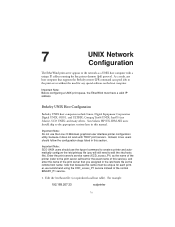
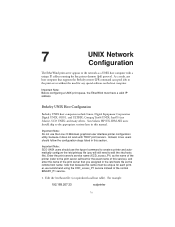
... configure the /etc/printcap file (you assigned in the /etc/hosts file as the remote host name; Enter the print server's service name (XCD_xxxxxx_P1) as the name of the printer (refer to the print server self-test for any host computer that you will still need for the exact name of this manual...
Troy Etherwind 802.11b Print Server Users Guide - Page 45


... capability or change this by default to the remote EtherWind print server from the local Windows PC, you simply select the printer that you have a valid E-mail connection on both the sending PC and the receiving print server. Printing to the Remote TROY Print Server
To print to poll the POP3 server every 30 seconds. You may...
Network User's Guide for OkiLAN 6020e - Page 55


... the actual characters required to the output port without alteration.
• PCL - The Printer Type selection is selected, a language switching character string will be configured to perform the ... switch the language of the printer.
• OFF -
Language Switching
Each output port can be inserted before each print job to switch the printer to configure. Inserts the appropriate...
Similar Questions
Attempting To Find Ip Address Of M321turbo Printer With D-link Print Server.
(Posted by cthorpe 6 years ago)
I Have A B6300 Toner Cartridge, What Drum Do I Use For B6300? Can't Find It.
(Posted by ddbaker 10 years ago)
Clear A Fatal Error:980 Code From An Oki 610 Printer
(Posted by majedalkhatib 11 years ago)

