Oki C5500n Support Question
Find answers below for this question about Oki C5500n.Need a Oki C5500n manual? We have 15 online manuals for this item!
Question posted by jdeutch on September 23rd, 2011
Network Menu Disappeared From Oki C5500n....
I was trying to fix the "fuser" warning\stoppage issue and went into the printer admin screens on the physcial printer....somehow after i fixed that the fuser issue, the printer does not have the NETWORK MENU and now has an IP address of 0.0.0.0......
Current Answers
There are currently no answers that have been posted for this question.
Be the first to post an answer! Remember that you can earn up to 1,100 points for every answer you submit. The better the quality of your answer, the better chance it has to be accepted.
Be the first to post an answer! Remember that you can earn up to 1,100 points for every answer you submit. The better the quality of your answer, the better chance it has to be accepted.
Related Oki C5500n Manual Pages
PrintSuperVision Configuration Guide - Page 48


...modified before applying the configuration to change the web server password on a specific Oki monochrome printer. Select the devices that allow for making paper source settings and the other ...the new configuration. Click the Tools from the main menu and click Group Config from Oki Printing Solutions based on an Oki B6300 monochrome printer. The other to the group selected. 4. To use...
Handy Reference Guide de r觩rence pratique Gu쟠de referenc쟠r௩da Guia de refer魣ia r&# - Page 5
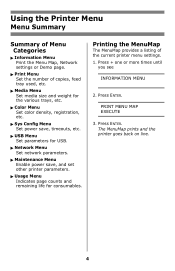
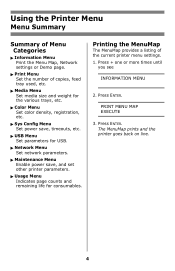
... weight for the various trays, etc.
ᮣ Color Menu Set color density, registration, etc.
ᮣ Sys Config Menu Set power save, timeouts, etc.
ᮣ USB Menu Set parameters for USB.
ᮣ Network Menu Set network parameters.
ᮣ Maintenance Menu Enable power save, and set other printer parameters.
ᮣ Usage Menu Indicates page counts and remaining life for consumables. Press...
C5500n Safety, Warranty and Regulatory Information - Informations de s袵rit窠de garantie et de r覬ementatio - Page 1
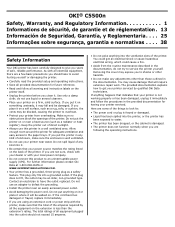
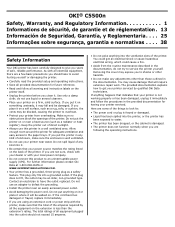
... walked on the printer itself.
• Unplug the printer before you clean it. OKI® C5500n
Safety, Warranty, ...printer. Allow enough room around the printer for having your printer serviced by all equipment plugged into the outlet should take to avoid hurting yourself or damaging the printer.
• Carefully read the provided setup and operating instructions.
• Save all warning...
C5500n Safety, Warranty and Regulatory Information - Informations de s袵rit窠de garantie et de r覬ementatio - Page 2
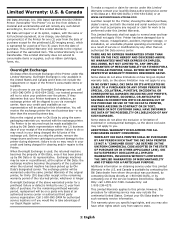
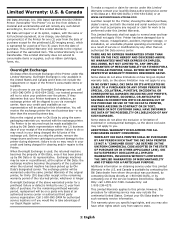
...you choose to use our Overnight Exchange service, call 1-800-OKI-DATA (1-800-654-3282): our trained personnel will try to do so may not apply to state.
2: English When...THE FACE HEREOF AND DESCRIBED ABOVE. Limited Warranty: U.S. & Canada
Oki Data Americas, Inc. (Oki Data) warrants this Oki C5500n Printer (hereinafter "the Printer") to be free from defects in material and workmanship and will...
OkiLAN 8300e Network User's Guide (American English) - Page 3


... 22 IP Address Setup 31 Option Menu 32 Help Menu 32 Using TELNET 33 Telnet Hierarchical Structure 36 Using SNMP 40 Configurable Items and Default Values 40 Management Utility 56 PrintSuperVision 56 System Requirements 57 Installation 59 Uninstallation 59 Printing Utility 61 OKI LPR 61 System Requirement 61 Installation 61 Uninstallation 63
OkiLAN 8300e Network...
OkiLAN 8300e Network User's Guide (American English) - Page 61


... the [Welcome] screen is a utility that the TCP/IP protocol should be installed in your CD-ROM. OkiLAN 8300e Network User's Guide Configuration - 61 This utility is for use with Windows XP, Windows 2000, Windows Me, Windows 98, Windows 95 and Window NT4.0. The utility is for those OKI printers which support TCP/IP;
Verify [Destination...
Guide: User's, C5500n (American English) - Page 5
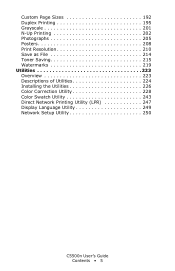
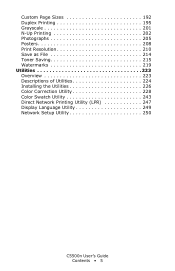
... Saving 215 Watermarks 219 Utilities 223 Overview 223 Descriptions of Utilities 224 Installing the Utilities 226 Color Correction Utility 228 Color Swatch Utility 243 Direct Network Printing Utility (LPR 247 Display Language Utility 249 Network Setup Utility 250
C5500n User's Guide Contents • 5
Guide: User's, C5500n (American English) - Page 8
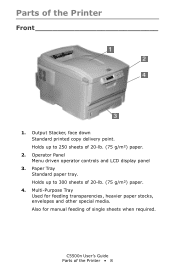
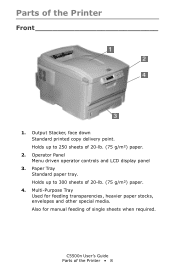
... to 250 sheets of 20-lb. (75 g/m²) paper.
4. Operator Panel Menu driven operator controls and LCD display panel
3.
Holds up to 300 sheets of 20-lb. (75 g/m²) paper.
2. Paper Tray Standard paper tray. Multi-Purpose Tray Used for manual feeding of the Printer • 8 Parts of the Printer
Front
c53_01_printerfull.jpg
1.
Guide: User's, C5500n (American English) - Page 13
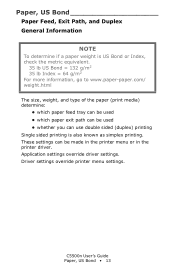
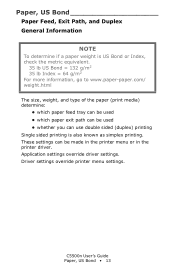
Driver settings override printer menu settings. Application settings override driver settings.
C5500n User's Guide Paper, US Bond • 13 Paper, US Bond
Paper Feed, Exit Path, and Duplex General Information
NOTE
To determine if a paper ... the paper (print media) determine:
• which paper feed tray can be used • which paper exit path can be made in the printer menu or in the...
Guide: User's, C5500n (American English) - Page 89
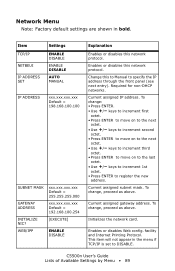
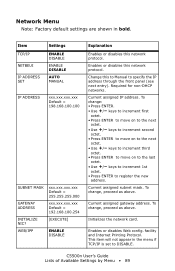
... will not appear in bold. Enables or disables this network protocol.
To change , proceed as above .
Initializes the network card. Network Menu
Note: Factory default settings are shown in the menu if TCP/IP is set to the next
octet.
• Use +/-
Required for non-DHCP networks. Current assigned IP address. keys to increment first
octet. • Press...
Guide: User's, C5500n (American English) - Page 97
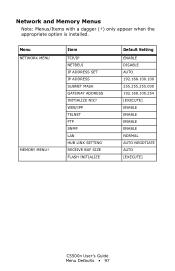
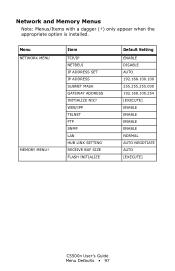
Network and Memory Menus
Note: Menus/Items with a dagger (†) only appear when the appropriate option is installed....255.255.000 192.168.100.254 [EXECUTE] ENABLE ENABLE ENABLE ENABLE NORMAL AUTO NEGOTIATE AUTO [EXECUTE]
C5500n User's Guide Menu Defaults • 97 Menu
NETWORK MENU
MEMORY MENU†
Item
TCP/IP NETBEUI IP ADDRESS SET IP ADDRESS SUBNET MASK GATEWAY ADDRESS INITIALIZE NIC?
Guide: User's, C5500n (American English) - Page 140
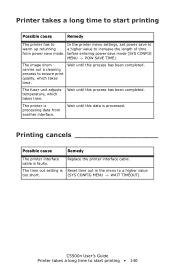
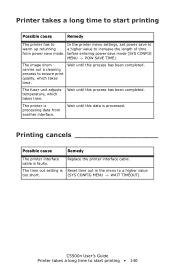
... from power save mode.
C5500n User's Guide Printer takes a long time to ensure print quality, which takes time.
The image drum carries out a cleaning process to start printing
Possible cause
Remedy
The printer has to
In the printer menu settings, set power save mode (SYS CONFIG
MENU → POW SAVE TIME). The fuser unit adjusts temperature, which...
Guide: User's, C5500n (American English) - Page 157


...an 8½ x 11 inch booklet on some languages.
C5500n User's Guide Booklets (Binding Print) • 157 ...network connections: see the Help file. Some software applications may not support booklet printing.
Not available on 11 x 17 inch
paper
Most applications allow the printer properties to be accessed from within the document print dialog box. Driver settings override printer menu...
Guide: User's, C5500n (American English) - Page 158


...the driver. In the Print dialog box, select your printer. 4. On the Setup tab, under Finishing Mode, in some network connections: see the Help file. Not available on 11 ...dialog box. Driver settings override printer menu settings.
1.
Booklet printing is used in the drop-down list, select Booklets. Next:
Windows 98 / Me / NT4.0: click Properties. C5500n User's Guide Booklets (Binding...
Guide: User's, C5500n (American English) - Page 223
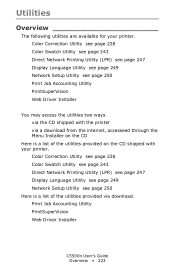
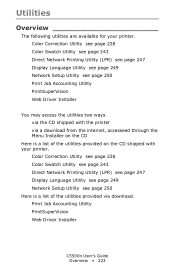
via the CD shipped with the printer via a download from the internet, accesseed through the Menu Installer on the CD
Here is a list of the utilities provided on the CD shipped with your printer. Color Correction Utility see page 228 Color Swatch Utility see page 243 Direct Network Printing Utility (LPR) see page 247 Display...
Guide: User's, C5500n (American English) - Page 227
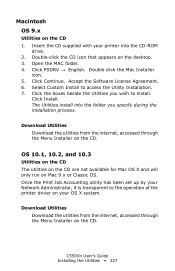
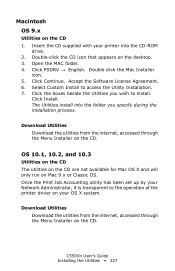
...the operation of the printer driver on the CD.... 3.
Download Utilities Download the utilities from the internet, accessed through the Menu Installer on the CD 1. Once the Print Job Accounting utility has been... Click PSDRV → English.
Select Custom Install to access the Utility Installation. 7.
C5500n User's Guide Installing the Utilities • 227 Open the MAC folder. 4.
The ...
Guide: User's, C5500n (American English) - Page 247


... your CD-ROM. Follow the on the CD: 1. Your network administrator will first need to set up an IP address and TCP/IP properties for the Menu Installer to Install
The Direct Network Printing Utility (LPR) supports TCP/IP. If you can monitor printer status. Browse to your printer.
Double-click Install.exe. Click Optional Utilities → Install...
Guide: User's, C5500n (American English) - Page 250
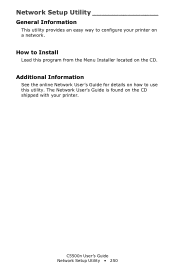
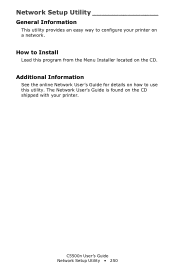
...'s Guide for details on the CD shipped with your printer on the CD.
C5500n User's Guide Network Setup Utility • 250
The Network User's Guide is found on how to use this program from the Menu Installer located on a network.
How to Install
Load this utility. Network Setup Utility
General Information
This utility provides an easy way...
Installation Instructions for Duplex Unit, P/N 43347501 - Page 1
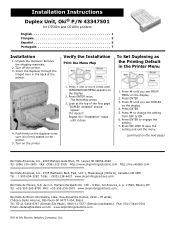
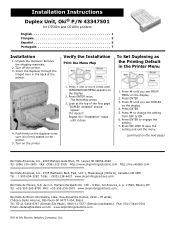
.... 7. Turn on the display. 4. Press ENTER to save the
setting and exit the menu.
(continued on the display.
2. Turn off the printer. 3. Press + until it is firmly seated in the printer.
5. Installation Instructions
Duplex Unit, Oki® P/N 43347501
for C5500n and C6100n printers
English 1 Français 3 Español 5 Português 7
Installation
1. Remove the shipping...
Installation Instructions: Second Paper Tray, Oki 43347601 Directive d'installation: Deuxi笥 bac &#-6160;apier Ins - Page 1
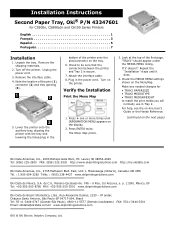
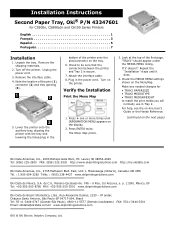
...Oki Data de Mexico, S.A. "TRAY2" should appear under the MEDIA MENU listing. Turn off the printer. Note the location of the first page. bottom of the printer onto the pins/connector on the printer. Verify the Installation
Print the Menu... INFORMATION MENU appears on the display.
2. If it does.
4. Make any needed changes for C5500n, C5800Ldn and C6100 Series Printers
English ...
Similar Questions
I Have Changed The M Drum & Toner On Oki C8800 Printer And Registration Is Off
I have changed the magenta drum and toner on OKI C8800 printer. Now the registration is off. Magenta...
I have changed the magenta drum and toner on OKI C8800 printer. Now the registration is off. Magenta...
(Posted by alisonandrew 9 years ago)
What Is The Function Of The Duplex Unit On A Okidata Printer C5500n?
what is the funcion of the duplex unit on a okidata c5500n printer?
what is the funcion of the duplex unit on a okidata c5500n printer?
(Posted by dbpa86 9 years ago)
Oki C5500 175 Fatal Error - How To Fix
Replaced three toner cartridges and now I have a grinding sound with a message that reads - 175: Fat...
Replaced three toner cartridges and now I have a grinding sound with a message that reads - 175: Fat...
(Posted by cwatterso 10 years ago)

